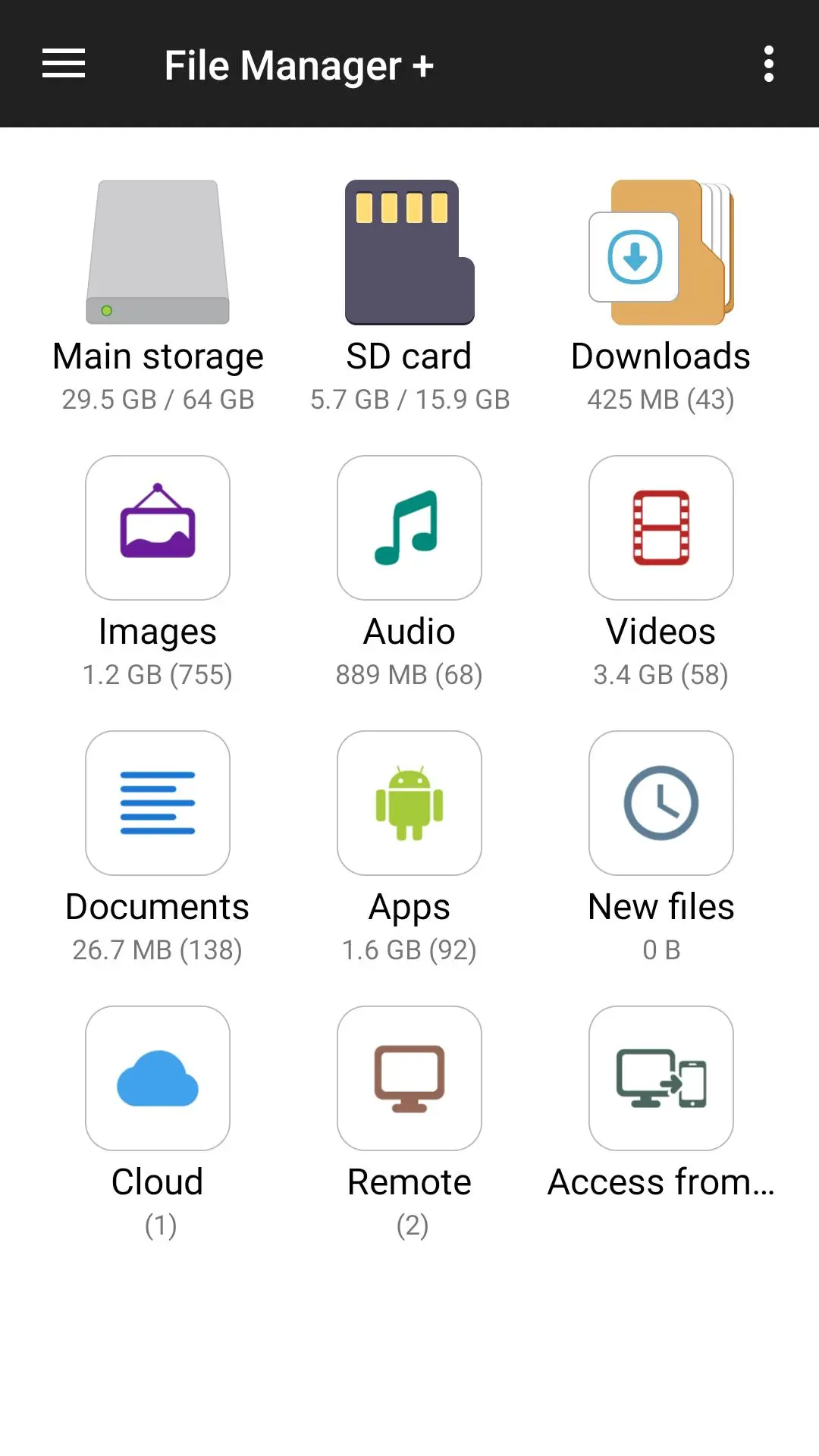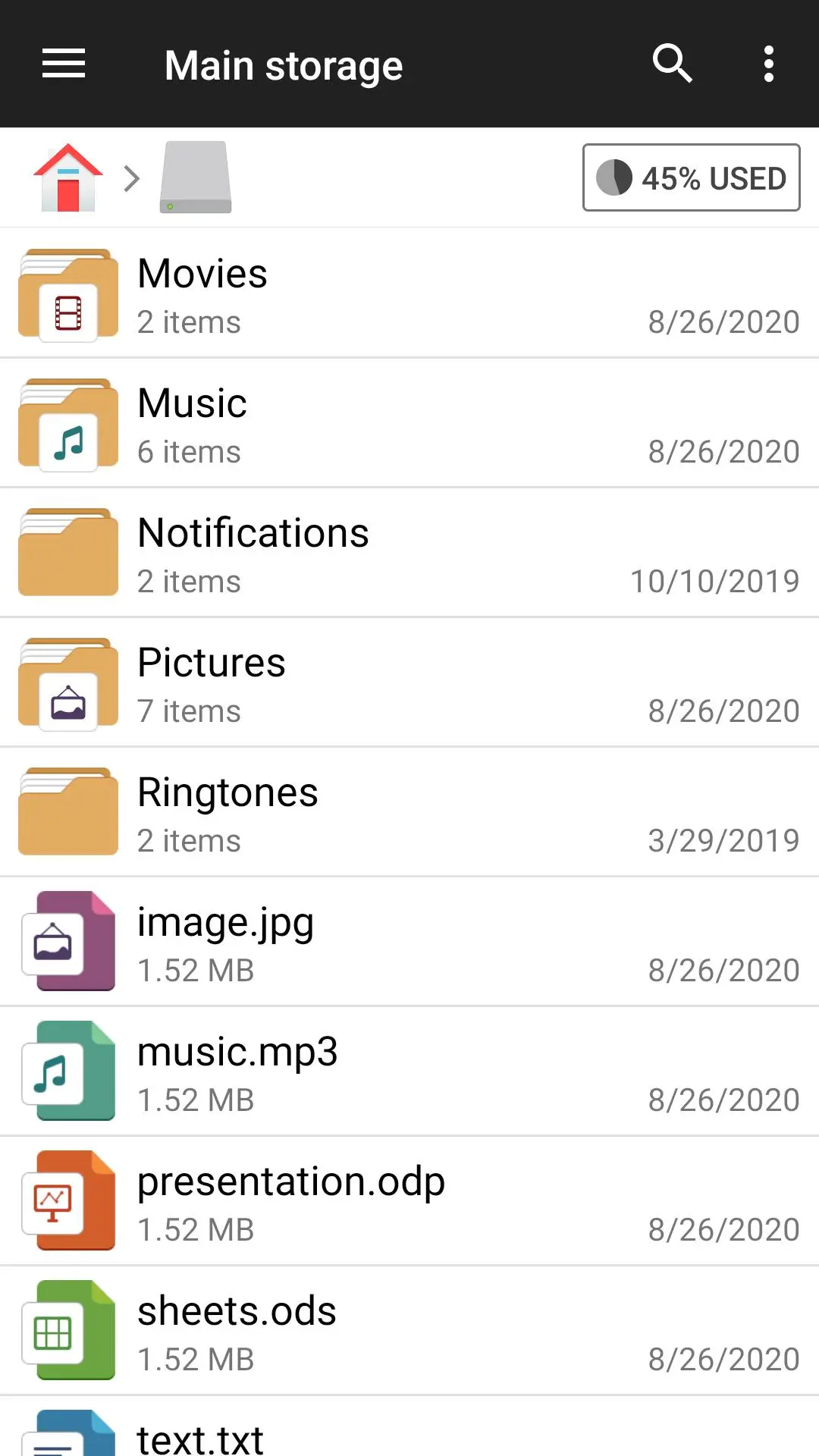Quản lý tập tin PC
File Manager Plus
Tải xuống Quản lý tập tin trên PC với Trình giả lập GameLoop
Quản lý tập tin trên PC
Quản lý tập tin, đến từ nhà phát triển File Manager Plus, đang chạy trên hệ điều hành Android trong quá khứ.
Giờ đây, bạn có thể chơi Quản lý tập tin trên PC với GameLoop một cách mượt mà.
Tải xuống nó trong thư viện GameLoop hoặc kết quả tìm kiếm. Không còn để ý đến pin hoặc các cuộc gọi bực bội vào sai thời điểm nữa.
Chỉ cần thưởng thức Quản lý tập tin PC trên màn hình lớn miễn phí!
Quản lý tập tin Giới thiệu
File Manager + là dễ dàng và mạnh mẽ file explorer cho các thiết bị Android. Đó là miễn phí, nhanh chóng và đầy đủ tính năng. Bởi vì giao diện người dùng đơn giản của nó, nó rất dễ dàng để sử dụng. Với File Manager +, bạn có thể dễ dàng quản lý các tập tin và thư mục của bạn trong điện thoại, (lưu trữ data Mạng) NAS và kho đám mây như Dropbox và Google Drive.
Bạn có thể quản lý địa phương và từ xa / lưu trữ đám mây. Nó hỗ trợ tất cả các hành động quản lý tập tin (mở, tìm kiếm, tìm thư mục, sao chép và dán, cắt, xóa, đổi tên, nén, giải nén, chuyển nhượng, download, bookmark, tổ chức). File Manager Plus hỗ trợ các tập tin media và các định dạng file phổ biến bao gồm apk.
Các địa điểm chính và các chức năng của File Manager Plus là như sau:
• Lưu trữ Main: Bạn có thể quản lý tất cả các file và thư mục trong thiết bị lưu trữ địa phương của bạn.
• Thẻ SD: Bạn có thể quản lý tất cả các tập tin thư mục và tập tin trong thẻ SD của bạn.
• Tải xuống: Bạn quản lý tất cả các file (bao gồm cả apk và file zip) trong thư mục tải về.
• Hình ảnh: Bạn có thể quản lý hình ảnh và các tập tin hình ảnh trong kho của bạn. Hình ảnh xem trước có sẵn. (Định dạng file được hỗ trợ: bmp, gif, jpg, png và vv)
• Audio: Bạn có thể quản lý tất cả âm nhạc và âm thanh các file liên quan. (Định dạng file được hỗ trợ: mp3, ogg, flac, m4p, wav, wma và vv)
• Video: Bạn có thể quản lý tất cả các tập tin video trong điện thoại. (Định dạng file được hỗ trợ: asf, avi, flv, mp4, mpeg, wmv, vv)
• Tài liệu: Bạn có thể quản lý tất cả các file tài liệu trong thiết bị của bạn. (Định dạng file được hỗ trợ: doc, ppt, pdf, và vv)
• Ứng dụng: Bạn có thể xem tất cả các ứng dụng cài đặt trên điện địa phương của bạn. Bạn có thể ngừng hoặc xóa các ứng dụng. Bạn có thể xóa dữ liệu hoặc tiền mặt của các ứng dụng. Bạn có thể sao lưu ứng dụng của bạn như tập tin apk còn.
• tập tin mới: Bạn có thể quản lý tập tin mới di chuyển và tải về điện thoại địa phương của bạn.
• Cloud: Bạn có thể truy cập lưu trữ đám mây của bạn như Dropbox và ổ google.
• Remote: Bạn có thể truy cập lưu trữ từ xa hoặc chia sẻ như NAS và máy chủ FTP.
• Truy cập từ máy tính; Bạn có thể truy cập vào thiết bị lưu trữ Android của bạn từ máy tính để quản lý tất cả các tập tin và thư mục trong thiết bị Android của địa phương bằng cách sử dụng FTP (File Transfer Protocol).
Thẻ
Hiệu suất làm việcThông tin
Nhà phát triển
File Manager Plus
Phiên bản mới nhất
3.5.4
Cập nhật mới nhất
2024-10-03
Loại
Hiệu suất làm việc
Cho xem nhiều hơn
Cách chơi Quản lý tập tin với GameLoop trên PC
1. Tải xuống GameLoop từ trang web chính thức, sau đó chạy tệp exe để cài đặt GameLoop.
2. Mở GameLoop và tìm kiếm “Quản lý tập tin”, tìm Quản lý tập tin trong kết quả tìm kiếm và nhấp vào “Cài đặt”.
3. Thích chơi Quản lý tập tin trên GameLoop.
Minimum requirements
OS
Windows 8.1 64-bit or Windows 10 64-bit
GPU
GTX 1050
CPU
i3-8300
Memory
8GB RAM
Storage
1GB available space
Recommended requirements
OS
Windows 8.1 64-bit or Windows 10 64-bit
GPU
GTX 1050
CPU
i3-9320
Memory
16GB RAM
Storage
1GB available space