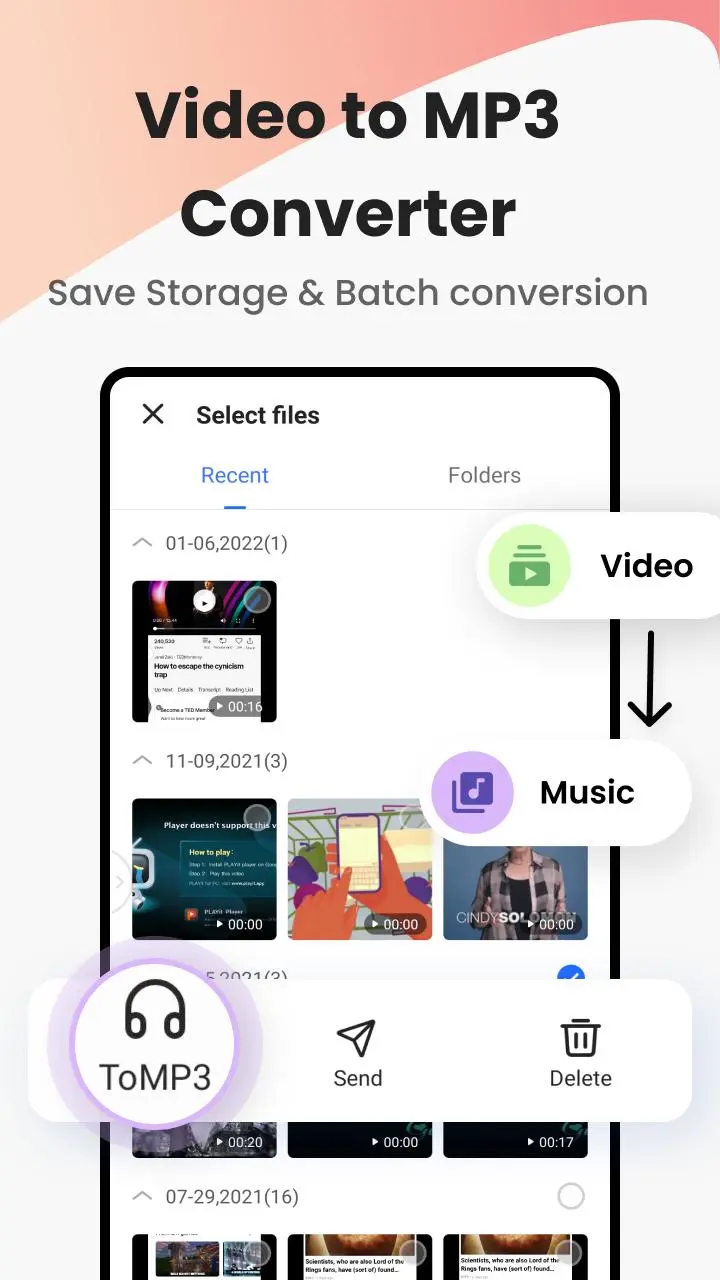XShare- Transfer & Share files PC
Shalltry Group
گیم لوپ ایمولیٹر کے ساتھ PC پر XShare- Transfer & Share files ڈاؤن لوڈ کریں۔
پی سی پر XShare- Transfer & Share files
XShare- Transfer & Share files، جو ڈویلپر Shalltry Group سے آرہا ہے، ماضی میں اینڈرائیڈ سسٹم پر چل رہا ہے۔
اب، آپ پی سی پر XShare- Transfer & Share files آسانی سے GameLoop کے ساتھ چلا سکتے ہیں۔
اسے GameLoop لائبریری یا تلاش کے نتائج میں ڈاؤن لوڈ کریں۔ مزید غلط وقت پر بیٹری یا مایوس کن کالوں پر نظر نہیں ڈالی جائے گی۔
بس بڑی سکرین پر XShare- Transfer & Share files PC کا مفت میں لطف اٹھائیں!
XShare- Transfer & Share files تعارف
Share all file and app transfer types; the app for all your transfer needs.
Not enough data? Just share all types of file transfers, send anywhere (apps, music, videos, movies, pdf, word, excel, zip, folders, GIF MP3..) and no data transfer required!
💥One-click connection and sharing, no need to scan QR code
😍Extreme transmission speed: enjoy high-speed transmission speed, no network required!
👍Share files (word, excel, zip, folder..), share movies, share music, share photos and share videos anytime, anywhere
👌 File Manager: View and delete files faster
🌟 Brand new user interface: easy to use, send anywhere; Share faster
【Features】
👍 No Internet required Fast transmission anytime, anywhere!
- Does not require any data and transfers large files at flash speed.
👍 One-click connection, no need to scan QR code
One-click connection, no need to scan QR codes!
👍 Limited Speed:
Now enjoy fast transfer, more convenient file transfer application than Bluetooth!
👍 Extremely secure transmission
Don't worry about privacy leaks. Send files safe and secure Telegram!
👍 File Manager
View and delete files more easily in one app!
👍 New UI interface
Brand-new user experience, start the transfer journey!
👍 Extremely secure transmission
Don't worry about privacy leaks. Send files safely and securely!
👍 Supports all Android devices and file types
Send unlimited large files and multiple files or folders at once: apps, images (PNG, JPG), video music (MP3), documents, pdf, zip, etc.
[Instructions for use]
Make sure both devices have XShare installed, then run the app. Transfer applications in two steps:
1. Select the file and tap ""Send/Receive"" on your device
2. The recipient scans the QR code to establish contact with the sender
3. Click connect and send successfully!
😜 It's easy! Try sharing now!
NOTE: While using the app, XShare will collect location data through the following steps to enable transfer connections. 1) Discover nearby devices by scanning with BluetoothManager 2) Create a wifi hotspot for the device at the receiving end. 3) Use the camera to scan the QR code to realize the connection between devices. But XShare will never record or upload location information in this case.
Privacy Policy:https://h5.xshareapp.com/policy/private.html
ٹیگز
اوزارمعلومات
ڈویلپر
Shalltry Group
تازہ ترین ورژن
3.6.0.001
آخری تازہ کاری
2023-09-26
قسم
اوزار
پر دستیاب ہے۔
Google Play
مزید دکھائیں
پی سی پر گیم لوپ کے ساتھ XShare- Transfer & Share files کیسے کھیلا جائے۔
1. آفیشل ویب سائٹ سے گیم لوپ ڈاؤن لوڈ کریں، پھر گیم لوپ انسٹال کرنے کے لیے exe فائل چلائیں۔
2. گیم لوپ کھولیں اور "XShare- Transfer & Share files" تلاش کریں، تلاش کے نتائج میں XShare- Transfer & Share files تلاش کریں اور "انسٹال کریں" پر کلک کریں۔
3. گیم لوپ پر XShare- Transfer & Share files کھیلنے کا لطف اٹھائیں۔
Minimum requirements
OS
Windows 8.1 64-bit or Windows 10 64-bit
GPU
GTX 1050
CPU
i3-8300
Memory
8GB RAM
Storage
1GB available space
Recommended requirements
OS
Windows 8.1 64-bit or Windows 10 64-bit
GPU
GTX 1050
CPU
i3-9320
Memory
16GB RAM
Storage
1GB available space