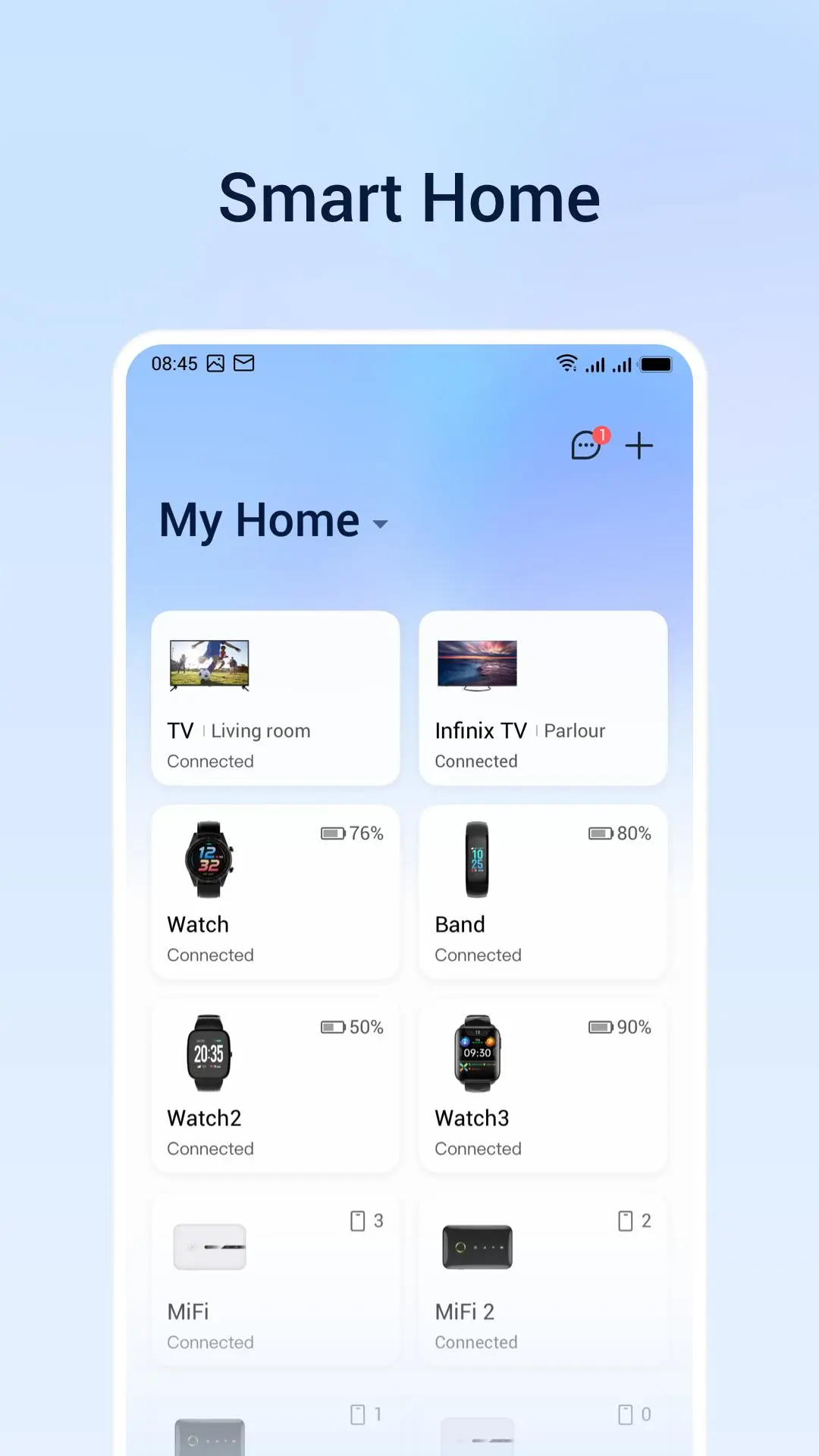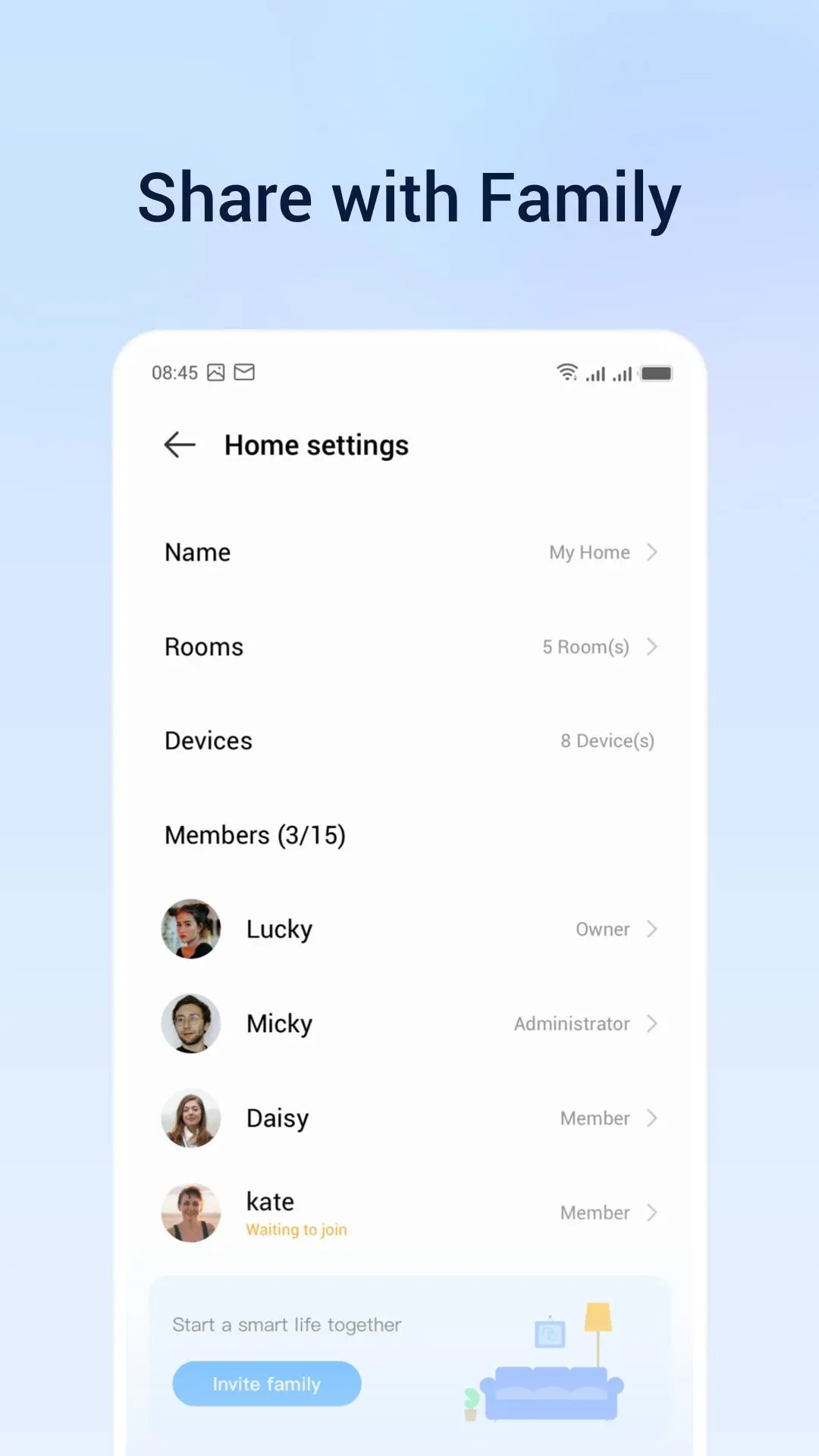Welife PC
Shalltry Group
گیم لوپ ایمولیٹر کے ساتھ PC پر Welife ڈاؤن لوڈ کریں۔
پی سی پر Welife
Welife، جو ڈویلپر Shalltry Group سے آرہا ہے، ماضی میں اینڈرائیڈ سسٹم پر چل رہا ہے۔
اب، آپ پی سی پر Welife آسانی سے GameLoop کے ساتھ چلا سکتے ہیں۔
اسے GameLoop لائبریری یا تلاش کے نتائج میں ڈاؤن لوڈ کریں۔ مزید غلط وقت پر بیٹری یا مایوس کن کالوں پر نظر نہیں ڈالی جائے گی۔
بس بڑی سکرین پر Welife PC کا مفت میں لطف اٹھائیں!
Welife تعارف
Welife is a Smart Home management center where you can connect, control and manage your devices through the app via Wi-Fi or bluetooth, and Welife shows brief information of device using a card format on the homepage, which is convenient for you to manage and view key information. Welife is committed to providing you with efficient and convenient smart interconnected services.
Now we have many brands devices worked with Welife, like Syinix, TECNO, itel, Infinix, oraimo and so on. With Welife App, most earphones, Mi-Fi,TV, Watch and Band from those brands can be connected to most phones.
Welife supports connecting the following watch or band products: IFB-13, IFB-31, OSW-16, Tempo 2S, Tempo 2C, Tempo S, Tempo W, Tempo W2.
After connecting the watch or band with the app, you can set the device's functions or view health data in the app.
App supports setting up a watch or band to receive messages and phone reminders from the phone, and can answer or hang up on the watch or band. If you need to use this function, we need to apply for permission about SMS and Call Log to enable the function to run normally. If you don't need these features, you don't need to grant permissions.
ٹیگز
اوزارمعلومات
ڈویلپر
Shalltry Group
تازہ ترین ورژن
3.13.1.590
آخری تازہ کاری
2025-01-07
قسم
اوزار
پر دستیاب ہے۔
Google Play
مزید دکھائیں
پی سی پر گیم لوپ کے ساتھ Welife کیسے کھیلا جائے۔
1. آفیشل ویب سائٹ سے گیم لوپ ڈاؤن لوڈ کریں، پھر گیم لوپ انسٹال کرنے کے لیے exe فائل چلائیں۔
2. گیم لوپ کھولیں اور "Welife" تلاش کریں، تلاش کے نتائج میں Welife تلاش کریں اور "انسٹال کریں" پر کلک کریں۔
3. گیم لوپ پر Welife کھیلنے کا لطف اٹھائیں۔
Minimum requirements
OS
Windows 8.1 64-bit or Windows 10 64-bit
GPU
GTX 1050
CPU
i3-8300
Memory
8GB RAM
Storage
1GB available space
Recommended requirements
OS
Windows 8.1 64-bit or Windows 10 64-bit
GPU
GTX 1050
CPU
i3-9320
Memory
16GB RAM
Storage
1GB available space