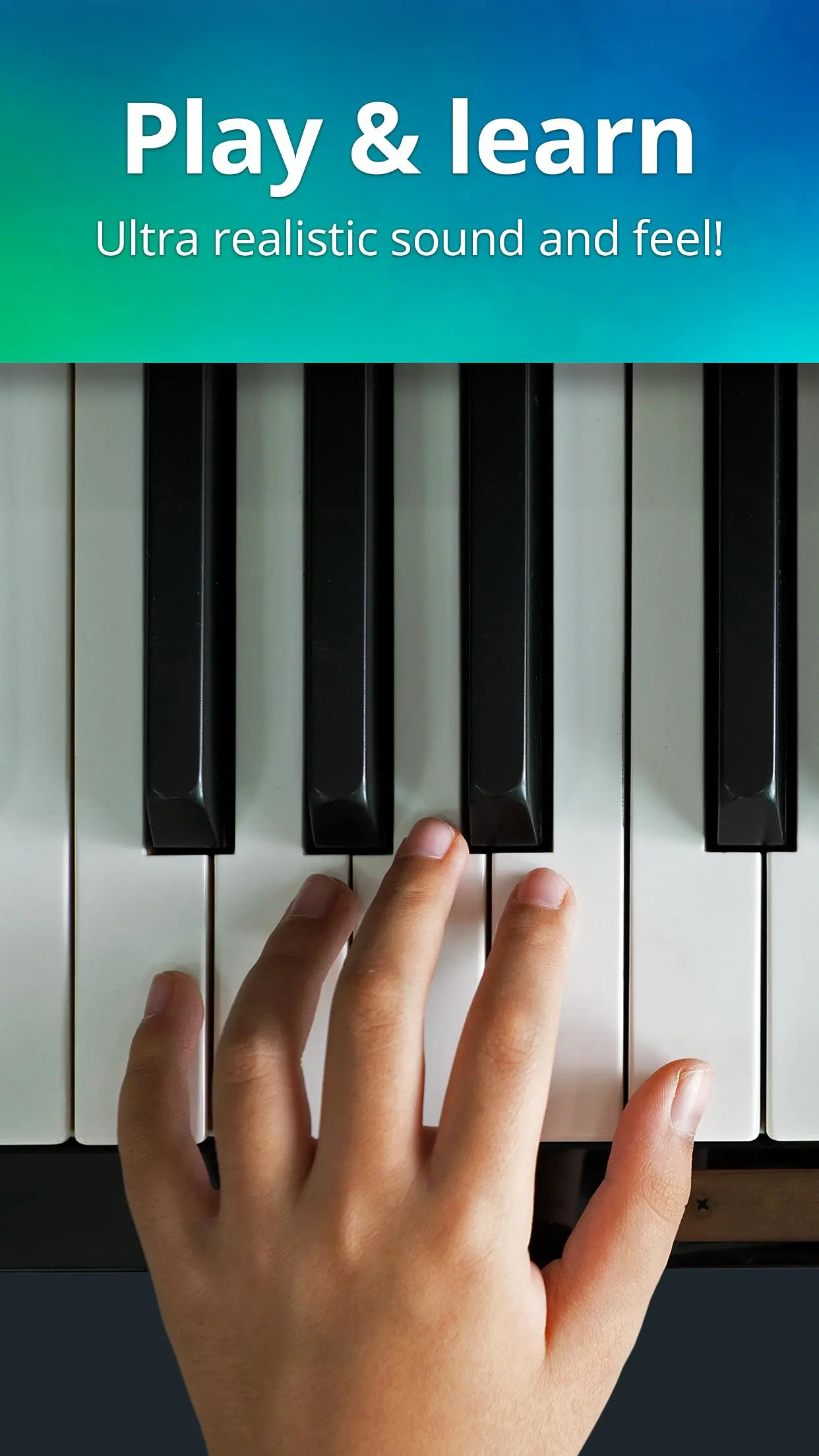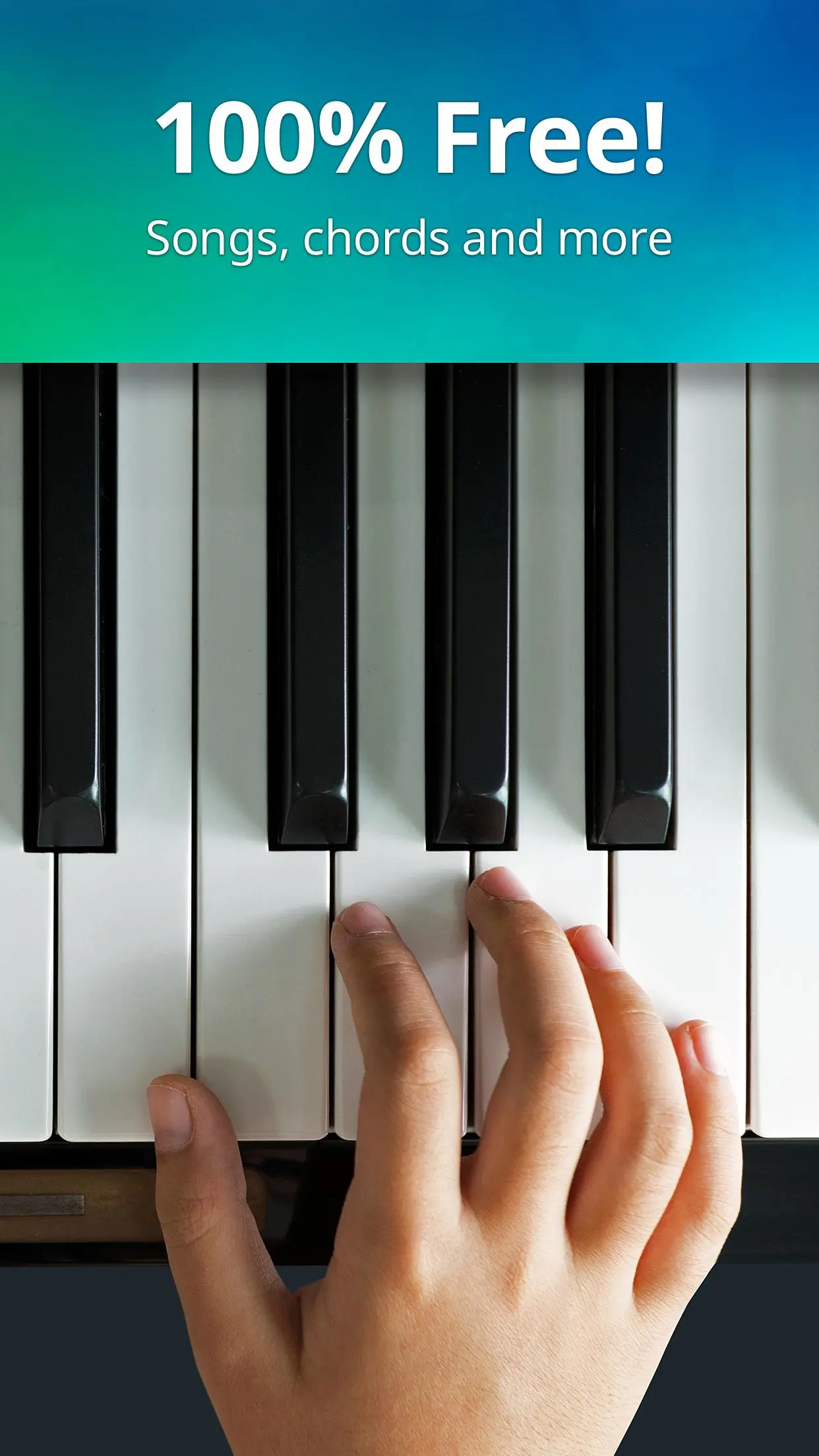Piano - Music Keyboard & Tiles PC
Gismart
Download Piano - Music Keyboard & Tiles on PC With GameLoop Emulator
Piano - Music Keyboard & Tiles on PC
Piano - Music Keyboard & Tiles, coming from the developer Gismart, is running on Android systerm in the past.
Now, You can play Piano - Music Keyboard & Tiles on PC with GameLoop smoothly.
Download it in the GameLoop library or search results. No more eyeing the battery or frustrating calls at the wrong time any more.
Just enjoy Piano - Music Keyboard & Tiles PC on the large screen for free!
Piano - Music Keyboard & Tiles Introduction
🎹 Piano by Gismart is an electric keyboard simulator app packed with virtual instruments to help you learn chords and music notes for free! Become a pro pianist using fun & engaging music games to learn piano keys without ever getting bored! 👍
Perfect for those who never have the time for real-world piano lessons. Fulfill that pianist dream and complete lessons on a smartphone. No heavy equipment needed. This is the only totally realistic musical instruments learning app out there!
Packed full of songs made by musicians for musicians and beginners, this is real piano made easy. Simply download the app right now and learn to play the piano keyboard on your phone or tablet for free!
Our digital learn the piano tool isn’t just for piano games fanatics. It lets you choose sounds from a number of musical instruments: from a grand and fortepiano to the violin, harpsichord, accordion, organ, and guitar.
Carve out original melodies and record them to playback via different musical equipment – up your music game to the next level. You can also share your musical creations on social media, including Creatubbles, a safe sharing place for children and adults.
An awesome tool for discovering the power of music. In the app, you’ll learn various chords and how to read sheet music, taking you on your journey to become a maestro!
And there’s more:
Enjoy our cool mini games and start playing the piano without any formal lessons whatsoever. Perform famous songs by tapping keys under falling tiles in the Magic Tiles game. Improve your sense of timing and tempo by tapping random white and black keys in the Magic Keys.
★★★ Piano’s Awesome Features ★★★
🎹 Full 88 key keyboard
🎵 Magic Tiles and Magic Keys mini-games
🎶 9 Different keyboards and various instruments: Basic keyboard, Grand Piano, Organ, Harpsichord, Accordion, Electric Guitar, Harp, Cello Pizzicato, Vintage Piano
🎹 Single or Dual scrollable keyboard
🎵 Free popular and classic songs
🎶 Piano record feature - record and share your plays
Let the magic happen with pure acoustic bliss from Piano by Gismart.
About Gismart
Gismart is a team of devoted musicians and developers with real passion for music and everything about it!
Find out more about us: gismart.com
Follow us on https://www.facebook.com/gismartmusic/
Feel free to drop us a line about anything: [email protected]
Tags
Music simPianoCasualSingle playerRealisticOfflineInformation
Developer
Gismart
Latest Version
1.72
Last Updated
2024-02-12
Category
Music
Show More
How to play Piano - Music Keyboard & Tiles with GameLoop on PC
1. Download GameLoop from the official website, then run the exe file to install GameLoop
2. Open GameLoop and search for “Piano - Music Keyboard & Tiles” , find Piano - Music Keyboard & Tiles in the search results and click “Install”
3. Enjoy playing Piano - Music Keyboard & Tiles on GameLoop
Minimum requirements
OS
Windows 8.1 64-bit or Windows 10 64-bit
GPU
GTX 1050
CPU
i3-8300
Memory
8GB RAM
Storage
1GB available space
Recommended requirements
OS
Windows 8.1 64-bit or Windows 10 64-bit
GPU
GTX 1050
CPU
i3-9320
Memory
16GB RAM
Storage
1GB available space