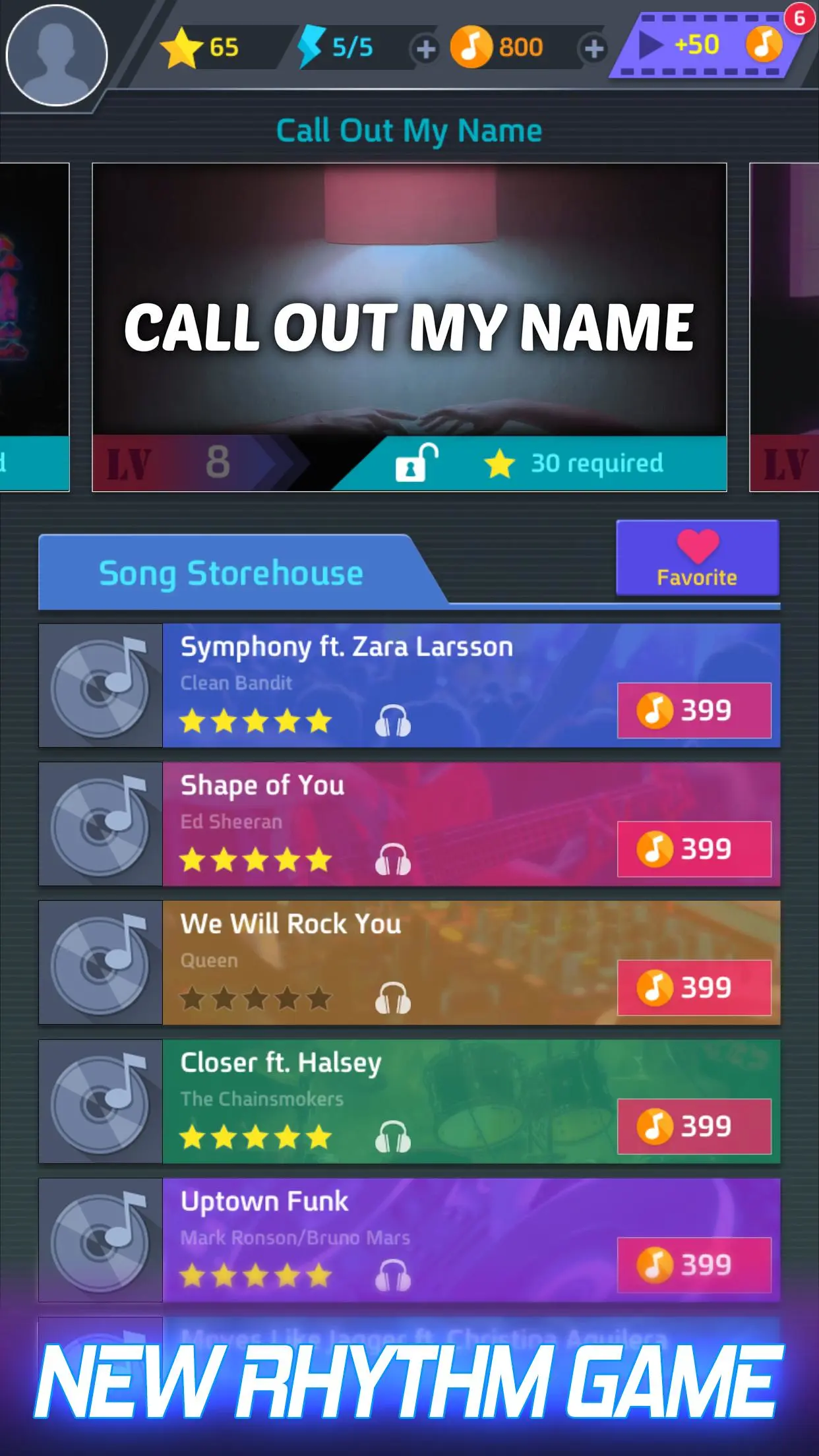Tap Tap Music-Pop Songs PC
Tap Lab
Download Tap Tap Music-Pop Songs on PC With GameLoop Emulator
Tap Tap Music-Pop Songs on PC
Tap Tap Music-Pop Songs, coming from the developer Tap Lab, is running on Android systerm in the past.
Now, You can play Tap Tap Music-Pop Songs on PC with GameLoop smoothly.
Download it in the GameLoop library or search results. No more eyeing the battery or frustrating calls at the wrong time any more.
Just enjoy Tap Tap Music-Pop Songs PC on the large screen for free!
Tap Tap Music-Pop Songs Introduction
Tap Tap Music-Pop Songs
A new music rhythm game. Continuously update various types of songs every week.
Pop,Anime,Classic,K-Pop,EDM, Rock, Trap, Hiphop, and more...
You can always find your favorite song and play it in this music world.
How to play
Tap Tap Music is a beat tapping game easy to play. Just enjoy the songs and catch up with the beat.
1.When the MV begin, tap the ball tile as it reaches scoring areas
2.Don’t miss any ball tile.
3.Three different accuracies: Perfect, Great, Good. Try to get combo and Perfect as much as possible. The much Perfect you get, the more score you will get.
4.Challenge different level. Try to reach the pass condition of each level.
Game Features
-Continuously updated pop songs
-Rich and varied song types to suit different musical tastes
-Challenge mode! Level 1 to Level n. Getting harder and harder. Challenge your hand speed.
-High quality music songs from YouTube. Enjoy the music natively.
-Three different scoring standards for accuracy. Try to get higher score in every song.
So, get ready and try out this brand new music game for free!
Free music game and music game lovers are waiting for you!
If you have any problems about our music game,
send the email to [email protected] or contact us in our Facebook page.
Tags
PerformanceSingle playerAbstractInformation
Developer
Tap Lab
Latest Version
1.4.18
Last Updated
2023-04-27
Category
Music
Available on
Google Play
Show More
How to play Tap Tap Music-Pop Songs with GameLoop on PC
1. Download GameLoop from the official website, then run the exe file to install GameLoop
2. Open GameLoop and search for “Tap Tap Music-Pop Songs” , find Tap Tap Music-Pop Songs in the search results and click “Install”
3. Enjoy playing Tap Tap Music-Pop Songs on GameLoop
Minimum requirements
OS
Windows 8.1 64-bit or Windows 10 64-bit
GPU
GTX 1050
CPU
i3-8300
Memory
8GB RAM
Storage
1GB available space
Recommended requirements
OS
Windows 8.1 64-bit or Windows 10 64-bit
GPU
GTX 1050
CPU
i3-9320
Memory
16GB RAM
Storage
1GB available space