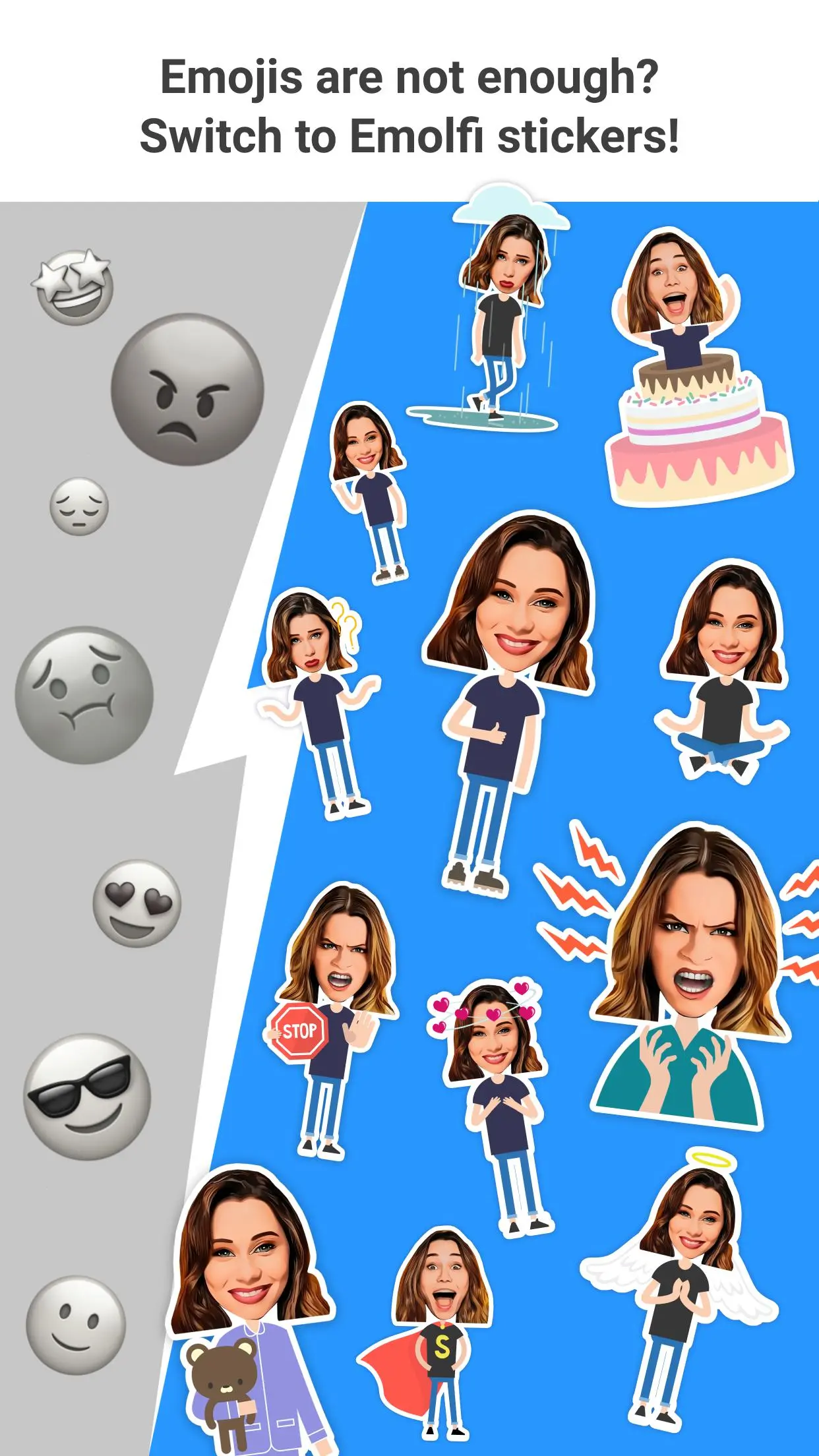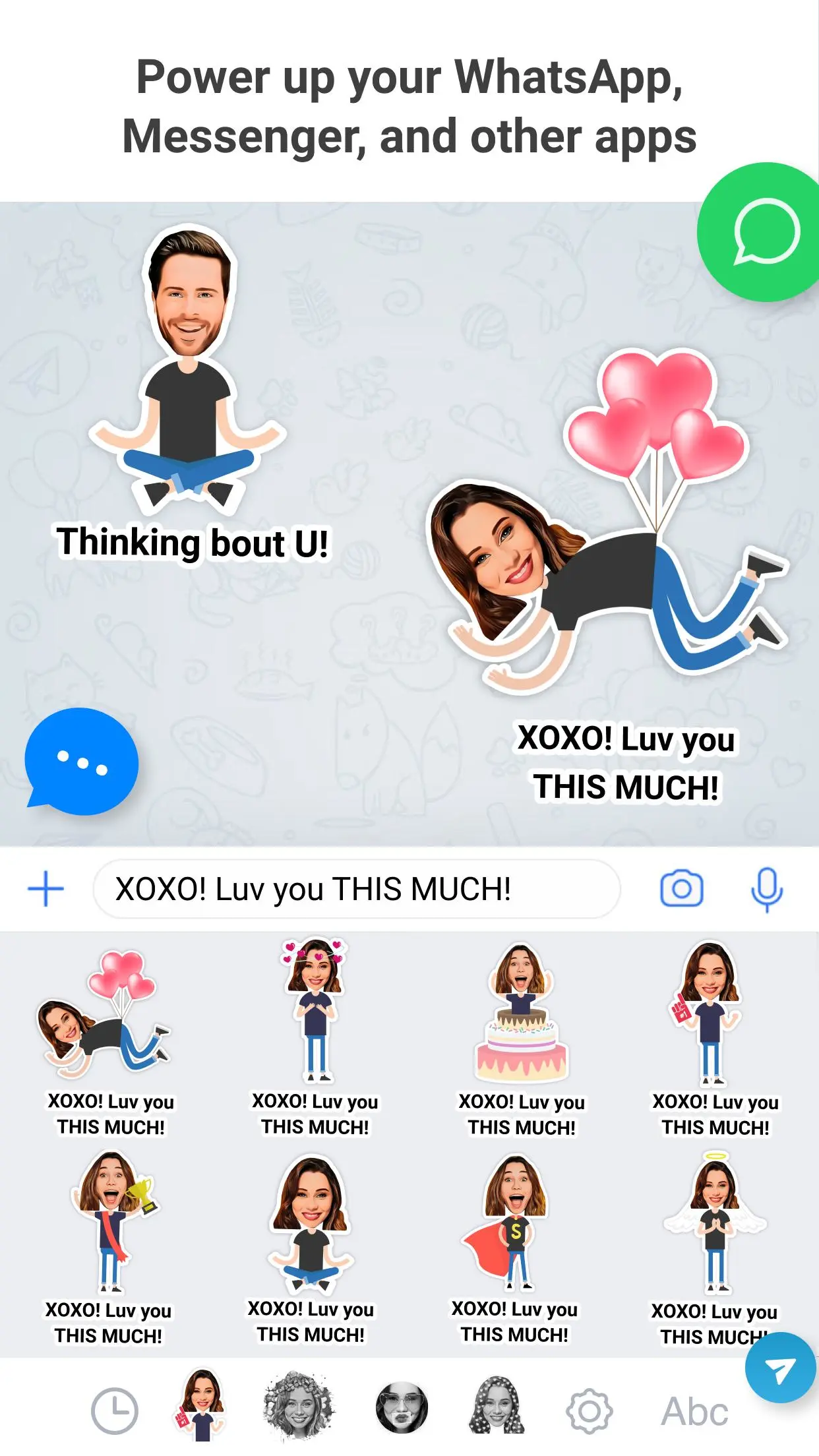Emolfi: power up any messenger 電腦版
Linerock Investments LTD
用GameLoop模拟器在電腦上玩Emolfi: power up any messenger
Emolfi: power up any messenger 電腦版
來自發行商 Linerock Investments LTD 的 Emolfi: power up any messenger 能夠在安卓系統上運行。
現在,您可以在電腦上使用 GameLoop 模擬器流暢地玩 Emolfi: power up any messenger。
在 GameLoop 遊戲庫或搜索結果中下載。 不需要再暢玩遊戲時盯著電池電量或被令人懊惱的來電打斷。
只需在電腦大屏幕上免費下載暢玩Emolfi: power up any messenger 電腦版!
Emolfi: power up any messenger 簡介
Power up your WhatsApp, Messenger, socials, and more!
Enrich the way you chat with Emolfi. Get yourself dozens of selfie-based emotional stickers to use in WhatsApp, Messenger, or any other chat app and social network. In addition to that, stickers are automatically combined with the text you type turning simple chatting into a fully visualized messaging.
Let's look into that in more detail, shall we?
** Selfie-based **
First of all, it uses your portrait picture (just one) to generate dozens of personalized stickers various in design and layout. So you get many sets of unique images with YOU on them.
** Feelings on **
Emolfi Keyboard's next goal is to help you convey both aspects of your message - words and how you feel about them. To turn the feelings on six AI-generated emotions are added automatically to your selfie making it more versatile.
** Works with all languages **
Keep it simple and just type anything in any language keyboard. Then leave the rest to Emolfi Keyboard. It'll take care of getting you a 2-in-1: balanced visualization of words and feelings packed in one sticker-message.
** Always at hand **
It's a keyboard extension, so once enabled it can be reached within any app you want, just like emojis. Messengers and chats, social networks, browsers - you can easily control the list of apps in the app's settings.
**Easy export to WhatsApp**
A cool bonus for WhatsApp fans - up to 30 stickers can be turned into a native sticker set we all love so much.
**Non-distraction technology**
Appears only where needed. For those who prefer tapping the globe to switch among keyboards Emolfi Keyboard only appears by default in messengers and social networks and will be silently skipped in any other application (like browsers, gmail, etc.). It can be changed in settings.
Now you know everything, we are looking forward to seeing how you would you say Hi! in your favorite messenger now!
標籤
社交訊息
開發商
Linerock Investments LTD
最新版本
0.5.9
更新時間
2020-09-28
類別
社交
同時可用
Google Play
更多
如何在電腦上用 GameLoop 玩 Emolfi: power up any messenger
1. 從官網下載GameLoop,然後運行exe文件安裝GameLoop
2. 打開GameLoop,搜索“Emolfi: power up any messenger”,在搜索結果中找到Emolfi: power up any messenger,點擊“安裝”
3. 享受在 GameLoop 上玩 Emolfi: power up any messenger 的樂趣
Minimum requirements
OS
Windows 8.1 64-bit or Windows 10 64-bit
GPU
GTX 1050
CPU
i3-8300
Memory
8GB RAM
Storage
1GB available space
Recommended requirements
OS
Windows 8.1 64-bit or Windows 10 64-bit
GPU
GTX 1050
CPU
i3-9320
Memory
16GB RAM
Storage
1GB available space