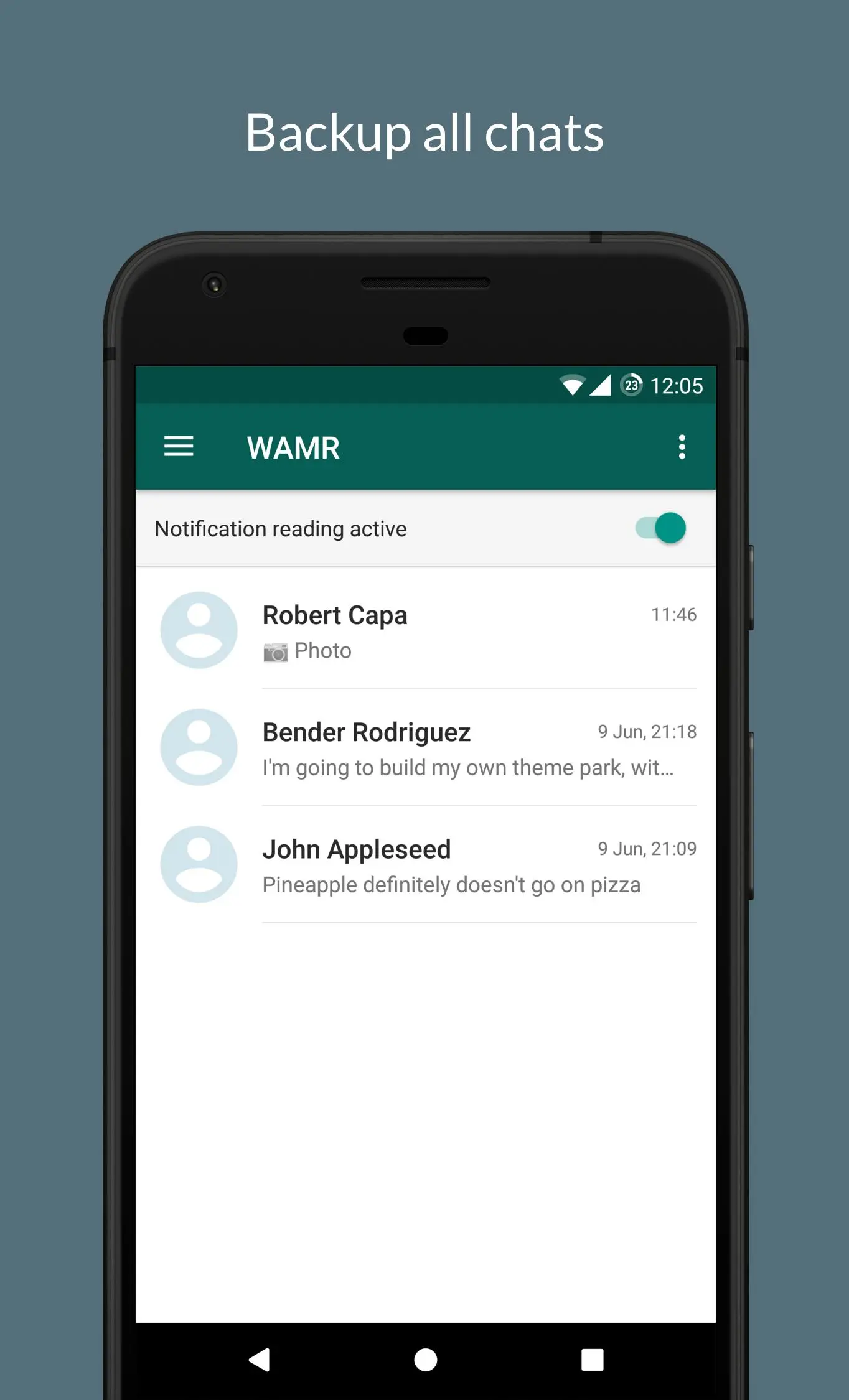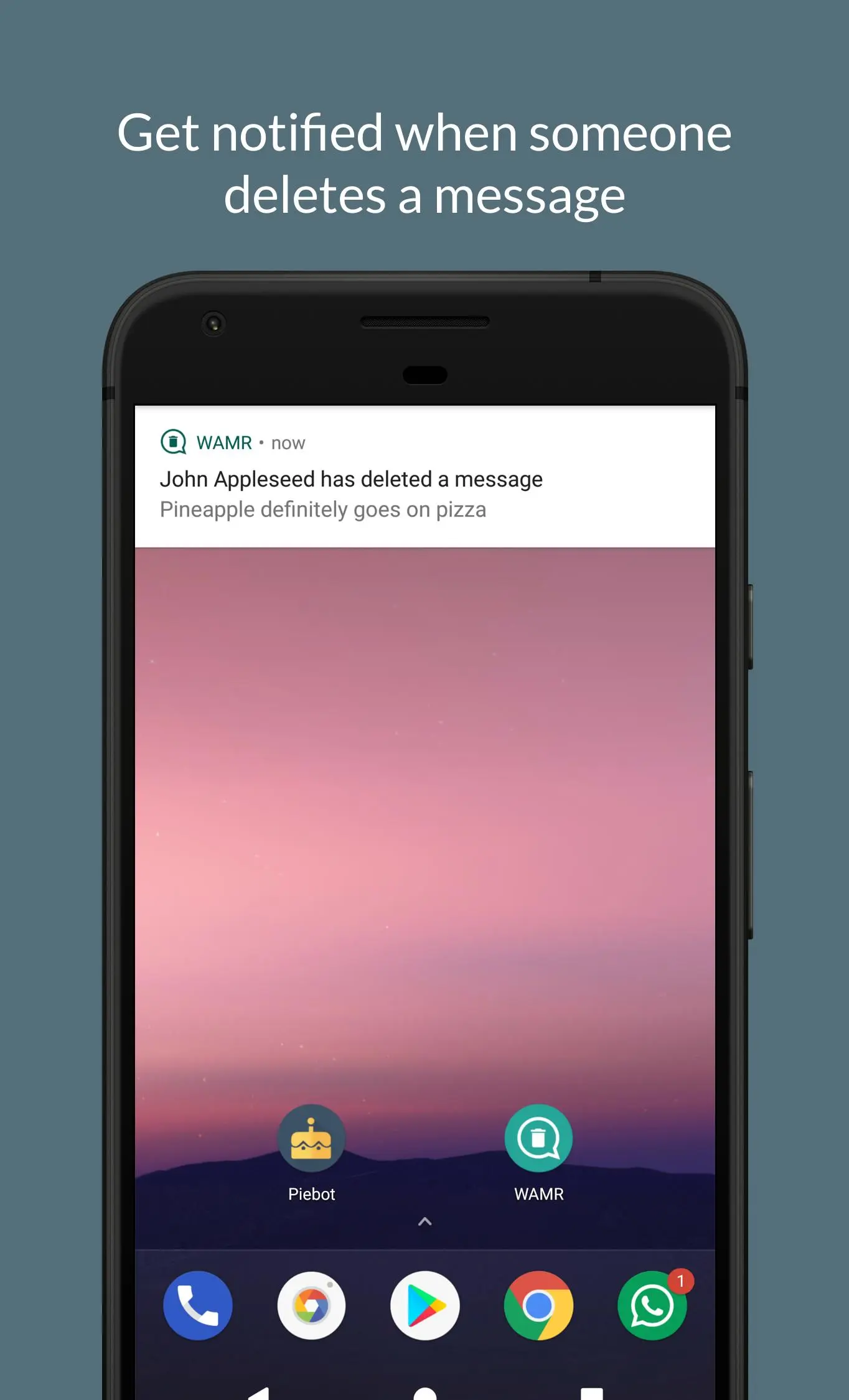WAMR: Undelete messages! PC
drilens
WAMR: Undelete messages!'i GameLoop Emulator ile PC'ye indirin
PC'de WAMR: Undelete messages!
drilens geliştiricisinden gelen WAMR: Undelete messages!, geçmişte Android systerm üzerinde çalışıyor.
Artık WAMR: Undelete messages!'i PC'de GameLoop ile sorunsuz bir şekilde oynayabilirsiniz.
GameLoop kitaplığından veya arama sonuçlarından indirin. Artık yanlış zamanda pile bakmak veya sinir bozucu aramalar yapmak yok.
WAMR: Undelete messages! bilgisayarın keyfini büyük ekranda ücretsiz olarak çıkarın!
WAMR: Undelete messages! Tanıtım
Arkadaşlarınızın siz onları görmeden mesajlarını silmeleri ne kadar sinir bozucu?
Merak hakim oluyor. Az önce çözümü buldunuz: WAMR!
WAMR aradığınız yardımcı programdır. Tek bir araçla metin mesajlarını ve ayrıca herhangi bir medya ekini (resimler, videolar, sesli notlar, ses, animasyonlu gifler ve çıkartmalar) kurtarabilirsiniz!
Hepsi tek bir uygulamayla!
NASIL ÇALIŞIR
Mesajlar cihazınızda şifrelendiğinden WAMR onlara doğrudan erişemez.
Mevcut tek çözüm, bunları aldığınız bildirimlerden okumak ve bildirim geçmişinize dayalı olarak bir mesaj yedeği oluşturmaktır.
WAMR bir mesajın silindiğini tespit ettiğinde size hemen bir bildirim gösterecektir!
MEDYA MESAJLARI
WAMR ayrıca mesaja eklenen medyayı kaydetmeye çalışacak ve gönderenin bunu silmesi durumunda bir bildirim alacaksınız.
Şu medya türleri kurtarılabilir: resimler, videolar, animasyonlu gifler, ses, sesli notlar, belgeler, çıkartmalar.
SINIRLAMALAR
Silinen mesajları kurtarmanın resmi ve desteklenen bir yolu olmadığını lütfen unutmayın. Bu geçici bir çözümdür ve seçilen mesajlaşma uygulamasının ve hatta Android işletim sisteminin neden olduğu sınırlamalarla karşılaşılabilir:
1) Kısa mesajlar bildirimleriniz tarafından kurtarılır; bu nedenle, bir sohbeti sessize aldıysanız veya şu anda mesajlaşma uygulamasında silinmeden önce bir mesaj izliyorsanız almayacaksınız WAMR'ın bunu kaydedememesi için bir bildirim var! Bu aynı zamanda, bu uygulamayı indirmeden önce bildirimleri/mesajları kurtarmanın imkansız olduğu anlamına da gelir (bu yüzden hızlı bir şekilde indirin!).
2) Mesajlar kaydedilmiyorsa bunun nedeni Android'in WAMR'ı durdurması olabilir. Lütfen WAMR'ı tüm pil optimizasyon hizmetlerinden kaldırın!
3) WAMR, tamamen indirilmemişse dosyaları kaydedemez! Dolayısıyla, çevrimdışıysanız veya dengesiz bir bağlantınız varsa veya genel olarak gönderen, medya içeren mesajı mesajlaşma uygulaması indirmeden önce silerse, WAMR bunu kaydetmek için hiçbir şey yapamaz.
4) WiFi bağlantısı kullanmıyorsanız, ayarlarınız nedeniyle bazı medyalar mesajlaşma uygulamanız tarafından otomatik olarak indirilemeyebilir. Bu davranışı Mesajlaşma uygulaması > Ayarlar > Veri ve depolama kullanımı bölümünden değiştirebilir ve şansınızı artırabilirsiniz.
Diğer sınırlamalar Android sürümünüzden veya sistem dilinizden (özellikle sağdan sola ise) kaynaklanabilir. Lütfen benimle iletişime geçmekten ve herhangi bir sorunu bana göndermekten çekinmeyin, böylece düzeltmeye çalışabilirim!
WAMR asla özel mesajlarınızı veya benzerlerinizi toplamaz. Her şey yerel olarak yalnızca telefonunuza kaydedilir.
Etiketler
İletişimBilgi
geliştirici
drilens
En Son Sürüm
0.13.0
Son güncelleme
2023-08-29
Kategori
İletişim
Daha fazla göster
PC'de GameLoop ile WAMR: Undelete messages! nasıl oynanır
1. Resmi web sitesinden GameLoop'u indirin, ardından GameLoop'u kurmak için exe dosyasını çalıştırın.
2. GameLoop'u açın ve “WAMR: Undelete messages!”i arayın, arama sonuçlarında WAMR: Undelete messages!'i bulun ve “Yükle”ye tıklayın.
3. GameLoop'ta WAMR: Undelete messages! oynamanın keyfini çıkarın.
Minimum requirements
OS
Windows 8.1 64-bit or Windows 10 64-bit
GPU
GTX 1050
CPU
i3-8300
Memory
8GB RAM
Storage
1GB available space
Recommended requirements
OS
Windows 8.1 64-bit or Windows 10 64-bit
GPU
GTX 1050
CPU
i3-9320
Memory
16GB RAM
Storage
1GB available space