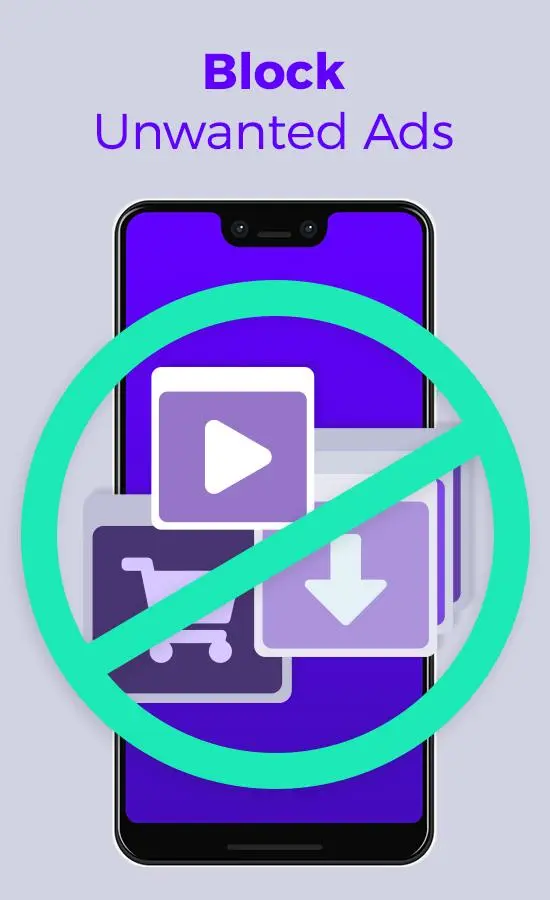dfndr adblock (Unreleased) PC
PSafe
ดาวน์โหลด dfndr adblock (Unreleased) บนพีซีด้วย GameLoop Emulator
dfndr adblock (Unreleased) บน PC
dfndr adblock (Unreleased) มาจากผู้พัฒนา PSafe ที่เคยรันบนระบบปฏิบัติการ Android มาก่อน
ตอนนี้คุณสามารถเล่น dfndr adblock (Unreleased) บนพีซีด้วย GameLoop ได้อย่างราบรื่น
ดาวน์โหลดในไลบรารี GameLoop หรือผลการค้นหา ไม่ต้องสนใจแบตเตอรี่หรือโทรผิดเวลาอีกต่อไป
เพียงเพลิดเพลินกับ dfndr adblock (Unreleased) PC บนหน้าจอขนาดใหญ่ฟรี!
dfndr adblock (Unreleased) บทนำ
dfndr ad blocker prevents annoying and disruptive ads from opening inside your browser and apps. Loading times on pages are improved by preventing ads from opening. Users can enjoy browsing on their mobile devices without the lag and disruption of advertisements, including stopping video ads with audio components. If you’ve ever had the embarrassing experience of having to quickly close your browser or an app because an ad with sound started playing unexpectedly, you’ll never have to worry about loud audio from ads again. dfndr ad blocker is free to download and use. Start browsing the internet confidently and enjoying your apps on your smartphone today and download dfndr ad blocker.
🚫 Stops in-app advertisements
🔇 Prevents audio from playing in multimedia ads
🔒 Browse Safely
🚀 Browse Faster
Join our fight against deceptive advertising
PSafe is committed to the online safety and security of our users. Unfortunately, some third parties are illegally using our name and logo to create misleading ad content, such as in the form of “scareware” falsely stating that your device is infected with a virus. PSafe unequivocally denounces these “scareware” tactics. If you receive a suspicious “virus alert” type ad, please take a screenshot of the ad, copy the full browser URL link of the ad or its redirect and email both to: [email protected]. We appreciate your support in fighting these malicious practices.
How to identify fake virus alert ads: https://www.psafe.com/report-fake-virus-alerts
ข้อมูล
นักพัฒนา
PSafe
เวอร์ชั่นล่าสุด
1.0.4
อัพเดทล่าสุด
2018-12-17
หมวดหมู่
ประสิทธิภาพการทำงาน
มีจำหน่ายที่
Google Play
แสดงมากขึ้น
วิธีเล่น dfndr adblock (Unreleased) ด้วย GameLoop บน PC
1. ดาวน์โหลด GameLoop จากเว็บไซต์ทางการ จากนั้นเรียกใช้ไฟล์ exe เพื่อติดตั้ง GameLoop
2. เปิด GameLoop และค้นหา "dfndr adblock (Unreleased)" ค้นหา dfndr adblock (Unreleased) ในผลการค้นหาแล้วคลิก "ติดตั้ง"
3. สนุกกับการเล่น dfndr adblock (Unreleased) บน GameLoop
Minimum requirements
OS
Windows 8.1 64-bit or Windows 10 64-bit
GPU
GTX 1050
CPU
i3-8300
Memory
8GB RAM
Storage
1GB available space
Recommended requirements
OS
Windows 8.1 64-bit or Windows 10 64-bit
GPU
GTX 1050
CPU
i3-9320
Memory
16GB RAM
Storage
1GB available space