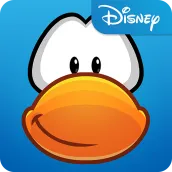
Club Penguin PC
Disney
ดาวน์โหลด Club Penguin บนพีซีด้วย GameLoop Emulator
Club Penguin บน PC
Club Penguin มาจากผู้พัฒนา Disney ที่เคยรันบนระบบปฏิบัติการ Android มาก่อน
ตอนนี้คุณสามารถเล่น Club Penguin บนพีซีด้วย GameLoop ได้อย่างราบรื่น
ดาวน์โหลดในไลบรารี GameLoop หรือผลการค้นหา ไม่ต้องสนใจแบตเตอรี่หรือโทรผิดเวลาอีกต่อไป
เพียงเพลิดเพลินกับ Club Penguin PC บนหน้าจอขนาดใหญ่ฟรี!
Club Penguin บทนำ
Club Penguin is a massive multiplayer community like no other. From ninja battles to fashion shows, in Disney’s #1 virtual world, there’s freedom to be anything and do everything. Explore the island, join the latest party, meet and chat with friends, play games, adopt and care for pet puffles, visit and Like friends' igloos, and more. And with a commitment to online safety, Club Penguin means fun for kids and peace of mind for parents.
With a membership, get UNLIMITED ACCESS to parties, items, game levels, pet puffles, and more!
For Everyone
JOIN the latest parties—a new one every month
MEET & CHAT with penguin friends
EXPLORE the island
PLAY games to earn virtual coins
ADOPT a red & a blue pet puffle
For Members Only
UNLIMITED ACCESS to all the latest parties & features
SHOP in the catalog for new clothes & items
ADOPT all the available colors of puffles—including the CAT & DOG
COLLECT rare treasures that puffles find
PERSONALIZE a penguin with clothing & items
CUSTOMIZE igloos with the latest furniture
The Club Penguin App is free to play. However, there are optional Club Penguin recurring membership subscriptions that cost real money. If you choose to purchase a membership, it will be charged to your Google Play account.
Duration & Pricing (USD):
1 Month = $7.99
3 Month = $19.99
6 Month = $39.99
Before you download this experience, please consider that this app contains in-app purchases that cost real money, push notifications to let you know when we have exciting updates like new content, as well as advertising for the Walt Disney Family of Companies. Children should always ask their parent or guardian to download and play. WiFi is needed for some features. Network or Carrier data fees may apply if WiFi is not connected.
SAFETY
Disney Club Penguin has had an unwavering commitment to online safety. This includes secure log-in and protection of your child’s private information, filtered chat, report player capabilities, and live moderators.
You can upload and save content from this app to your device.
Visit the official Club Penguin website: http://www.clubpenguin.com/
Terms of Use http://www.clubpenguin.com/terms-of-use/en
Privacy Policy http://www.clubpenguin.com/privacy-policy/en
© Disney. Club Penguin™ The service provider for this app is Disney Canada Inc., located at 500-1628 Dickson Avenue, Kelowna, British Columbia, Canada VIY 9X1. Company Registration#1879215 VAT# EU826012025 Support@clubpenguin.com
ข้อมูล
นักพัฒนา
Disney
เวอร์ชั่นล่าสุด
1.6.23
อัพเดทล่าสุด
2016-12-12
หมวดหมู่
ทั่วไป
มีจำหน่ายที่
Google Play
แสดงมากขึ้น
วิธีเล่น Club Penguin ด้วย GameLoop บน PC
1. ดาวน์โหลด GameLoop จากเว็บไซต์ทางการ จากนั้นเรียกใช้ไฟล์ exe เพื่อติดตั้ง GameLoop
2. เปิด GameLoop และค้นหา "Club Penguin" ค้นหา Club Penguin ในผลการค้นหาแล้วคลิก "ติดตั้ง"
3. สนุกกับการเล่น Club Penguin บน GameLoop
Minimum requirements
OS
Windows 8.1 64-bit or Windows 10 64-bit
GPU
GTX 1050
CPU
i3-8300
Memory
8GB RAM
Storage
1GB available space
Recommended requirements
OS
Windows 8.1 64-bit or Windows 10 64-bit
GPU
GTX 1050
CPU
i3-9320
Memory
16GB RAM
Storage
1GB available space

