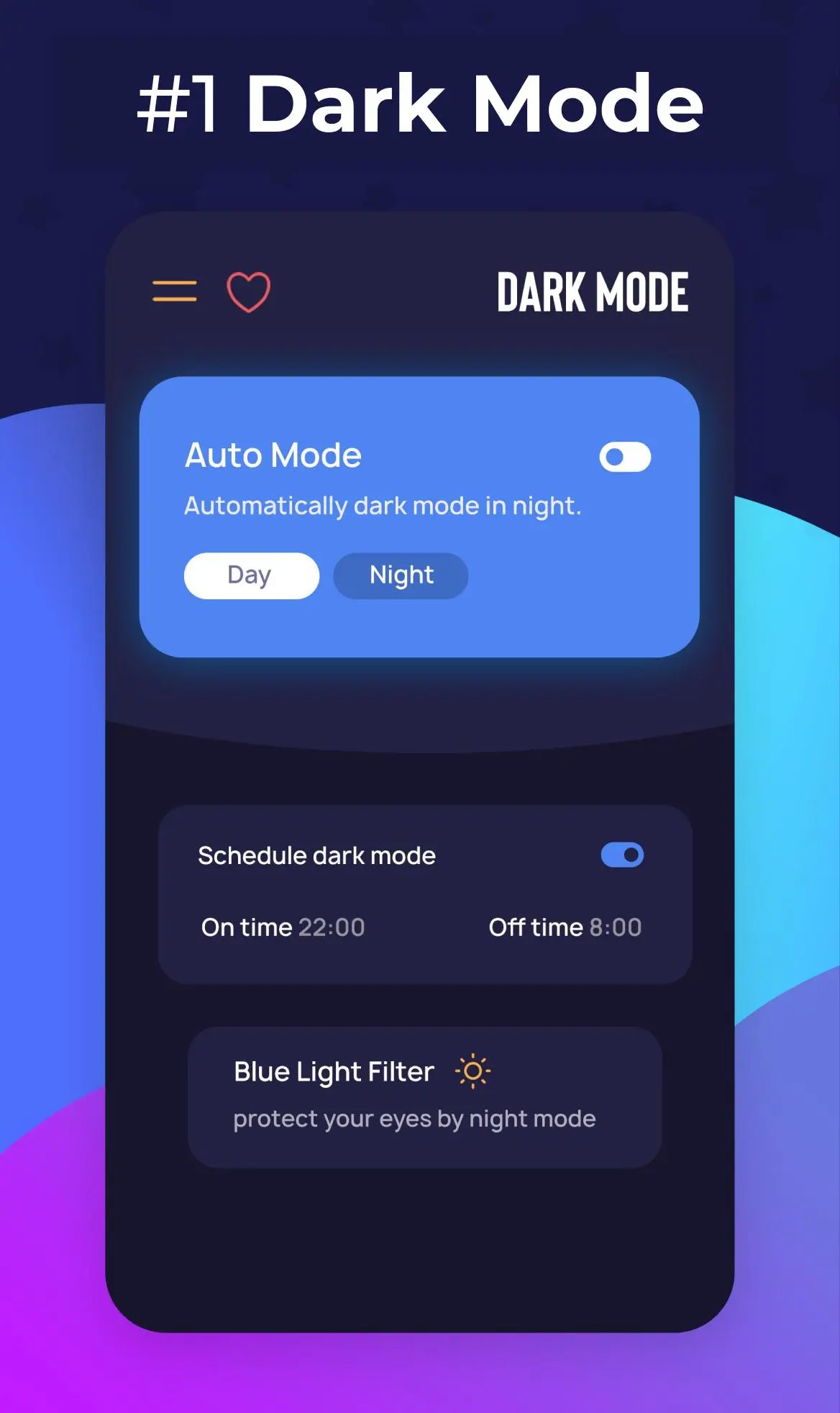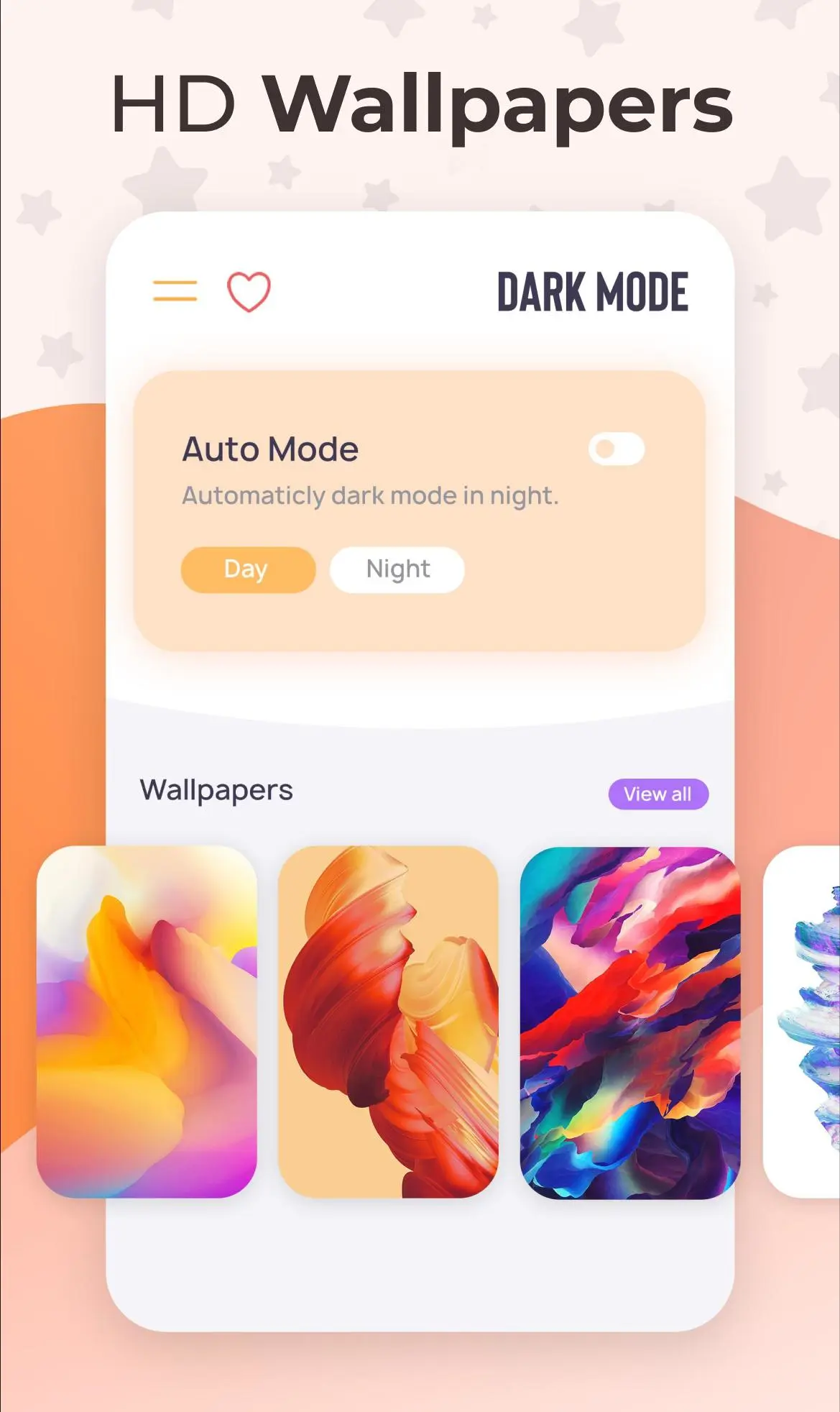Dark Mode: Night Mode All Apps PC
TarrySoft
قم بتنزيل Dark Mode: Night Mode All Apps على جهاز الكمبيوتر باستخدام GameLoop Emulator
Dark Mode: Night Mode All Apps على الكمبيوتر الشخصي
Dark Mode: Night Mode All Apps ، القادم من المطور TarrySoft ، يعمل على نظام Android في الماضي.
الآن ، يمكنك لعب Dark Mode: Night Mode All Apps على جهاز الكمبيوتر باستخدام GameLoop بسلاسة.
قم بتنزيله في مكتبة GameLoop أو في نتائج البحث. لا مزيد من الانتباه إلى البطارية أو المكالمات المحبطة في الوقت الخطأ بعد الآن.
ما عليك سوى الاستمتاع بجهاز Dark Mode: Night Mode All Apps على الشاشة الكبيرة مجانًا!
Dark Mode: Night Mode All Apps مقدمة
Get Dark Mode - Night Mode in your phone 🌙
Dark Mode helps to activate the Android dark theme on devices that do not provide this option in the system settings, works for android 6, 7, 8, 9 and newer ✔
Night mode allows you to apply a filter to the screen, minimizing eye strain and reducing the blue light emitted by your smartphone screen. And protect your eyes and improve your sleep 😴
• blue light filter protects your eyes from the phone screen. When you use mobile at night. The Screen harm your eyes. This app makes your phone screen Night Mode. So your eyes are not damaged by a screen. 🤓
Activate the Android Dark Mode - Night Mode. Darken IG, Google Apps, and more!
Dark Mode - Night Mode app Features :
• Dark Mode will give you a beautiful user interface. If you have an AMOLED display,
• Improves the battery life of your phone
• Schedule dark mode by your favorite time
• You can Also Set Schedule Night Mode, which will turn automatically to based on the time of the day on your phone 💫
• 1000+ Black & AMOLED 4K wallpapers for your android mobiles in HD, QHD, and 4K resolutions.🌌
• App allows you to set AMOLED 4K wallpaper or save/share the wallpaper with your friends
• Get Quick Shortcut in Notification Bar free!
• Support 10+ Languages for easy to use
If your device is not offering the option to activate the Dark Mode, you just found the solution. Activate Dark Mode and protect your eyes!
Dark Mode protects your eyes and conserves battery power, enabling device usage for more extended periods without charging.
Dark Mode is probably one of the most popular features in the modern user interface.
We provide you with the best Dark Mode - Night Screen app on the play store with a simple design.
Features:
• Dark Mode saves energy, mainly if the device uses an OLED or AMOLED screen. Enjoy the night mode with the dark screen in your favorite apps.
• While the dark text on a white background is the best in terms of readability, Dark Mode (which has light text on a dark background) is better for reducing eye strain in low light conditions.
• With a dark screen, the screen glare is reduced, thereby minimizing flickering and blue light. Protect your eyes with night screen mode.
When you use the mobile at night, the light screen can harm your eyes. That’s why it’s essential to use Dark Mode - Night Screen on your device. Protect your eyes with night mode; prevention is the best cure.
Note :
Dark Mode app is neither affiliated with any other app nor claims to own a trademark to use the name and logo of any third-party app.
Use Dark Mode - Night Screen and enjoy a beautiful user interface. The dark screen will reduce the negative effect of your device on your eyes.
Use of Accessibility Service:
Dark Mode app uses the AccessibilityService API to provide the best possible experience.
- We do not collect any personal information through accessibility services.
- We will not read your screen's sensitive data or any content.
- Accessibility services are required for applying the filter over the screen.
العلامات
إنتاجيةإضفاء الطابع الشخصيمعلومة
مطور
TarrySoft
احدث اصدار
1.20.5.1
آخر تحديث
2024-02-26
فئة
إنتاجية
متاح على
Google Play
أظهر المزيد
كيف تلعب Dark Mode: Night Mode All Apps مع GameLoop على جهاز الكمبيوتر
1. قم بتنزيل GameLoop من الموقع الرسمي ، ثم قم بتشغيل ملف exe لتثبيت GameLoop.
2. افتح GameLoop وابحث عن "Dark Mode: Night Mode All Apps" ، وابحث عن Dark Mode: Night Mode All Apps في نتائج البحث وانقر على "تثبيت".
3. استمتع بلعب Dark Mode: Night Mode All Apps على GameLoop.
Minimum requirements
OS
Windows 8.1 64-bit or Windows 10 64-bit
GPU
GTX 1050
CPU
i3-8300
Memory
8GB RAM
Storage
1GB available space
Recommended requirements
OS
Windows 8.1 64-bit or Windows 10 64-bit
GPU
GTX 1050
CPU
i3-9320
Memory
16GB RAM
Storage
1GB available space