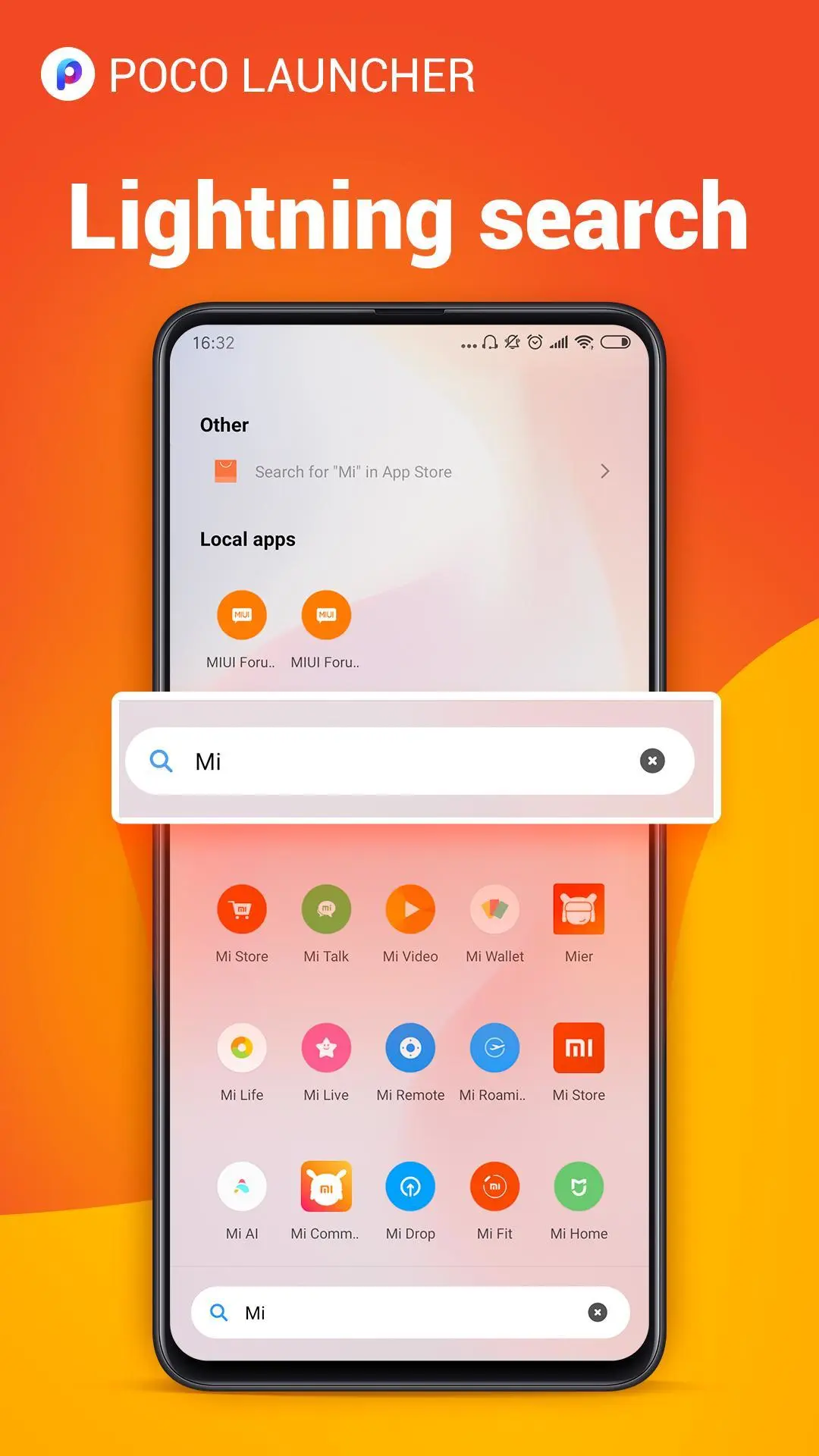POCO Launcher 2.0 - Customize, PC
Xiaomi Inc.
قم بتنزيل POCO Launcher 2.0 - Customize, على جهاز الكمبيوتر باستخدام GameLoop Emulator
POCO Launcher 2.0 - Customize, على الكمبيوتر الشخصي
POCO Launcher 2.0 - Customize, ، القادم من المطور Xiaomi Inc. ، يعمل على نظام Android في الماضي.
الآن ، يمكنك لعب POCO Launcher 2.0 - Customize, على جهاز الكمبيوتر باستخدام GameLoop بسلاسة.
قم بتنزيله في مكتبة GameLoop أو في نتائج البحث. لا مزيد من الانتباه إلى البطارية أو المكالمات المحبطة في الوقت الخطأ بعد الآن.
ما عليك سوى الاستمتاع بجهاز POCO Launcher 2.0 - Customize, على الشاشة الكبيرة مجانًا!
POCO Launcher 2.0 - Customize, مقدمة
POCO Launcher - Our app is a fast and lightweight launcher designed especially for Android phones. High performance and gorgeous design will give your device a boost of confidence. Play with Home screen wallpapers, themes, and animations; personalize your device to make it truly unique.
🏆 One of the 15 best Android apps released in 2018 (Android Authority)
👍 Key features
🏠 Minimalist design - Following in footsteps of Material Design, POCO Launcher puts all your apps in the App drawer, keeping the Home screen neat and clean.
🌟 Personalization - Resize the Home screen layout and app icons. Apply customized wallpapers, themes, and animations. Use third party icon packs to give your device a new look.
🔎 Convenient search - App suggestions, icon color categories, and lots of other customizable features allow you to find what you need much faster.
🎯 Manage apps - Group apps by category automatically or create custom groups to always keep important things just a tap away.
🔐 Privacy - Keep your apps private by hiding their icons.
🚀 Fast and smooth - POCO Launcher is optimized for breakneck speeds! Simple and fast, it works like a charm. Forget about slow system animations!
What's new:
🔥 Dark mode rolls out
🔥 You can change the style of notification badges(Dots or Count) if your device is running Android 8.0 or later.
🔥 You can double tap the screen to lock device now.
🔥 Show more local results in search(type less!)
🔥 Lock home screen icons.
🔥 We extended functional support for various phone models.
🔥 POCO Launcher is fully compatible with Android Q now.
💕💕💕 Thank you for choosing POCO Launcher! Don't forget to leave us a review if you like our app. Also, feel free to drop us a line if you have any questions: [email protected]
العلامات
إضفاء الطابع الشخصيمعلومة
مطور
Xiaomi Inc.
احدث اصدار
2.7.4.43
آخر تحديث
2023-03-13
فئة
إضفاء الطابع الشخصي
متاح على
Google Play
أظهر المزيد
كيف تلعب POCO Launcher 2.0 - Customize, مع GameLoop على جهاز الكمبيوتر
1. قم بتنزيل GameLoop من الموقع الرسمي ، ثم قم بتشغيل ملف exe لتثبيت GameLoop.
2. افتح GameLoop وابحث عن "POCO Launcher 2.0 - Customize," ، وابحث عن POCO Launcher 2.0 - Customize, في نتائج البحث وانقر على "تثبيت".
3. استمتع بلعب POCO Launcher 2.0 - Customize, على GameLoop.
Minimum requirements
OS
Windows 8.1 64-bit or Windows 10 64-bit
GPU
GTX 1050
CPU
i3-8300
Memory
8GB RAM
Storage
1GB available space
Recommended requirements
OS
Windows 8.1 64-bit or Windows 10 64-bit
GPU
GTX 1050
CPU
i3-9320
Memory
16GB RAM
Storage
1GB available space