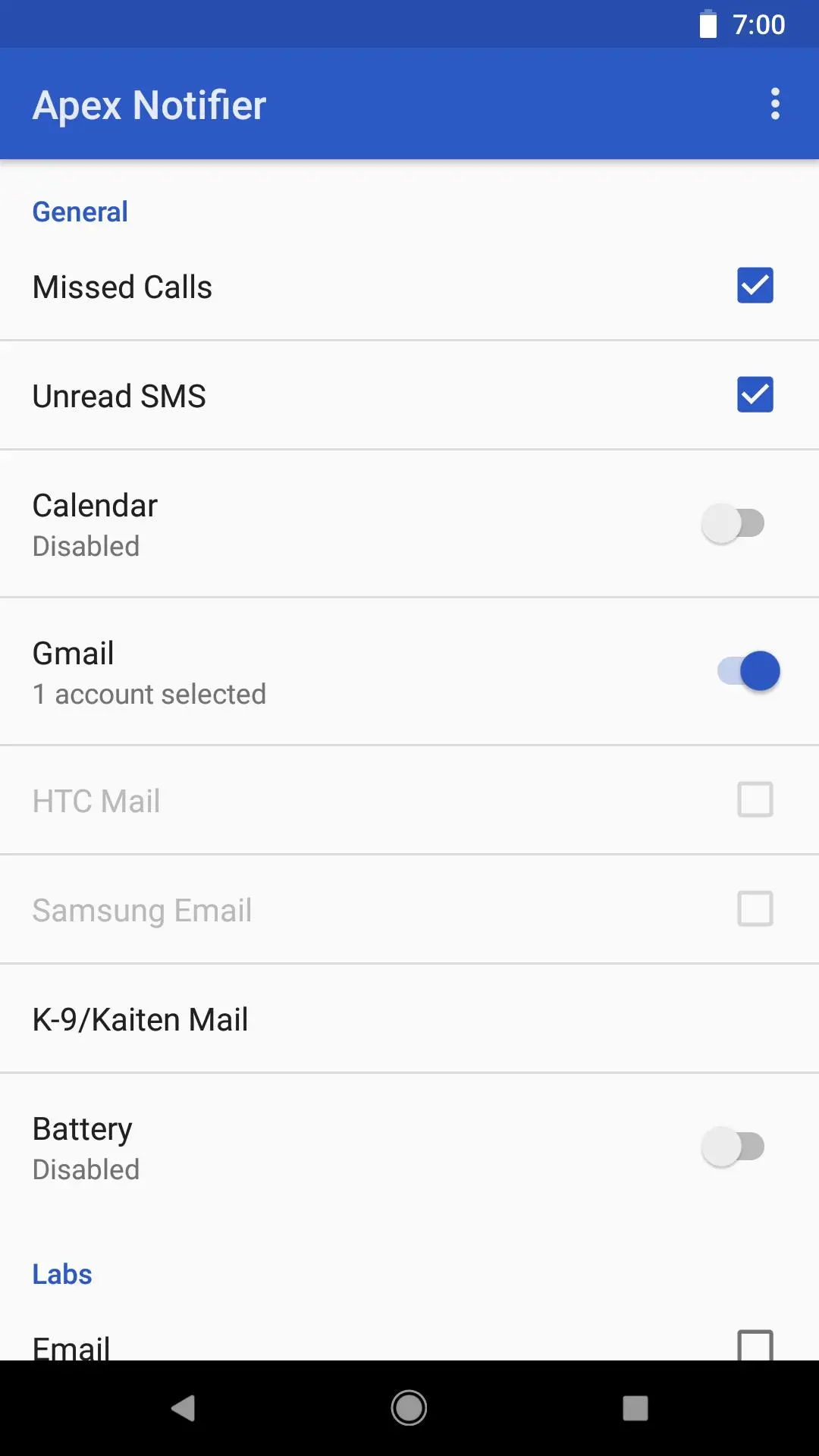Apex Notifier PC
Android Does Team
قم بتنزيل Apex Notifier على جهاز الكمبيوتر باستخدام GameLoop Emulator
Apex Notifier على الكمبيوتر الشخصي
Apex Notifier ، القادم من المطور Android Does Team ، يعمل على نظام Android في الماضي.
الآن ، يمكنك لعب Apex Notifier على جهاز الكمبيوتر باستخدام GameLoop بسلاسة.
قم بتنزيله في مكتبة GameLoop أو في نتائج البحث. لا مزيد من الانتباه إلى البطارية أو المكالمات المحبطة في الوقت الخطأ بعد الآن.
ما عليك سوى الاستمتاع بجهاز Apex Notifier على الشاشة الكبيرة مجانًا!
Apex Notifier مقدمة
Apex Notifier is an extension application for Apex Launcher Pro. It provides notification data to the main Apex Launcher app and does nothing on its own. Unread counts will show up in badges on application icons. Please enable Apex Notifier in Apex Settings > Notification Badge.
Supported Apps
• Missed Calls
• Unread SMS
• Calendar Appointments
• Gmail
• HTC Mail
• Samsung Email
• K-9/Kaiten Mail
• Battery Level
• Stock Email
• Google Hangouts
• Google Play
• Google Voice
Notes
• Unread SMS provides the number of unread messages, not unread conversations.
• Gmail unread count requires Gmail version 4.0.5 or higher.
• If you update Gmail or install K-9/Kaiten Mail after installing Apex Notifier, you may have to re-install Apex Notifier to get proper permissions.
• Notification data for Email, Google Voice, and Starbucks are retrieved from widgets. Please set up your account in those apps first. Depending on how often each app refreshes its widget, data may not be updated in real time.
• Features listed under Labs are experimental and may stop working in the future.
• Please install Apex Launcher before installing Apex Notifier.
• Apex Notifier only works with official versions of Apex Launcher Pro. Please do not ask for support if you are using a modified or pirated version.
Feature Requests
For now, only apps listed above are supported. Integration with additional apps may be implemented in the future if there is official API or public content provider.
Developers: Apex Launcher Pro also supports notifications from other apps. Please check out the notifications API at http://goo.gl/NC8EO
العلامات
إضفاء الطابع الشخصيمعلومة
مطور
Android Does Team
احدث اصدار
4.0.7
آخر تحديث
2019-03-12
فئة
إضفاء الطابع الشخصي
متاح على
Google Play
أظهر المزيد
كيف تلعب Apex Notifier مع GameLoop على جهاز الكمبيوتر
1. قم بتنزيل GameLoop من الموقع الرسمي ، ثم قم بتشغيل ملف exe لتثبيت GameLoop.
2. افتح GameLoop وابحث عن "Apex Notifier" ، وابحث عن Apex Notifier في نتائج البحث وانقر على "تثبيت".
3. استمتع بلعب Apex Notifier على GameLoop.
Minimum requirements
OS
Windows 8.1 64-bit or Windows 10 64-bit
GPU
GTX 1050
CPU
i3-8300
Memory
8GB RAM
Storage
1GB available space
Recommended requirements
OS
Windows 8.1 64-bit or Windows 10 64-bit
GPU
GTX 1050
CPU
i3-9320
Memory
16GB RAM
Storage
1GB available space