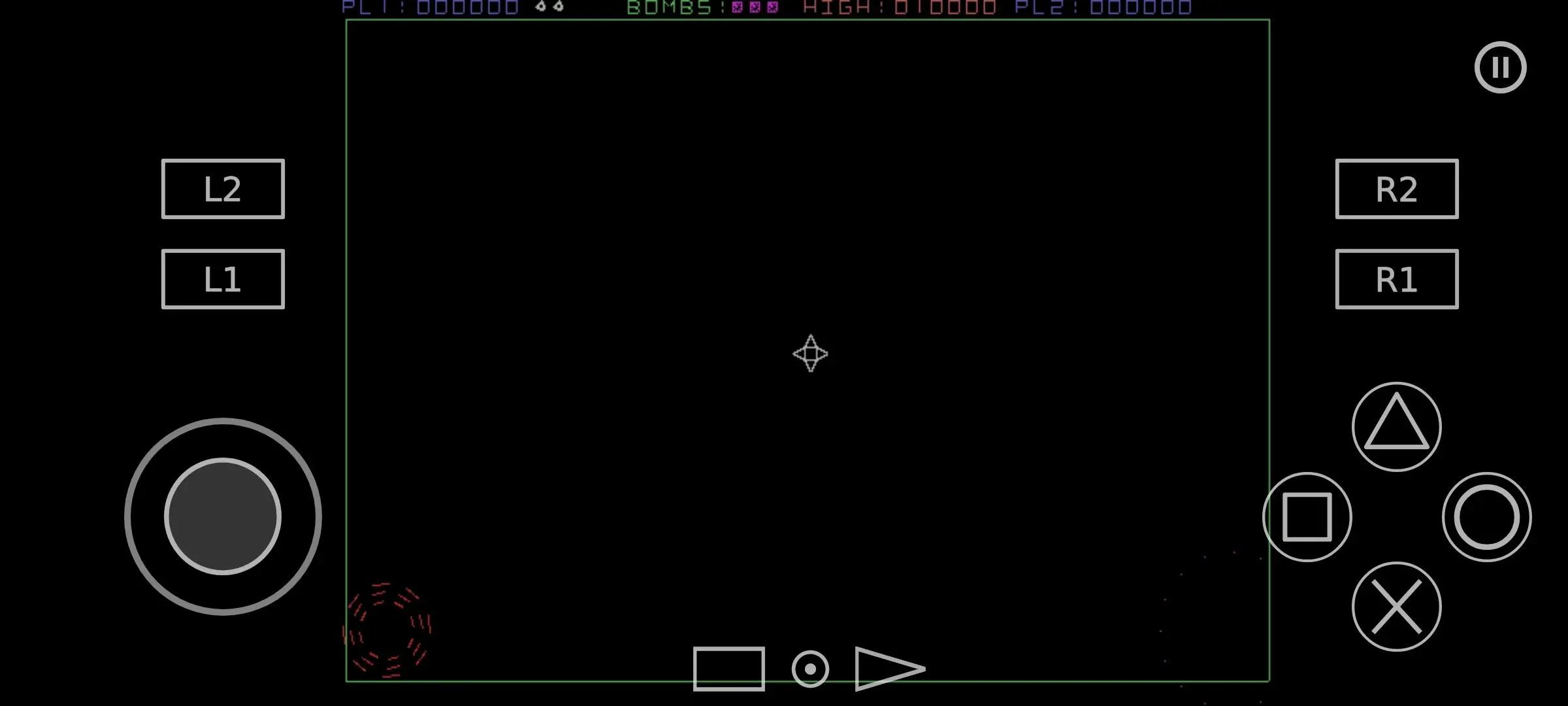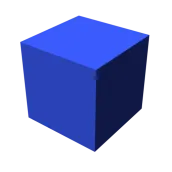
AetherSX2 PC
Tahlreth
قم بتنزيل AetherSX2 على جهاز الكمبيوتر باستخدام GameLoop Emulator
AetherSX2 على الكمبيوتر الشخصي
AetherSX2 ، القادم من المطور Tahlreth ، يعمل على نظام Android في الماضي.
الآن ، يمكنك لعب AetherSX2 على جهاز الكمبيوتر باستخدام GameLoop بسلاسة.
قم بتنزيله في مكتبة GameLoop أو في نتائج البحث. لا مزيد من الانتباه إلى البطارية أو المكالمات المحبطة في الوقت الخطأ بعد الآن.
ما عليك سوى الاستمتاع بجهاز AetherSX2 على الشاشة الكبيرة مجانًا!
AetherSX2 مقدمة
FAQ: https://www.aethersx2.com/faq.html
AetherSX2 is a emulator of the PS Two console for the Android platform. You can play games which you have dumped from disc on your portable device.
A BIOS image **is required** to play games and is not optional. This image should be dumped from your own console, using a homebrew application. We recommend biosdrain.
You need a high end device to achieve good performance. We recommend at least a Snapdragon 845-equivalent device. This means 4 large cores (Cortex-A75 level, 500 or more single core Geekbench 5).
Features:
- System simulation
- OpenGL, Vulkan and Software rendering
- Upscaling of games to 1080p and beyond
- Widescreen patches for games without native support
- Save states
- Touchscreen and bluetooth controller support
- Games can be loaded from iso/chd/cso disc images
- Per game settings
Disclaimers:
AetherSX2 should only be used to play games you own and have dumped from disc yourself. To dump your games, you can use a tool such as ImgBurn to create a .iso for the disc, and then copy across it to your device over USB.
The AetherSX2 app is free, and is provided under the terms of the Creative Commons Attribution-NonCommercial-NoDerivatives International License (BY-NC-ND 4.0, https://creativecommons.org/licenses/by-nc-nd/4.0/).
AetherSX2 uses third-party code. You can view the licenses for this code by selecting "Third-Party Notices" in the navigation menu (swipe out from the left).
This app is not affiliated in any way with Sony Interactive Entertainment.
العلامات
أركيدمعلومة
مطور
Tahlreth
احدث اصدار
v1.4-3064
آخر تحديث
2023-03-13
فئة
أركيد
أظهر المزيد
كيف تلعب AetherSX2 مع GameLoop على جهاز الكمبيوتر
1. قم بتنزيل GameLoop من الموقع الرسمي ، ثم قم بتشغيل ملف exe لتثبيت GameLoop.
2. افتح GameLoop وابحث عن "AetherSX2" ، وابحث عن AetherSX2 في نتائج البحث وانقر على "تثبيت".
3. استمتع بلعب AetherSX2 على GameLoop.
Minimum requirements
OS
Windows 8.1 64-bit or Windows 10 64-bit
GPU
GTX 1050
CPU
i3-8300
Memory
8GB RAM
Storage
1GB available space
Recommended requirements
OS
Windows 8.1 64-bit or Windows 10 64-bit
GPU
GTX 1050
CPU
i3-9320
Memory
16GB RAM
Storage
1GB available space