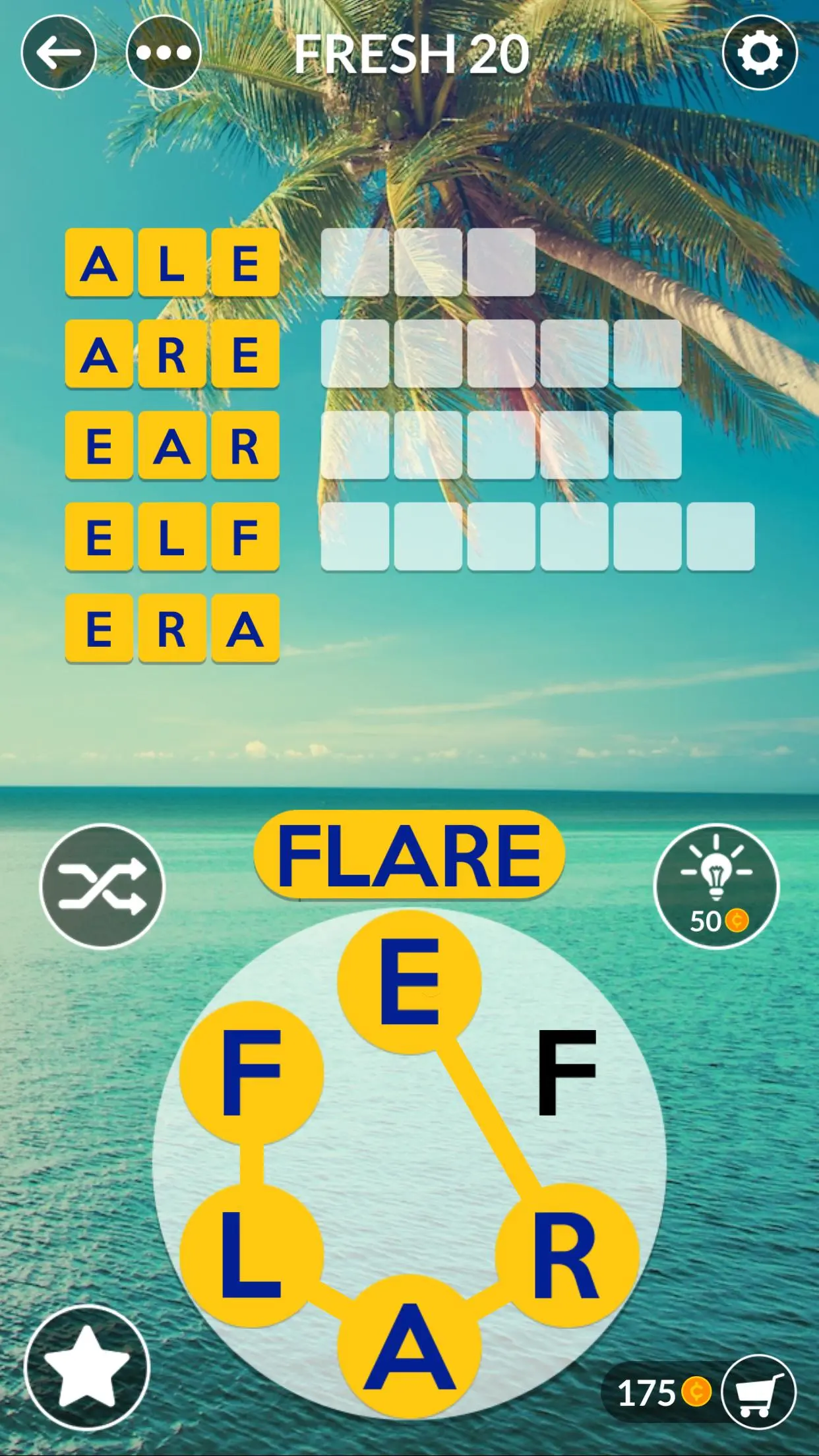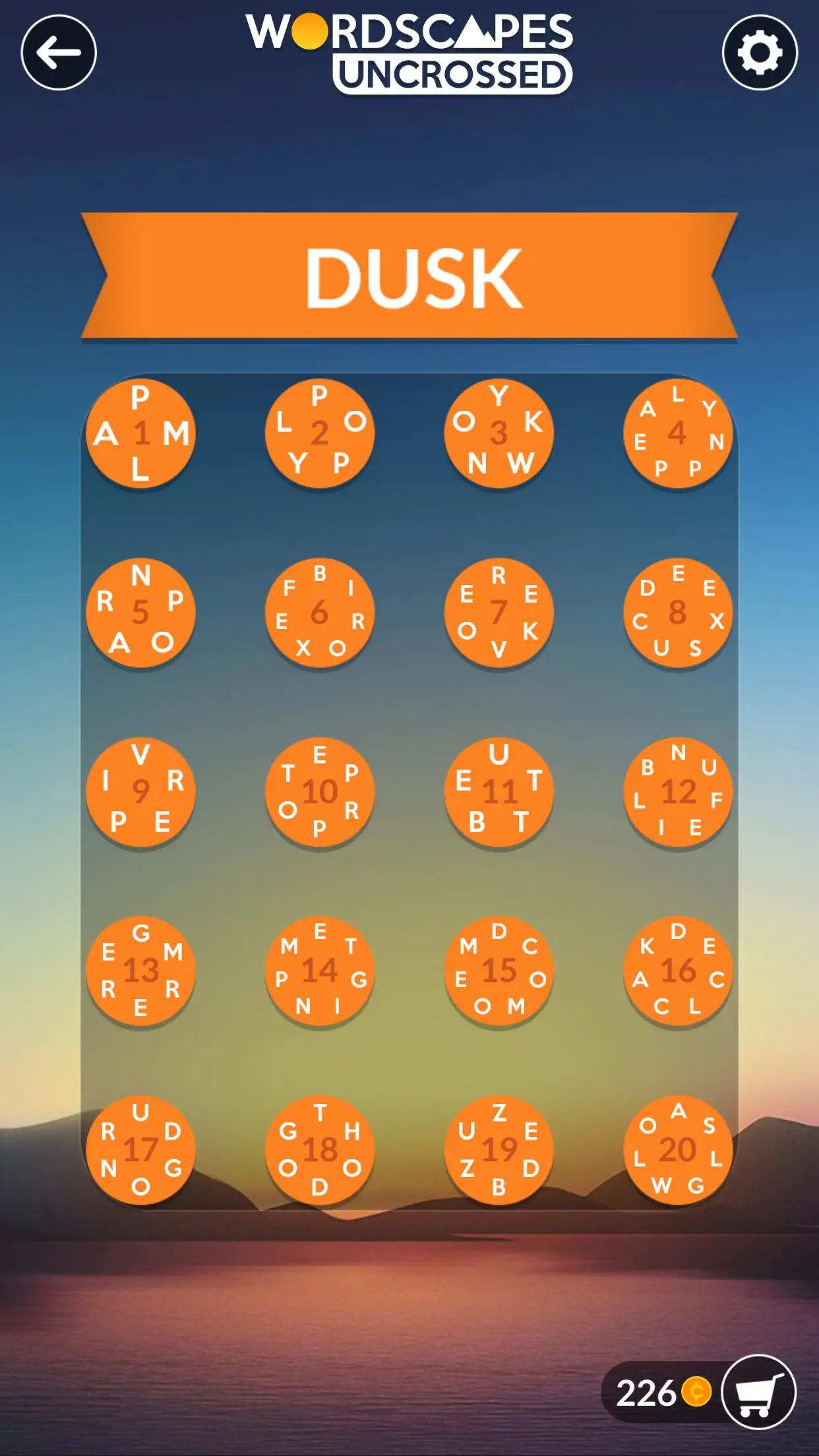Wordscapes Uncrossed PC
PeopleFun
Download Wordscapes Uncrossed on PC With GameLoop Emulator
Wordscapes Uncrossed sa PC
Ang Wordscapes Uncrossed, na nagmumula sa developer na PeopleFun, ay tumatakbo sa Android systerm sa nakaraan.
Ngayon, maaari mong laruin ang Wordscapes Uncrossed sa PC gamit ang GameLoop nang maayos.
I-download ito sa GameLoop library o mga resulta ng paghahanap. Hindi na tumitingin sa baterya o nakakadismaya na mga tawag sa maling oras.
I-enjoy lang ang Wordscapes Uncrossed PC sa malaking screen nang libre!
Wordscapes Uncrossed Panimula
Love word puzzle games?
Exercise your brain with over 3,000 challenging anagram word puzzles. Tap into your word unscramble smarts to unlock new levels with ever-more challenging puzzles and build your word game skill! How far will you go?
This modern word unscramble game is a joy to play! You will be amazed at how many words you can find in 5, 6, and 7 letters.
Play with friends and show them how inspiring you are! How many new puzzles can you unlock?
Everyone needs a break from life every now and again. A quick word quiz is a great way to escape boredom while also keeping your brain sharp! Wordscapes Uncrossed is the best word game to relieve stress while solving fun word puzzles. Download Wordscapes Uncrossed and enjoy beautiful and relaxing backgrounds while also exercising your brain!
► Explore wonderful landscapes and challenge your mind!
► Solve over 3,000 word puzzles!
► Starts easy but ramps up fast! Can you beat the game?
Wordscapes Uncrossed is the latest new word game from PeopleFun, the makers of Wordscapes, Word Stacks, Word Chums, Word Flowers, Word Mocha, and Spell Blitz, played by millions.
Terms of service: https://www.peoplefun.com/terms
Tags
SearchCasualSingle playerRealisticOfflineInformation
Developer
PeopleFun
Latest Version
1.6.0
Last Updated
2024-10-09
Category
Word
Available on
Google Play
Show More
How to play Wordscapes Uncrossed with GameLoop on PC
1. Download GameLoop from the official website, then run the exe file to install GameLoop
2. Open GameLoop and search for “Wordscapes Uncrossed” , find Wordscapes Uncrossed in the search results and click “Install”
3. Enjoy playing Wordscapes Uncrossed on GameLoop
Minimum requirements
OS
Windows 8.1 64-bit or Windows 10 64-bit
GPU
GTX 1050
CPU
i3-8300
Memory
8GB RAM
Storage
1GB available space
Recommended requirements
OS
Windows 8.1 64-bit or Windows 10 64-bit
GPU
GTX 1050
CPU
i3-9320
Memory
16GB RAM
Storage
1GB available space