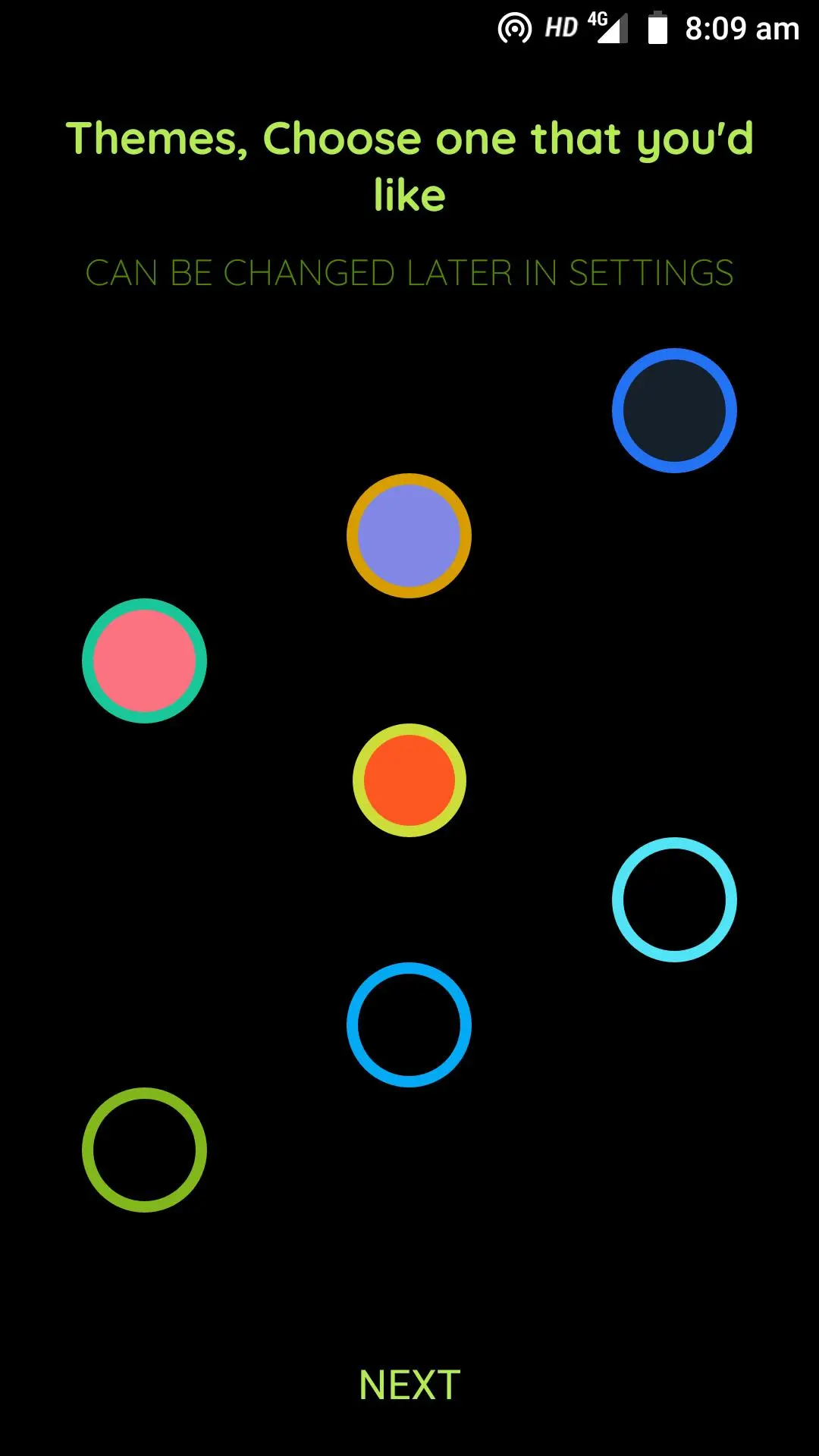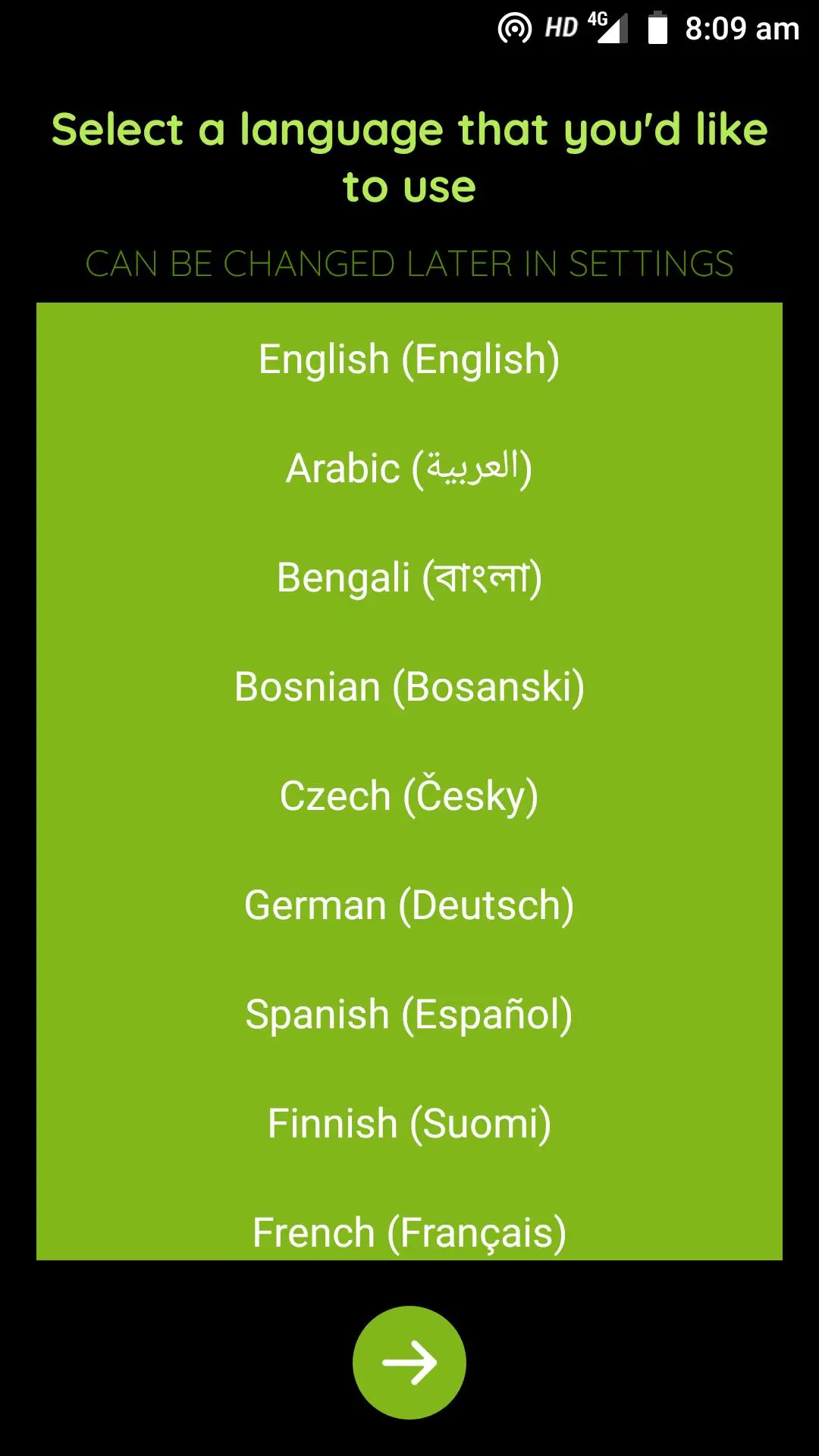Date Calculator PC
ng-labs
Download Date Calculator on PC With GameLoop Emulator
Date Calculator sa PC
Ang Date Calculator, na nagmumula sa developer na ng-labs, ay tumatakbo sa Android systerm sa nakaraan.
Ngayon, maaari mong laruin ang Date Calculator sa PC gamit ang GameLoop nang maayos.
I-download ito sa GameLoop library o mga resulta ng paghahanap. Hindi na tumitingin sa baterya o nakakadismaya na mga tawag sa maling oras.
I-enjoy lang ang Date Calculator PC sa malaking screen nang libre!
Date Calculator Panimula
This is a great tool for anyone interested in date-related operations on Android devices. It's free, fast, and easy to use. The app provides helpful information about date and time guides for over 100 years, and it also offers expert knowledge and point you in the right direction to plan the future.
This is a simple and awesome date and time app that calculates the duration between two dates, including time such as total years, months, days, weeks, hours, minutes, and seconds. It's also useful for finding date differences between events like work anniversaries, birthdays, holidays, and other important dates. The app offers a quick and simple user experience when performing date manipulations such as date-to-date calculations, adding or subtracting from a date, finding leap years, weekday calculations, and age calculations. Calculating time and dates is easier with this app than any other application on the Android platform.
Do you want to know the exact amount of time between two dates, down to the hour, minute, and second? This app provides the most popular features of dates and days, making it the smartest and fastest "Date Calculator" app available on Google Play.
✓ Calculate date and time units between two dates, including years, months, weeks, days, hours, minutes, and seconds.
✓ This app provides an option to calculate dates earlier than *1900 for those who are interested in using it for research purposes. If you need a date earlier than 1900, simply enter the year manually after choosing a date.
✓ Use the "Add or Subtract from a Date" calculator to add or subtract date and time units and obtain a new date and time, as well as find the weekday of the new date.
✓ Easily find leap years and the total number of days in a given year using this app.
✓ The day of the week calculator determines the day of the week (Sunday, Monday, Tuesday, Wednesday, Thursday, Friday, or Saturday) for a given date.
✓ Calculate the number of working and non-working days between two dates.
✓ Use the age calculator to calculate your age accurately in years, months, and days.
✓ Find out the number of days left until a given date with the day's countdown feature.
✓ Calculate your financial dues using the due date calculator.
✓ You can easily find the current device time zone in the navigation menu and settings page.
Don't keep the Date Calculator app a secret! We rely on your support, so please share it with others :)
If you have any concerns, bugs, or issues, please don't leave negative feedback. Instead, contact us at [email protected], and we'll do our best to resolve any issues. We appreciate all the support that has made this application more successful! Thank you!
Tags
ToolsInformation
Developer
ng-labs
Latest Version
3.1.0
Last Updated
2023-03-03
Category
Tools
Available on
Google Play
Show More
How to play Date Calculator with GameLoop on PC
1. Download GameLoop from the official website, then run the exe file to install GameLoop
2. Open GameLoop and search for “Date Calculator” , find Date Calculator in the search results and click “Install”
3. Enjoy playing Date Calculator on GameLoop
Minimum requirements
OS
Windows 8.1 64-bit or Windows 10 64-bit
GPU
GTX 1050
CPU
i3-8300
Memory
8GB RAM
Storage
1GB available space
Recommended requirements
OS
Windows 8.1 64-bit or Windows 10 64-bit
GPU
GTX 1050
CPU
i3-9320
Memory
16GB RAM
Storage
1GB available space