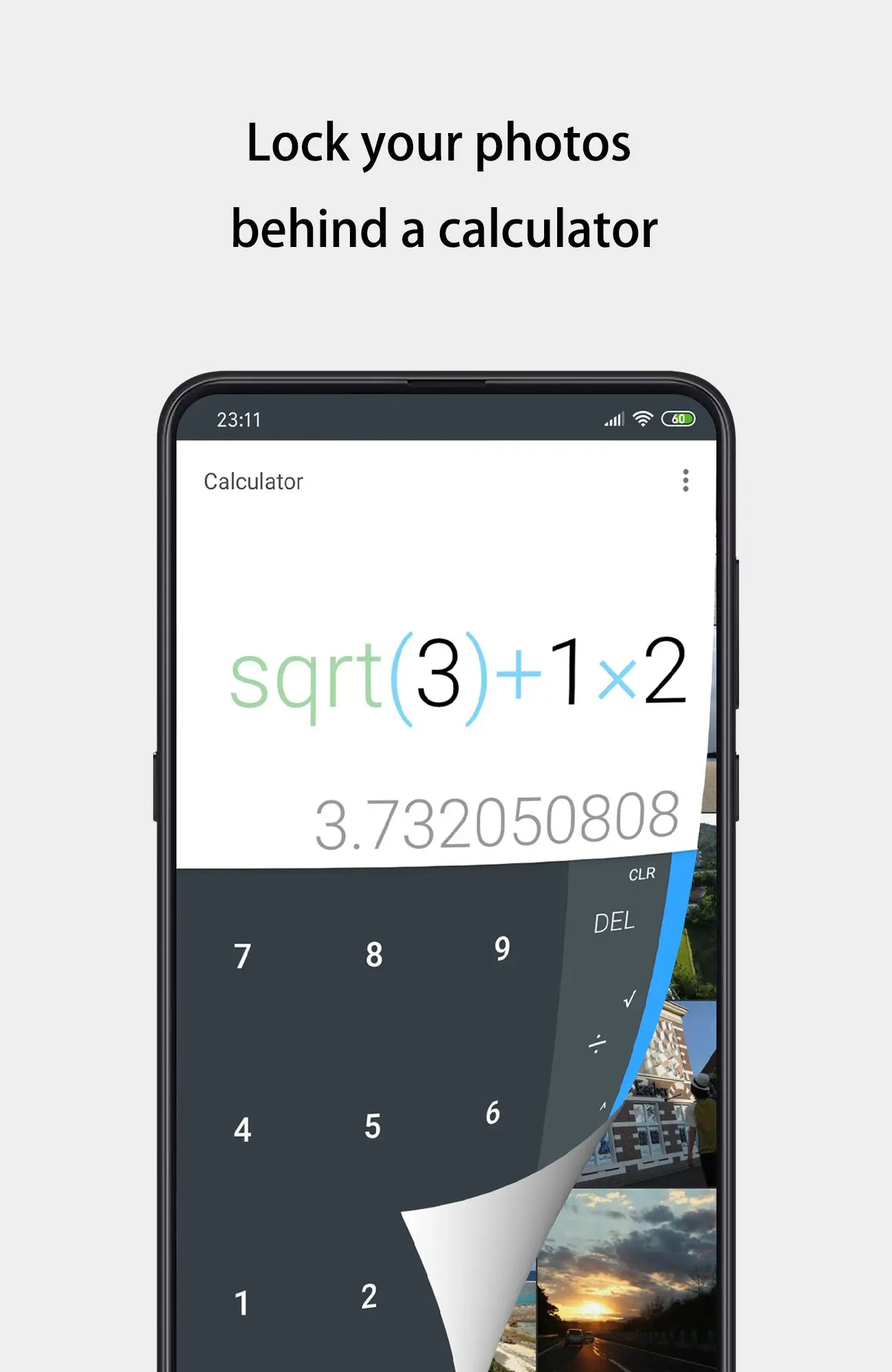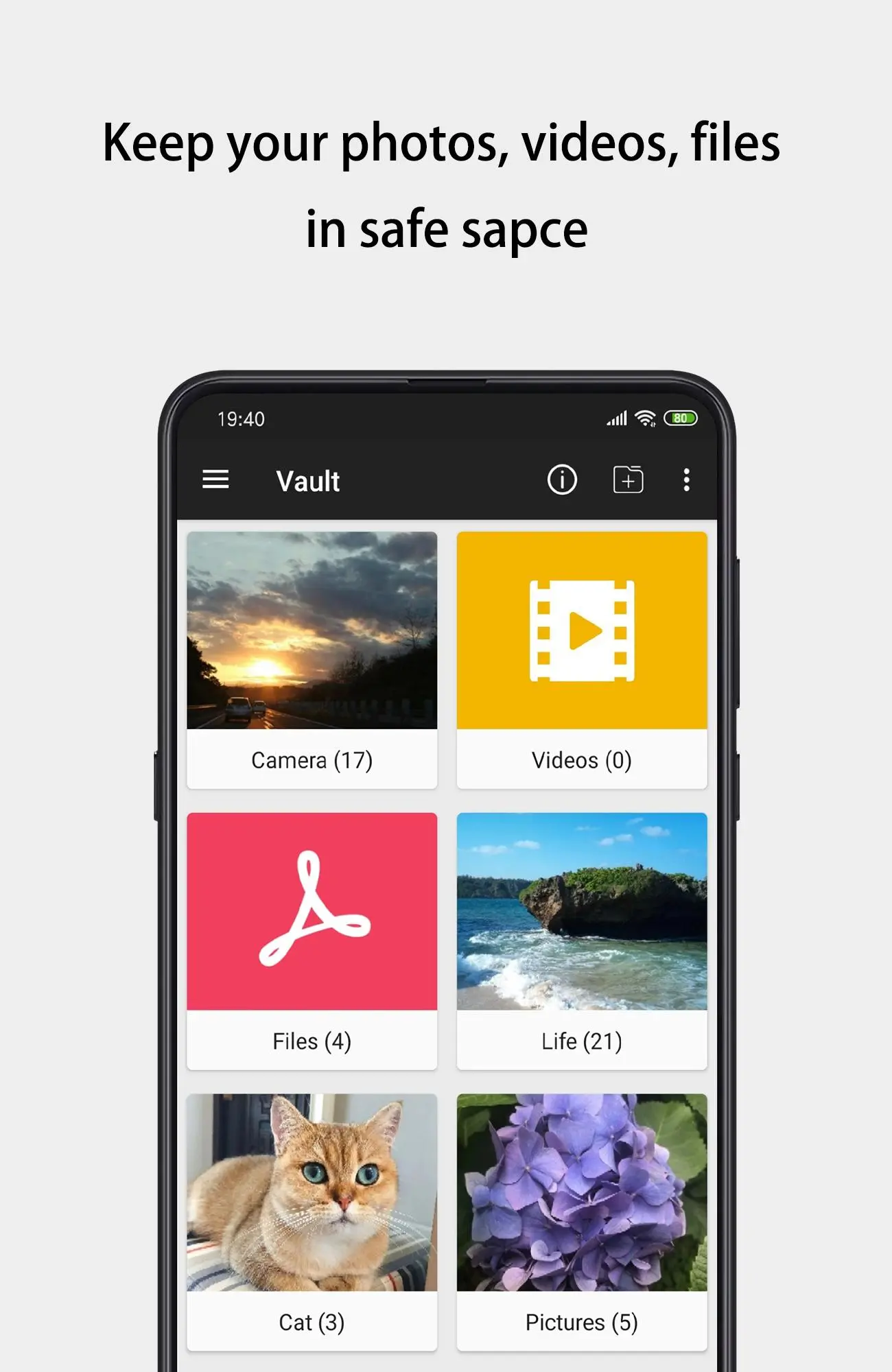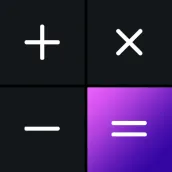
Calculator - hide photos PC
FishingNet
Download Calculator - hide photos on PC With GameLoop Emulator
Calculator - hide photos sa PC
Ang Calculator - hide photos, na nagmumula sa developer na FishingNet, ay tumatakbo sa Android systerm sa nakaraan.
Ngayon, maaari mong laruin ang Calculator - hide photos sa PC gamit ang GameLoop nang maayos.
I-download ito sa GameLoop library o mga resulta ng paghahanap. Hindi na tumitingin sa baterya o nakakadismaya na mga tawag sa maling oras.
I-enjoy lang ang Calculator - hide photos PC sa malaking screen nang libre!
Calculator - hide photos Panimula
Use the calculator photo vault to hide photos, hide pictures, hide videos.
This is a disguised version of the Sgallery (https://play.google.com/store/apps/details?id=com.hld.anzenbokusu) that was designed and developed specifically for users who have higher demand for privacy security.
- Enter the Sgallery method: Long press the title of the "Calculator" .
- Quickly enter the Sgallery method: After entering the PIN, press “=” (this method requires you to set the PIN or the unlock mode to the Time PIN), and at the same time, support the access through the fingerprint already recorded on the device.
Sgallery is a fantastic privacy protection app to easily hide and encrypt your photos, videos and any other files that you do not want others to see.
Sgallery can hide its app icon and keep you privacy absolutely safe. You can import your private images and videos in this secure space, and nobody knows the existence of it.
What's more, Sgallery has the beautiful design, it provides you the smooth and amazing media browse experience.
Highlight Features:
[Vault] Through the AES encryption algorithm, encrypt the content that you do not want to share with others, and the file format, size without any restrictions, but also support taking pictures and recording videos.
[Browser] An inbuilt private browser for your safe browsing of private websites and downloading of photos from web and lock instantly inside photo vault and leaves no tracks in your system.
[Note] No longer have to worry about your private notes being discovered by others.
[Hide Icon] In addition to your own, others will not find the existence of the app.
[Shake Close] Shake the phone can quickly close the app, so that everything in your control.
[Intruder Selfie] Do not worry about someone trying to break into.
[Fake Vault] Create Fake vault with different password for storing fake photos and videos.
[Fingerprint Unlock] To provide you with a faster, more secure way to unlock.
-------------------- FAQ ------------------
Forgot password?
Please click the "Forgot Password" button below the unlock password interface.
How to open?
Long press the title of the "Calculator" to open.
Tips: There is a case that cannot be unlocked by long press title. This means that you have turned on the switch that Prohibit Unlocking by Long Press Title. At this point, you can use a system browser to access the website: http://htmlpreview.github.io/?https://github.com/kaku2015/PrivacySafeDocs/blob/master/privacy_safe.html or dial the number by phone , After dialing "*#*#1397#*#*" (Galaxy is invalid) to start the Sgallery, check the relevant settings or disable the Prohibit Unlocking by Long Press Title.
More FAQ: https://github.com/kaku2015/PrivacySafeDocs/blob/master/FAQ.md
Tags
ToolsInformation
Developer
FishingNet
Latest Version
10.10.0
Last Updated
2024-09-09
Category
Tools
Available on
Google Play
Show More
How to play Calculator - hide photos with GameLoop on PC
1. Download GameLoop from the official website, then run the exe file to install GameLoop
2. Open GameLoop and search for “Calculator - hide photos” , find Calculator - hide photos in the search results and click “Install”
3. Enjoy playing Calculator - hide photos on GameLoop
Minimum requirements
OS
Windows 8.1 64-bit or Windows 10 64-bit
GPU
GTX 1050
CPU
i3-8300
Memory
8GB RAM
Storage
1GB available space
Recommended requirements
OS
Windows 8.1 64-bit or Windows 10 64-bit
GPU
GTX 1050
CPU
i3-9320
Memory
16GB RAM
Storage
1GB available space