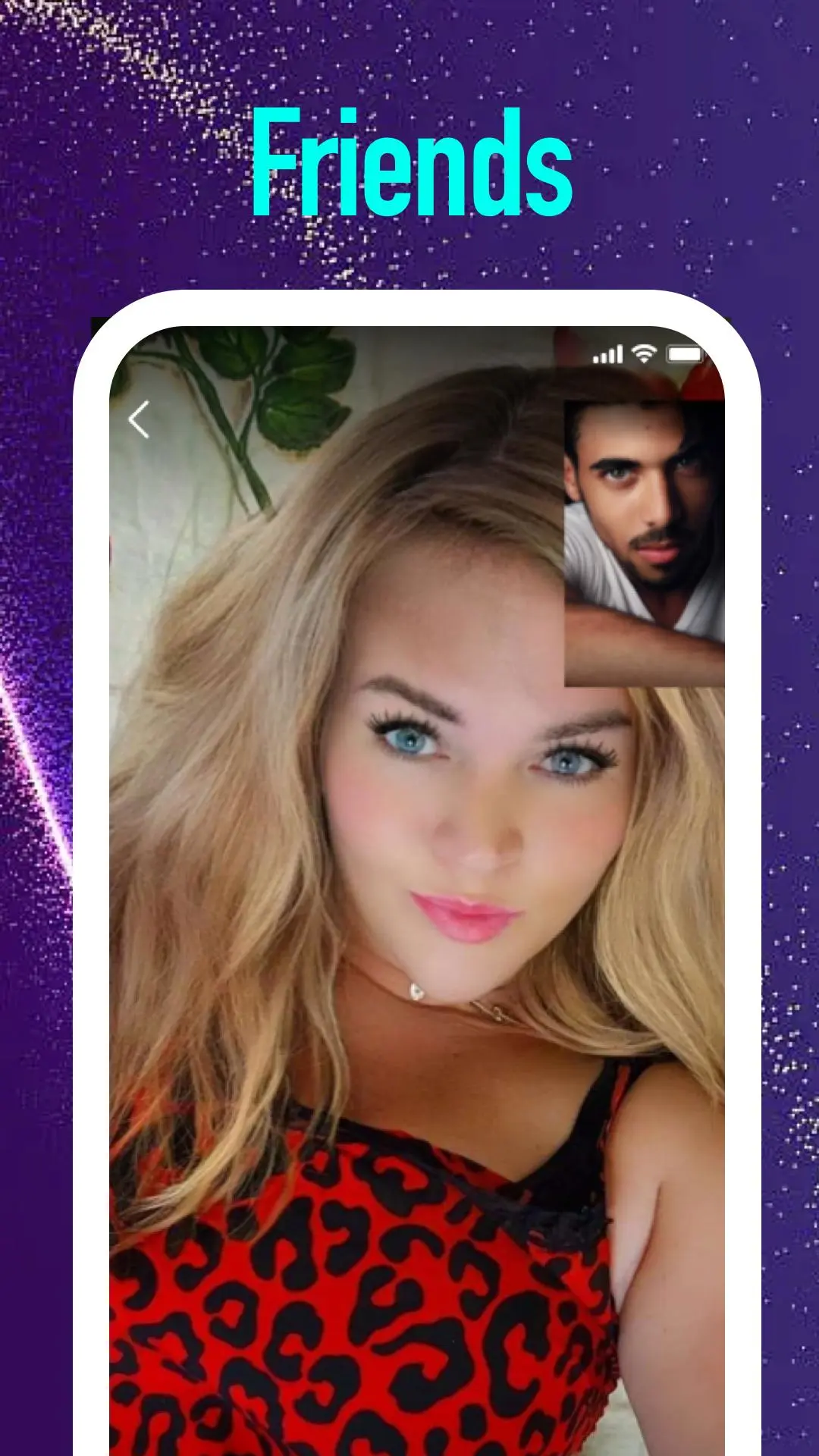X-HUB: Chat, and go live! PC
Baize network
Download X-HUB: Chat, and go live! on PC With GameLoop Emulator
X-HUB: Chat, and go live! sa PC
Ang X-HUB: Chat, and go live!, na nagmumula sa developer na Baize network, ay tumatakbo sa Android systerm sa nakaraan.
Ngayon, maaari mong laruin ang X-HUB: Chat, and go live! sa PC gamit ang GameLoop nang maayos.
I-download ito sa GameLoop library o mga resulta ng paghahanap. Hindi na tumitingin sa baterya o nakakadismaya na mga tawag sa maling oras.
I-enjoy lang ang X-HUB: Chat, and go live! PC sa malaking screen nang libre!
X-HUB: Chat, and go live! Panimula
X-HUB helps you share your interests with friends and chat now! It’s fun, friendly, and free! Connect with friends now with fun text and video!
On X-HUB there are millions people, and our features make it easy and fun!
Our Features?
- private video chat rooms (VIP membership)
- personal profile with photo, video and audio
- friendship share interesting functions
- FREE way to say hi to friends
…
It doesn’t matter if you’re just looking to chat,– you’ll find them on X-HUB. What are you waiting for?
If you need any help with X-HUB, don’t hesitate to contact us at [email protected] and we’ll be happy to help.
Tags
SocialInformation
Developer
Baize network
Latest Version
1.0.3
Last Updated
2023-08-25
Category
Social
Available on
Google Play
Show More
How to play X-HUB: Chat, and go live! with GameLoop on PC
1. Download GameLoop from the official website, then run the exe file to install GameLoop
2. Open GameLoop and search for “X-HUB: Chat, and go live!” , find X-HUB: Chat, and go live! in the search results and click “Install”
3. Enjoy playing X-HUB: Chat, and go live! on GameLoop
Minimum requirements
OS
Windows 8.1 64-bit or Windows 10 64-bit
GPU
GTX 1050
CPU
i3-8300
Memory
8GB RAM
Storage
1GB available space
Recommended requirements
OS
Windows 8.1 64-bit or Windows 10 64-bit
GPU
GTX 1050
CPU
i3-9320
Memory
16GB RAM
Storage
1GB available space