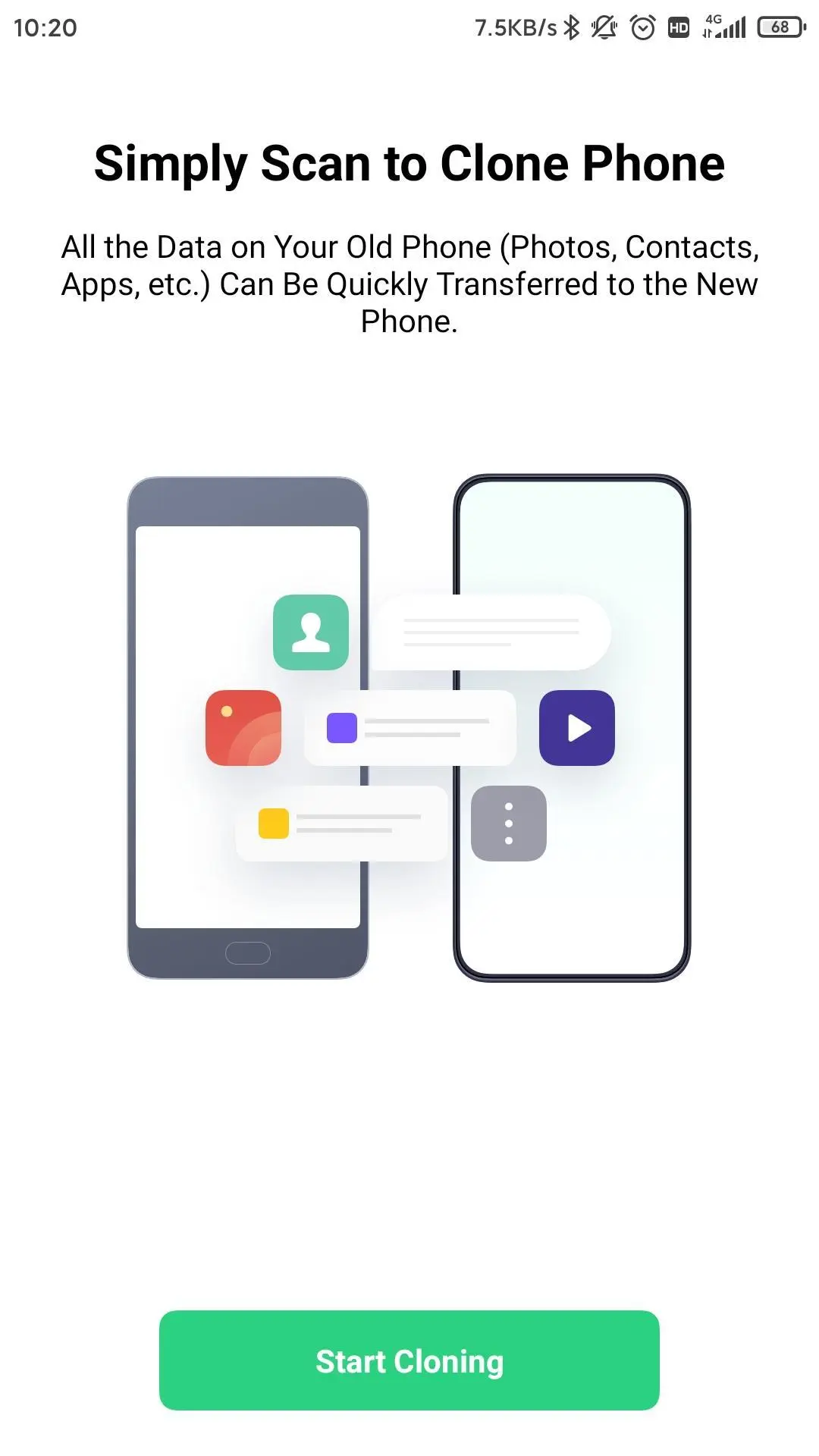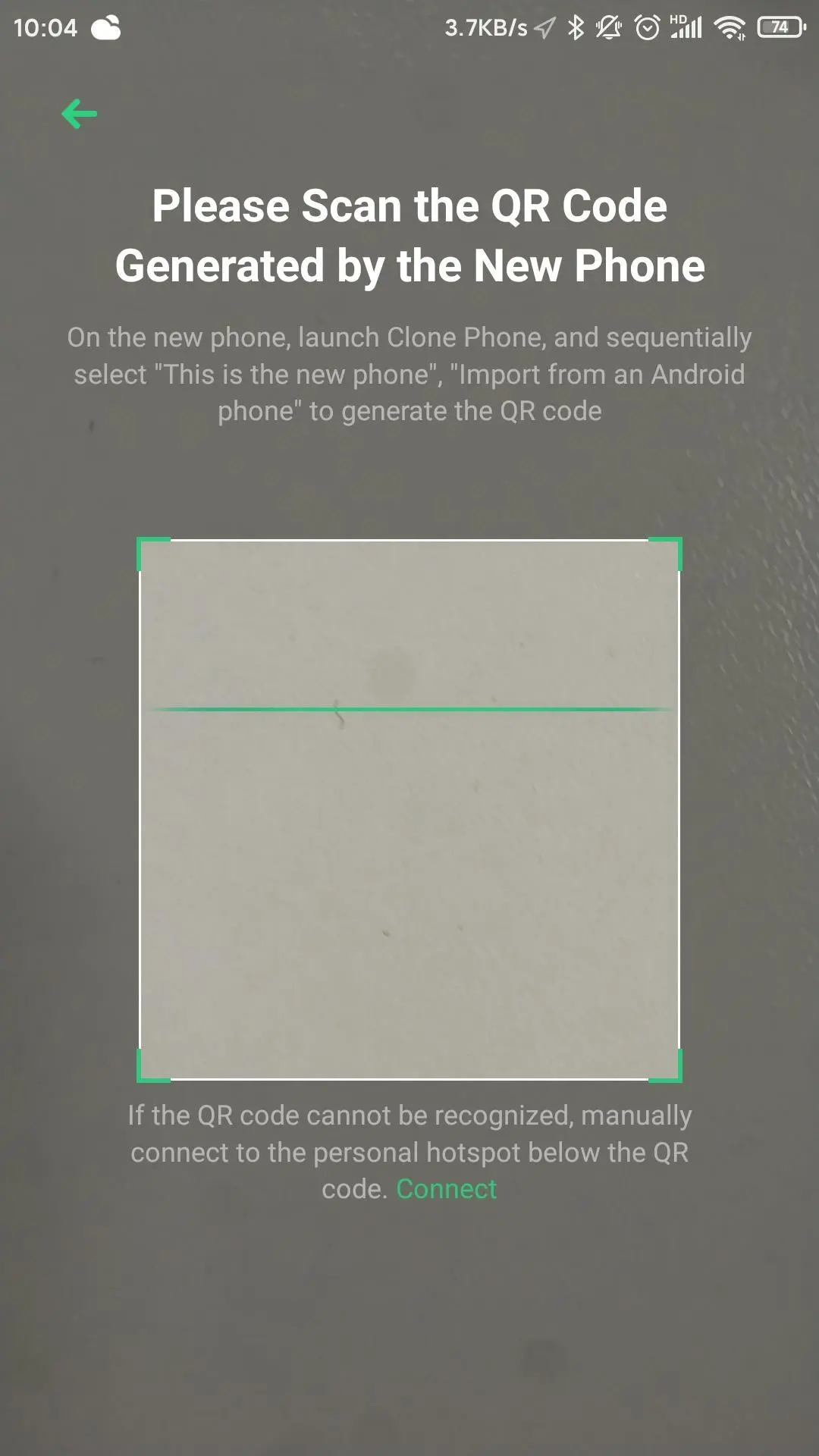OPPO Clone Phone PC
ColorOS
Download OPPO Clone Phone on PC With GameLoop Emulator
OPPO Clone Phone sa PC
Ang OPPO Clone Phone, na nagmumula sa developer na ColorOS, ay tumatakbo sa Android systerm sa nakaraan.
Ngayon, maaari mong laruin ang OPPO Clone Phone sa PC gamit ang GameLoop nang maayos.
I-download ito sa GameLoop library o mga resulta ng paghahanap. Hindi na tumitingin sa baterya o nakakadismaya na mga tawag sa maling oras.
I-enjoy lang ang OPPO Clone Phone PC sa malaking screen nang libre!
OPPO Clone Phone Panimula
Clone Phone, as the OPPO official phone switching tool, is safe and convenient and can transfer all your data of the old phone to the new one.
Clone Phone does not consume data and it will perfectly transfer your data to the new phone.
[Complete data transfer]
Transfer all your data on the old phone completely, including contacts, messages, call history, photos, videos, audios, files, system application data, installed apps and their data (e.g., Wechat and QQ chat records).
[Easy operation]
Connect two phones by scanning the QR code.
[No need to connect network, 0 data consumption]
Clone Phone is used through Wi-Fi connection of the two phones to transfer data and files, with no need to consume any data.
[Point to point transfer, quick and safe]
Devices, like computer, connection line, and network are not needed. Data and files can be transferred directly to the new phone, relieving you from tedious process and privacy leakage.
Tags
ProductivityInformation
Developer
ColorOS
Latest Version
5.30.2_gp
Last Updated
2021-02-23
Category
Productivity
Available on
Google Play
Show More
How to play OPPO Clone Phone with GameLoop on PC
1. Download GameLoop from the official website, then run the exe file to install GameLoop
2. Open GameLoop and search for “OPPO Clone Phone” , find OPPO Clone Phone in the search results and click “Install”
3. Enjoy playing OPPO Clone Phone on GameLoop
Minimum requirements
OS
Windows 8.1 64-bit or Windows 10 64-bit
GPU
GTX 1050
CPU
i3-8300
Memory
8GB RAM
Storage
1GB available space
Recommended requirements
OS
Windows 8.1 64-bit or Windows 10 64-bit
GPU
GTX 1050
CPU
i3-9320
Memory
16GB RAM
Storage
1GB available space