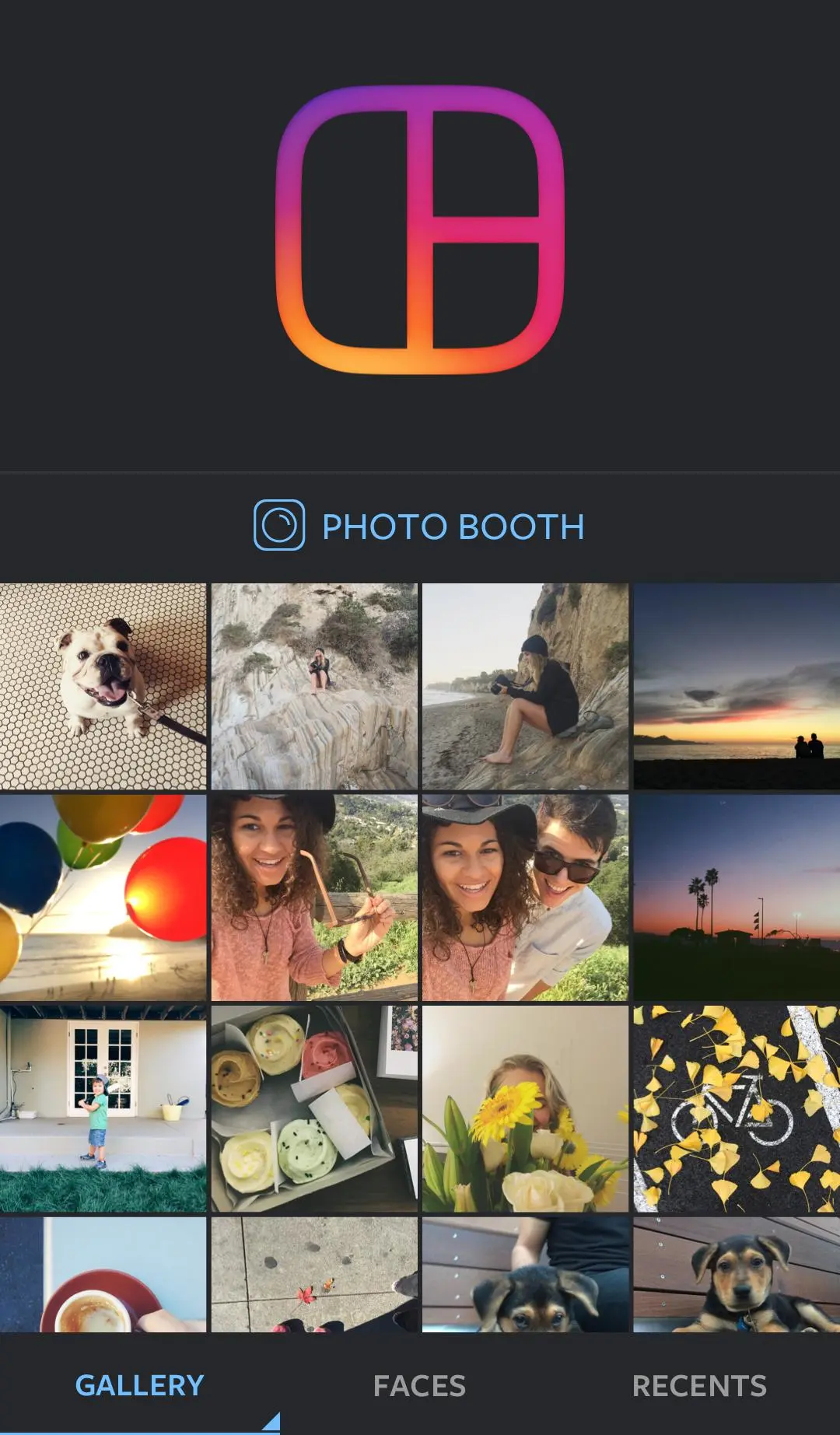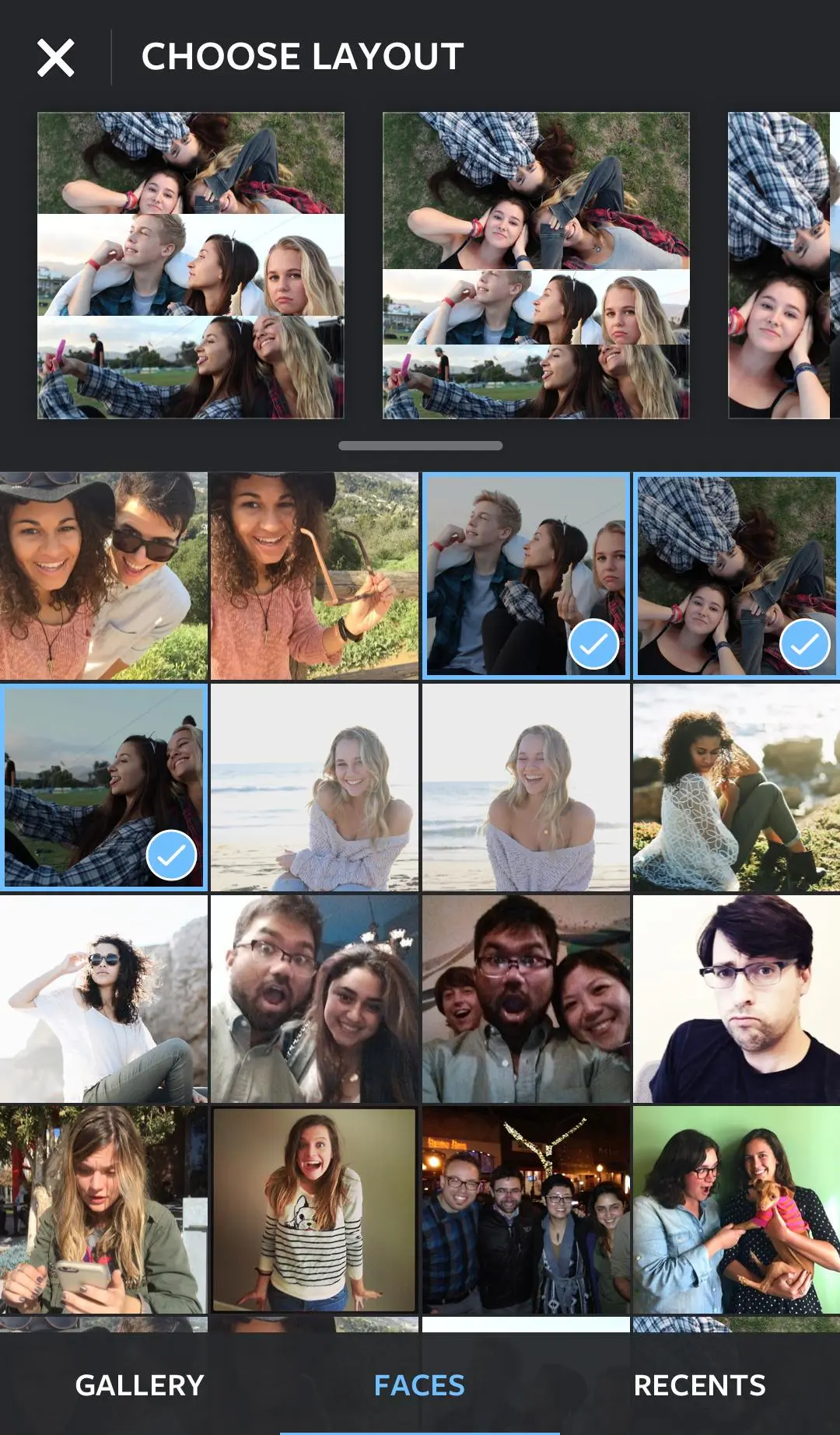Layout from Instagram: Collage PC
Download Layout from Instagram: Collage on PC With GameLoop Emulator
Layout from Instagram: Collage sa PC
Ang Layout from Instagram: Collage, na nagmumula sa developer na Instagram, ay tumatakbo sa Android systerm sa nakaraan.
Ngayon, maaari mong laruin ang Layout from Instagram: Collage sa PC gamit ang GameLoop nang maayos.
I-download ito sa GameLoop library o mga resulta ng paghahanap. Hindi na tumitingin sa baterya o nakakadismaya na mga tawag sa maling oras.
I-enjoy lang ang Layout from Instagram: Collage PC sa malaking screen nang libre!
Layout from Instagram: Collage Panimula
Instagram's newest app is a better way to make collages. Layout lets you create one-of-a-kind layouts by remixing your own photos and sharing them with your friends.
Choose photos from your gallery—or use the built-in Photo Booth to snap spur-of-the-moment shots—and instantly see them laid out in a cool collage. Pick the layout you like best, then edit it to make it your own.
Layout's smooth, intuitive process gives you complete creative control. Tap to mirror, flip or replace images, hold and drag to swap them, pinch to zoom in or out, or pull the handles to resize. You're the editor, so get creative with the way you stitch things together—you can tell a story, show off an outfit or just splice, dice and change the look of your regular photos to convey a mood or theme.
**FEATURES**
* Re-mix up to 9 of your photos at a time to create fun, personalized layouts and collages.
* Use the Faces tab to quickly find photos with people in them.
* Capture the moment in Photo Booth mode with quick, spontaneous shots.
* Save your layouts to your gallery and share them seamlessly to Instagram or other networks.
* Easily see the last 30 photos you've selected in the Recents tab.
* Pair your layouts and collages with Instagram's filters and creative tools afterwards to make them stand out even more.
* Download and start creating a layout or collage immediately. No signup or account required—and no clutter breaking up your flow.
Tags
PhotographyInformation
Developer
Instagram
Latest Version
1.3.11
Last Updated
2018-10-29
Category
Photography
Available on
Google Play
Show More
How to play Layout from Instagram: Collage with GameLoop on PC
1. Download GameLoop from the official website, then run the exe file to install GameLoop
2. Open GameLoop and search for “Layout from Instagram: Collage” , find Layout from Instagram: Collage in the search results and click “Install”
3. Enjoy playing Layout from Instagram: Collage on GameLoop
Minimum requirements
OS
Windows 8.1 64-bit or Windows 10 64-bit
GPU
GTX 1050
CPU
i3-8300
Memory
8GB RAM
Storage
1GB available space
Recommended requirements
OS
Windows 8.1 64-bit or Windows 10 64-bit
GPU
GTX 1050
CPU
i3-9320
Memory
16GB RAM
Storage
1GB available space