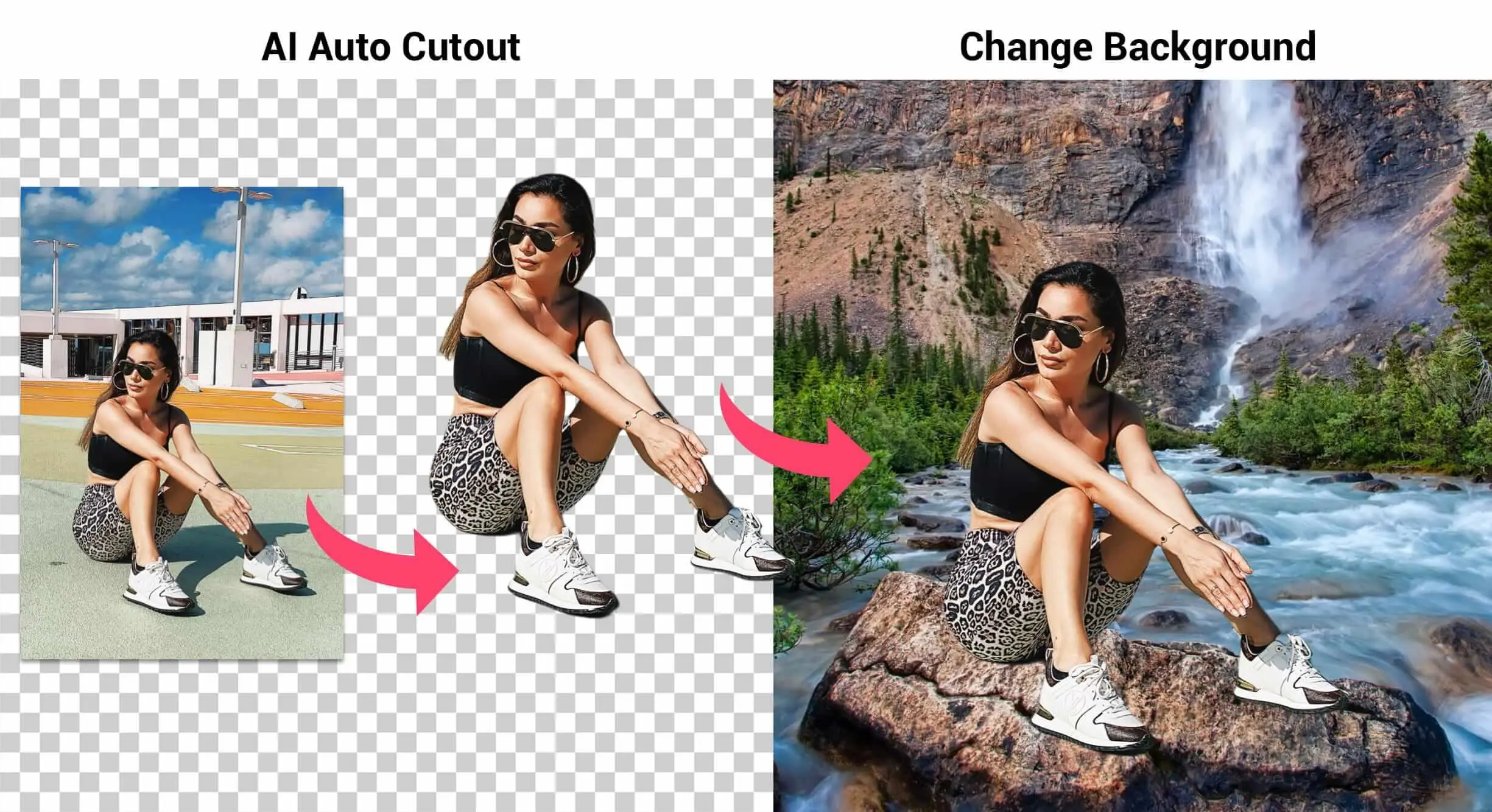Background Eraser Photo Editor PC
InShot Inc.
Download Background Eraser Photo Editor on PC With GameLoop Emulator
Background Eraser Photo Editor sa PC
Ang Background Eraser Photo Editor, na nagmumula sa developer na InShot Inc., ay tumatakbo sa Android systerm sa nakaraan.
Ngayon, maaari mong laruin ang Background Eraser Photo Editor sa PC gamit ang GameLoop nang maayos.
I-download ito sa GameLoop library o mga resulta ng paghahanap. Hindi na tumitingin sa baterya o nakakadismaya na mga tawag sa maling oras.
I-enjoy lang ang Background Eraser Photo Editor PC sa malaking screen nang libre!
Background Eraser Photo Editor Panimula
Auto cut out pics, simple and pixel-level accurate. Trying hard to be your go-to background eraser photo editor!
This is an intuitive background eraser & photo editor that helps you automatically cut out pictures with AI tools, remove background and make no watermark transparent background PNG pictures in high quality.
AI background generator: create captivating visuals by generating a unique AI background specifically for your photo! Describe with a few words, and let AI craft a tailored backdrop that fits the subject of your photo.
With Background Eraser Photo Editor, your life will be easier. No complex photo processing skill needed, you can get an accurate stamp in one tap and use it for:
✅ Transparent background PNG pictures
✅ YouTube thumbnail
✅ Sticker for WhatsApp
✅ Gacha Life
✅ Meme maker
✅ JPEG photo with white background
✅ Change background for ID photo
✅ Nature photo editor
🔥🔥 Join the AI Avatar trend now - upload a selfie and transform it into mind-blowing avatars that reflect your alter egos!
FULL FEATURES WITH AMAZING TOOLS
🌟 Precise Mode
- Get a pixel-level accurate cutout photo by the powerful AI tech
- It gives you higher quality photos with sharper edges and smoother transitions between object and background
💯 Quick AI Mode
- It recognizes pictures well with people, animals, plants, anime…
- Just select the photo, the AI tool will automatically cut out the object in 1 click
- No need to erase complicate backgrounds awkwardly bit by bit with fingers
✂️ Manual Mode
- Quickly outline the object on your photo you want to cut
- Erase and repair the cutout picture easily
📐 Shape Mode
- Crop pictures into a square, rectangle, heart, circle and many shapes as you like
- It is very suitable for make your own stickers or meme
AI Expand
Effortlessly expand your photos in any direction with AI technology, easily adjusting the aspect ratio while seamlessly preserving the original image's quality.
Background remover
This is an easy-to-use background remover app that helps you to remove backgrounds from photos and make transparent background PNG pictures in one second. Its advanced AI cutout tool will cut out your picture automatically. Zero cost!
Background photo editor
Want to change background for your photo? Try this png maker to remove background from photos at first then you can change the background you like for it.
Cutout photo editor
Use this advanced cutout photo editor, erase background perfectly with this png maker. It is also a background photo editor and nature photo editor designed for you to make artworks easily and quickly.
About permissions:
- To remove background from photos and make transparent background PNG pictures, Background Eraser Photo Editor needs the “Storage” permission to access photos and files on your device.
- To capture photos and erase background, Background Eraser Photo Editor needs the “Camera” permission to take pictures.
Background Eraser Photo Editor deserves your try right away. It is a convenient png maker and background remover that erase background, make transparent background PNG pictures for you. If you have any problems or suggestions, feel free to let us know. Email: [email protected]
Tags
PhotographyInformation
Developer
InShot Inc.
Latest Version
2.233.69
Last Updated
2024-11-19
Category
Photography
Available on
Google Play
Show More
How to play Background Eraser Photo Editor with GameLoop on PC
1. Download GameLoop from the official website, then run the exe file to install GameLoop
2. Open GameLoop and search for “Background Eraser Photo Editor” , find Background Eraser Photo Editor in the search results and click “Install”
3. Enjoy playing Background Eraser Photo Editor on GameLoop
Minimum requirements
OS
Windows 8.1 64-bit or Windows 10 64-bit
GPU
GTX 1050
CPU
i3-8300
Memory
8GB RAM
Storage
1GB available space
Recommended requirements
OS
Windows 8.1 64-bit or Windows 10 64-bit
GPU
GTX 1050
CPU
i3-9320
Memory
16GB RAM
Storage
1GB available space