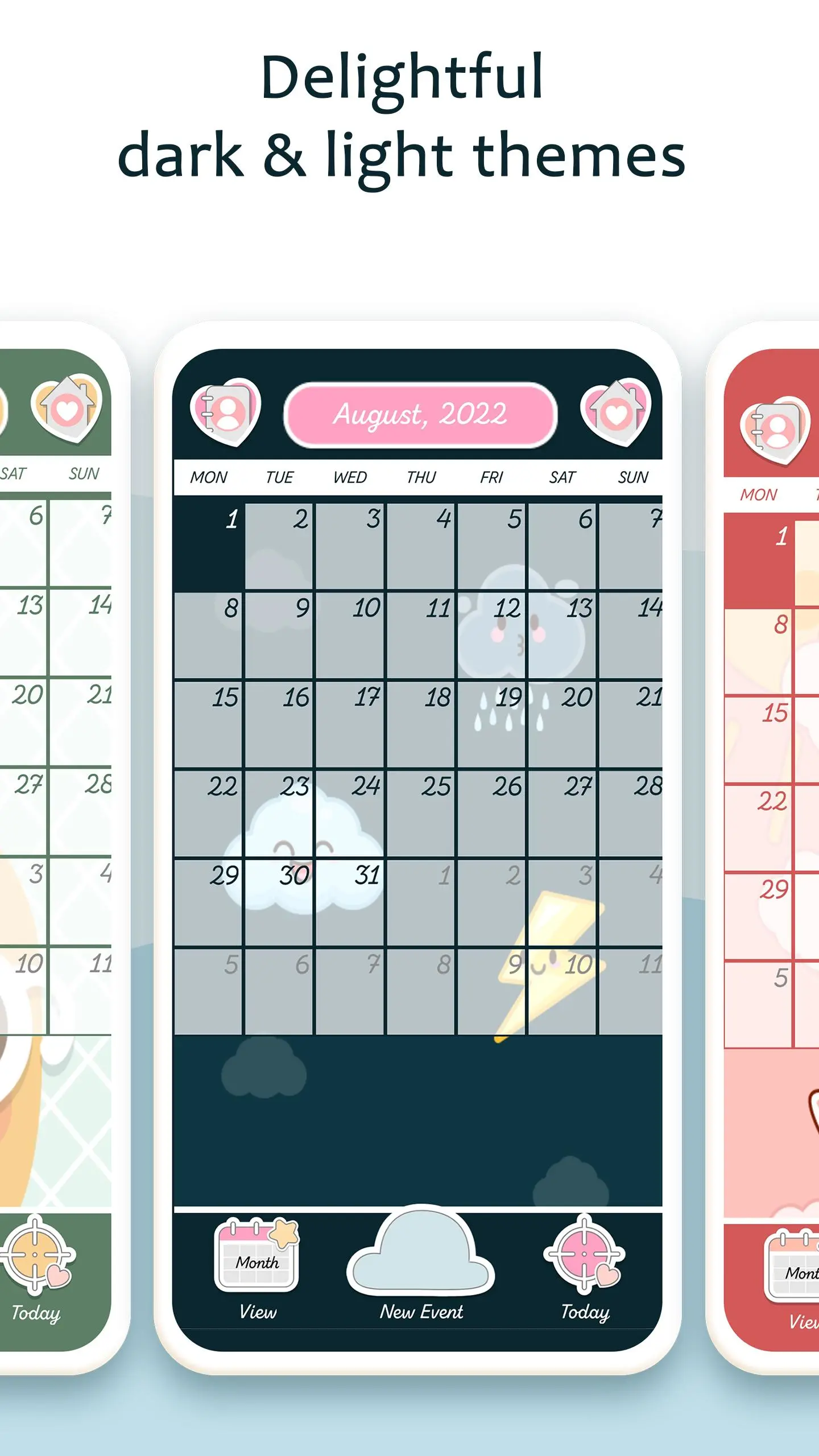Cute Calendar & Daily Planner PC
Webelinx Love Story Games
Download Cute Calendar & Daily Planner on PC With GameLoop Emulator
Cute Calendar & Daily Planner sa PC
Ang Cute Calendar & Daily Planner, na nagmumula sa developer na Webelinx Love Story Games, ay tumatakbo sa Android systerm sa nakaraan.
Ngayon, maaari mong laruin ang Cute Calendar & Daily Planner sa PC gamit ang GameLoop nang maayos.
I-download ito sa GameLoop library o mga resulta ng paghahanap. Hindi na tumitingin sa baterya o nakakadismaya na mga tawag sa maling oras.
I-enjoy lang ang Cute Calendar & Daily Planner PC sa malaking screen nang libre!
Cute Calendar & Daily Planner Panimula
Cute Calendar Planner & To Do List
Where planning meets playfulness! Ready to organize your day with style? Our app isn’t just a cute calendar planner - it is your assistant, daily planner, and creativity hub all combined.📅 A Cute Calendar Planner That’s Fun & Smart:
Imagine a schedule planner that keeps you organized and also brings a smile to your face. Use a cute calendar planner & to do list to add a pop of joy to your daily planner routine, making planning sessions something to look forward to.🗒️ Tackle Organizing Tasks with Ease:
Juggling tasks? Our to do list feature has your back. From work deadlines to grocery runs and gym sessions, list them all using a daily planner and conquer each task confidently.✏️ Your All-in-One Daily Planner:
Say goodbye to chaos and hello to harmony! Our schedule planner effortlessly helps you map out your days, weeks, and months. Set reminders, mark priorities, and never miss a beat again.🕓 Embrace Daily Planner Success:
Start each day with purpose using our daily planner. From morning routines to evening reflections, plan your day mindfully and watch your productivity soar using our routine planner.⌛ Master Your Routines:
Consistency breeds success, and our routine planner is your secret weapon. Create and stick to routines that empower you to achieve your goals, one step at a time.🎉 Fun Reminders & Notifications:
Stay on track with playful reminders and notifications using a schedule planner. Our app ensures you’re always in the loop, whether it’s a work meeting or a friend’s birthday.👔 Style Your Routine Planner, Your Way:
Express your personality with custom themes and designs. Our cute calendar planner lets you showcase your style while staying organized using a routine planner.🧰 Goal-Getter Toolkit:
Dream big, plan smart, and achieve more! Track your goals, celebrate milestones, and keep pushing forward with our goal-tracking feature.📅 Why Choose Cute Calendar Planner & To Do List?
Seamless Experience: Our routine planner app is designed for real people, with a user-friendly interface that makes planning a breeze.Playful Productivity: Who said planning has to be boring? Infuse fun into your daily tasks and watch productivity become second nature.
Stay Connected, Everywhere!
Access your digital schedule planner anytime, anywhere.Tags
PersonalizationInformation
Developer
Webelinx Love Story Games
Latest Version
4.1.0
Last Updated
2024-04-30
Category
Personalization
Available on
Google Play
Show More
How to play Cute Calendar & Daily Planner with GameLoop on PC
1. Download GameLoop from the official website, then run the exe file to install GameLoop
2. Open GameLoop and search for “Cute Calendar & Daily Planner” , find Cute Calendar & Daily Planner in the search results and click “Install”
3. Enjoy playing Cute Calendar & Daily Planner on GameLoop
Minimum requirements
OS
Windows 8.1 64-bit or Windows 10 64-bit
GPU
GTX 1050
CPU
i3-8300
Memory
8GB RAM
Storage
1GB available space
Recommended requirements
OS
Windows 8.1 64-bit or Windows 10 64-bit
GPU
GTX 1050
CPU
i3-9320
Memory
16GB RAM
Storage
1GB available space