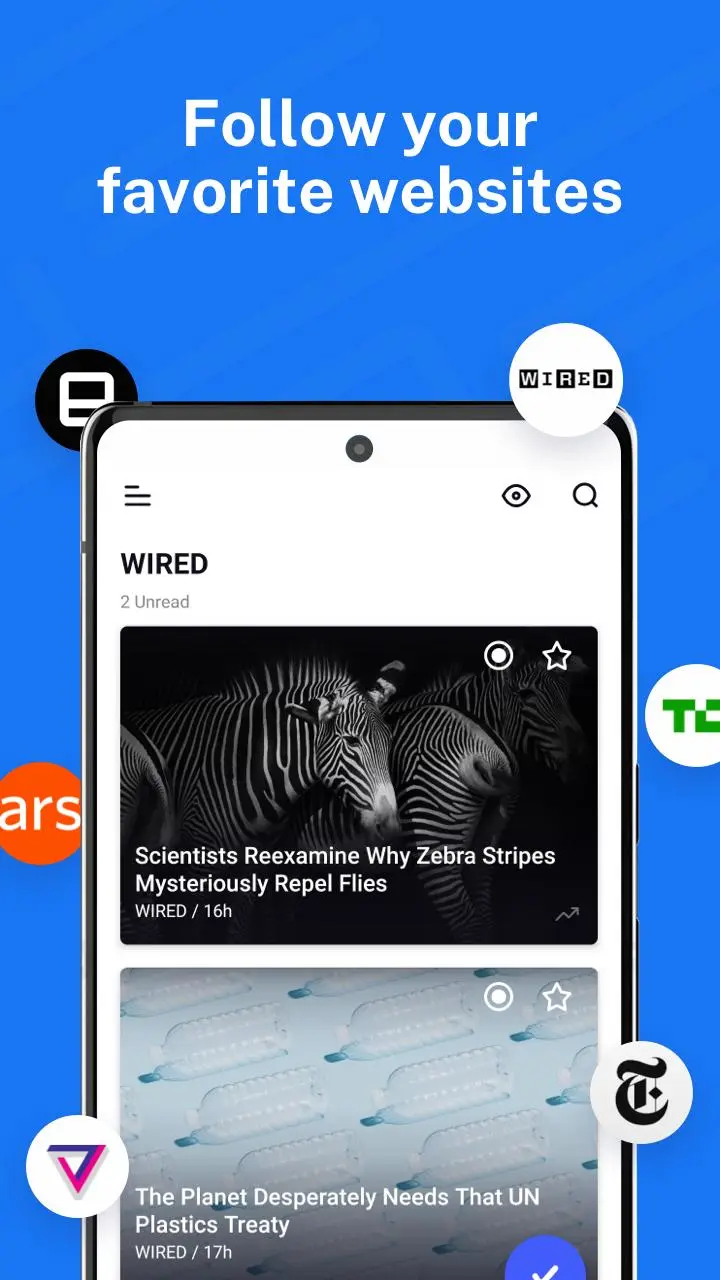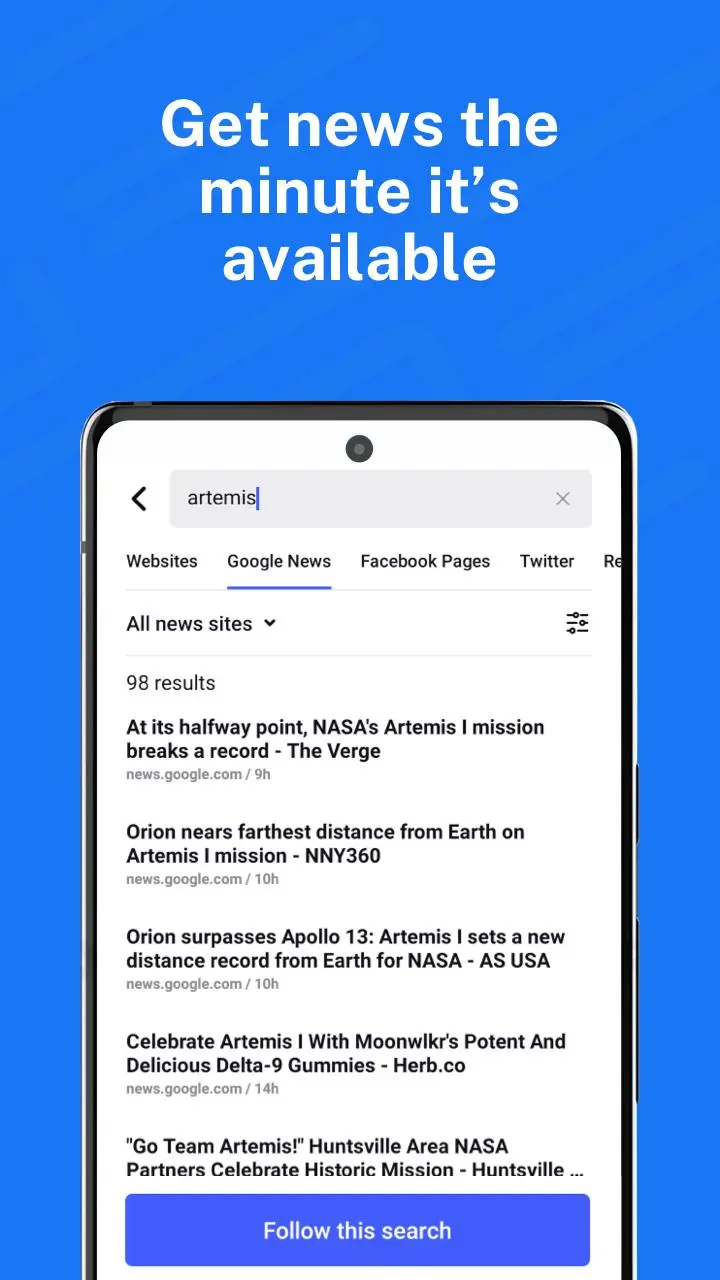Inoreader: News & RSS reader PC
Innologica
Download Inoreader: News & RSS reader on PC With GameLoop Emulator
Inoreader: News & RSS reader sa PC
Ang Inoreader: News & RSS reader, na nagmumula sa developer na Innologica, ay tumatakbo sa Android systerm sa nakaraan.
Ngayon, maaari mong laruin ang Inoreader: News & RSS reader sa PC gamit ang GameLoop nang maayos.
I-download ito sa GameLoop library o mga resulta ng paghahanap. Hindi na tumitingin sa baterya o nakakadismaya na mga tawag sa maling oras.
I-enjoy lang ang Inoreader: News & RSS reader PC sa malaking screen nang libre!
Inoreader: News & RSS reader Panimula
Take back control of your newsfeed and filter out the noise! With Inoreader, information comes straight to you the minute it’s available.
Follow your favorite websites, content creators, newsletters, and social media feeds. Discover and collect articles from across the web, share and collaborate with others. No more algorithms and editorial picks – you decide what’s important to you. Read or listen on the go, mark the essential bits and customize your view for the best experience. Use our advanced features to set up powerful automation and let Inoreader do the work!
-----
“Inoreader offers a well-designed interface, good search and discovery options, and a nice set of features that are beginner-friendly and offer plenty of options for advanced users.” – WIRED
“If you're feeling media burnout from overfed social feeds, Inoreader is a news tool that still sparks joy. It's a research tool, intelligence briefing portal, and social media filtration system.” – CNET
“Inoreader is one of the most feature-packed free RSS readers. A great tool for power users, but it's very accessible for beginners as well.” – Zapier
-----
DISCOVER AND SHARE GREAT CONTENT
• Follow your favorite websites, blogs, and creators
• Collect articles from across the web and save them for future reading
• Subscribe to newsletters with custom emails and declutter your inbox
• Explore collections curated by our team to feature the best sources
• Monitor Facebook pages, Twitter feeds, Reddit, and Telegram channels
• Subscribe to YouTube channels and listen to podcasts
• Easily distribute content across social media and messaging apps
• Stay up to date with breaking news and monitor keywords with Global searches
BECOME A MINDFUL READER
• Use automation tools to create rules and filter content
• Enhance your reading experience with custom layouts and themes
• Curate your own content with folders and tags
• Annotate the essential bits and keep them forever
• Highlight keywords to speed up your reading
• Translate articles in your language without additional extensions
• Load and keep the full content of articles without leaving the app
• Listen to the news on the go with our text-to-speech feature
• Download articles for offline reading
• Save to Pocket, Evernote, OneNote, Google Drive, and Dropbox
-----
Inoreader Pro is available with an annual subscription. You can subscribe with credit or debit card using Google Pay. Your subscription will automatically renew unless cancelled at least 24 hours before the end of the current period.
Terms of Use (EULA): https://www.apple.com/legal/internet-services/itunes/dev/stdeula/
Privacy Policy: https://www.inoreader.com/privacy_policy
For questions, issues, or general feedback, you can reach us at [email protected].
Tags
News-&Information
Developer
Innologica
Latest Version
7.6.6
Last Updated
2023-10-28
Category
News-magazines
Available on
Google Play
Show More
How to play Inoreader: News & RSS reader with GameLoop on PC
1. Download GameLoop from the official website, then run the exe file to install GameLoop
2. Open GameLoop and search for “Inoreader: News & RSS reader” , find Inoreader: News & RSS reader in the search results and click “Install”
3. Enjoy playing Inoreader: News & RSS reader on GameLoop
Minimum requirements
OS
Windows 8.1 64-bit or Windows 10 64-bit
GPU
GTX 1050
CPU
i3-8300
Memory
8GB RAM
Storage
1GB available space
Recommended requirements
OS
Windows 8.1 64-bit or Windows 10 64-bit
GPU
GTX 1050
CPU
i3-9320
Memory
16GB RAM
Storage
1GB available space