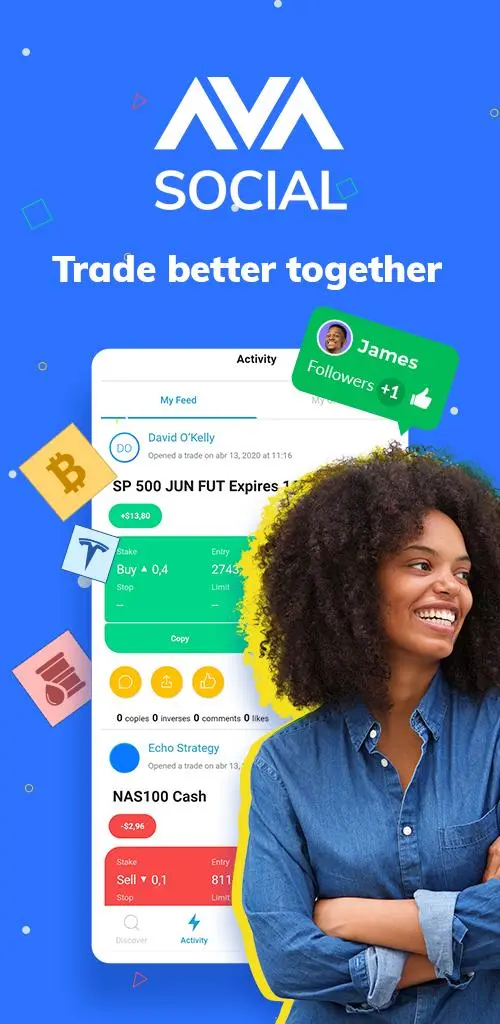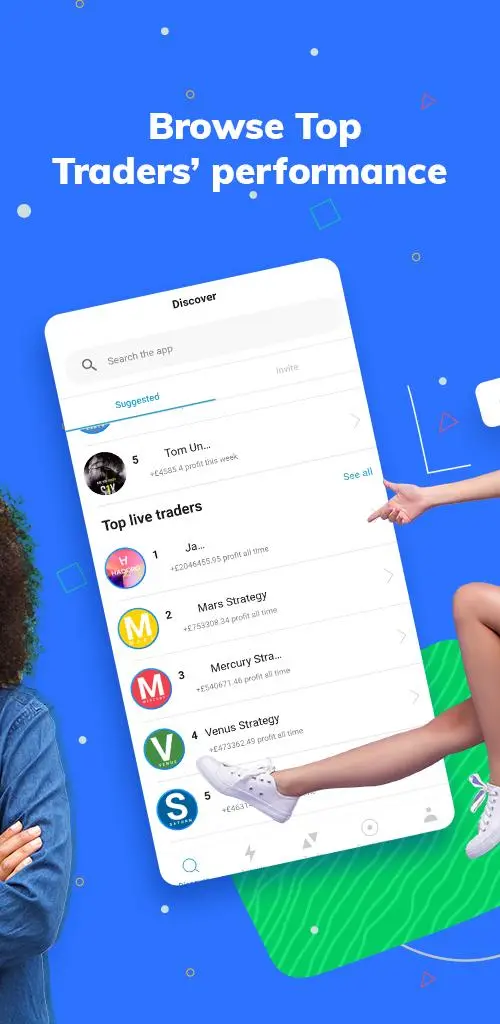AvaSocial: copy trading app PC
Pelican Exchange
Download AvaSocial: copy trading app on PC With GameLoop Emulator
AvaSocial: copy trading app sa PC
Ang AvaSocial: copy trading app, na nagmumula sa developer na Pelican Exchange, ay tumatakbo sa Android systerm sa nakaraan.
Ngayon, maaari mong laruin ang AvaSocial: copy trading app sa PC gamit ang GameLoop nang maayos.
I-download ito sa GameLoop library o mga resulta ng paghahanap. Hindi na tumitingin sa baterya o nakakadismaya na mga tawag sa maling oras.
I-enjoy lang ang AvaSocial: copy trading app PC sa malaking screen nang libre!
AvaSocial: copy trading app Panimula
➡️ Next Level Social Trading!
AvaSocial is a PERFECT copy-trading solution for traders of all levels - from a true beginner to a highly experienced veteran.
➡️ What Can You Find on AvaSocial?
The AvaSocial trading app includes a wide range of instruments to invest in and copy trade. There are more than 250 Forex pairs (like EUR USD & GBP USD), commodities (like Oil & Gold), indices (like NASDAQ & Dow-Jones), stocks, and much more!
➡️ Why Trade with AvaSocial?
Enjoy a smooth trading experience with specific sections for sharing ideas, group discussions, finding & filtering users to follow, quickly accessing your active positions, getting trading signals, or even sharing your trades & ideas via social media!
➡️ AvaSocial Features:
- Execute trades from hundreds of global markets 24hrs a day.
- Follow and copy trades from other users.
- Auto-copy expert traders.
- Talk to other traders and learn from the best.
- See trader performance.
- Create your own chat groups.
- Follow traders and receive their trade updates.
- Join Mentor groups, learn & follow their signals.
➡️ Who is AvaTrade?
AvaTrade is an AWARD-WINNING online CFD broker since 2006, with offices around the globe and regulation across 9 jurisdictions.
🏆 Most trusted broker – 2023
🏆 Best overall broker – 2022
🏆 Best fixed spread broker – 2021
🏆 Number 1 innovation– 2021
🏆 Best Forex broker – 2021
76% of retail investor accounts lose money when trading CFDs with this provider. You should consider whether you can afford to take the high risk of losing your money.
Tags
FinanceInformation
Developer
Pelican Exchange
Latest Version
5.3.0
Last Updated
2024-01-02
Category
Finance
Available on
Google Play
Show More
How to play AvaSocial: copy trading app with GameLoop on PC
1. Download GameLoop from the official website, then run the exe file to install GameLoop
2. Open GameLoop and search for “AvaSocial: copy trading app” , find AvaSocial: copy trading app in the search results and click “Install”
3. Enjoy playing AvaSocial: copy trading app on GameLoop
Minimum requirements
OS
Windows 8.1 64-bit or Windows 10 64-bit
GPU
GTX 1050
CPU
i3-8300
Memory
8GB RAM
Storage
1GB available space
Recommended requirements
OS
Windows 8.1 64-bit or Windows 10 64-bit
GPU
GTX 1050
CPU
i3-9320
Memory
16GB RAM
Storage
1GB available space