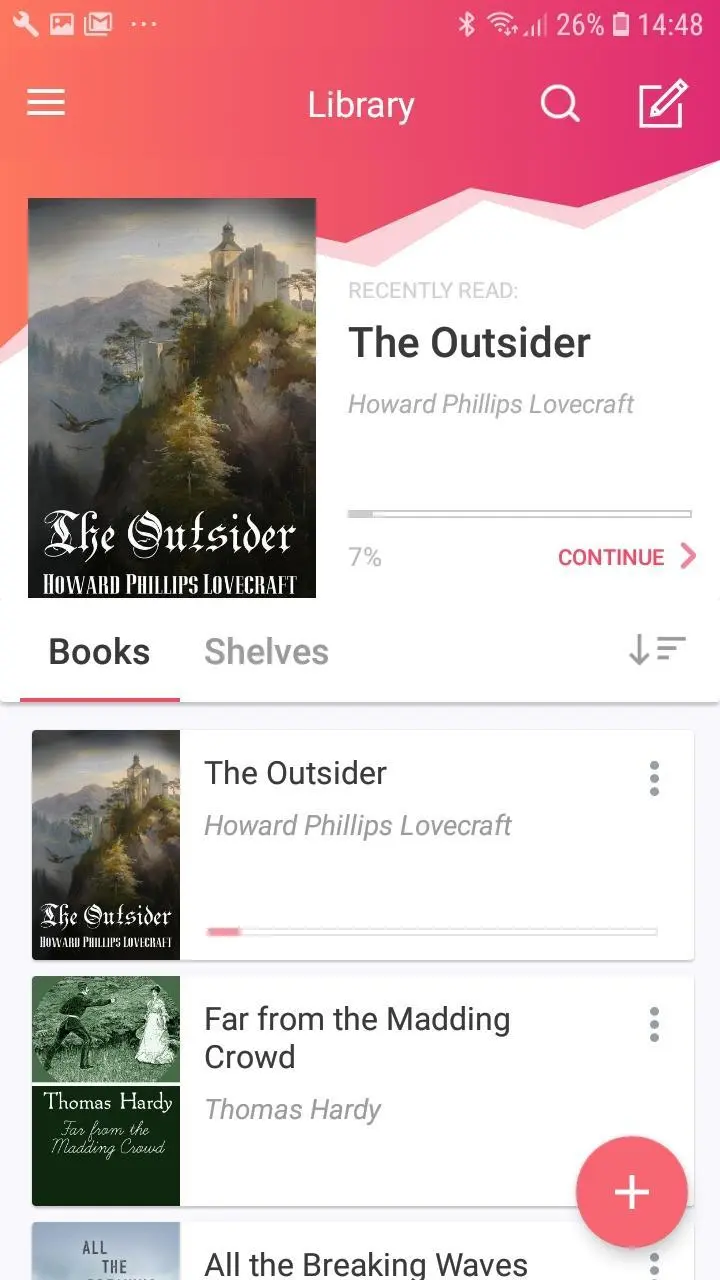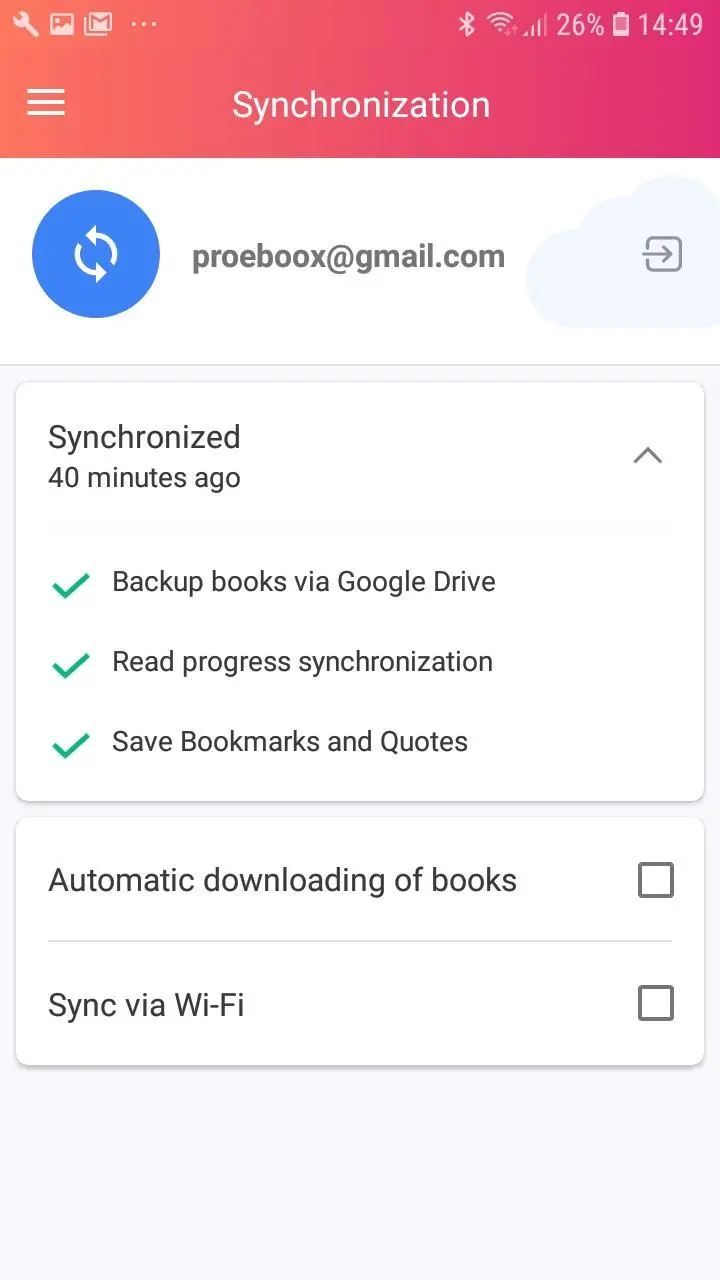eBoox: ePub PDF e-book Reader PC
READING APPS
Download eBoox: ePub PDF e-book Reader on PC With GameLoop Emulator
eBoox: ePub PDF e-book Reader sa PC
Ang eBoox: ePub PDF e-book Reader, na nagmumula sa developer na READING APPS, ay tumatakbo sa Android systerm sa nakaraan.
Ngayon, maaari mong laruin ang eBoox: ePub PDF e-book Reader sa PC gamit ang GameLoop nang maayos.
I-download ito sa GameLoop library o mga resulta ng paghahanap. Hindi na tumitingin sa baterya o nakakadismaya na mga tawag sa maling oras.
I-enjoy lang ang eBoox: ePub PDF e-book Reader PC sa malaking screen nang libre!
eBoox: ePub PDF e-book Reader Panimula
📚 eBoox is the nicest book reader: fb2, epub, pdf, doc, docx, mobi, prc, txt, rtf, odt, html, cbr, cbz, zip and rar archives. Convenient loading of books into the reader from any smartphone folder, SD card, the cloud and browsers. eBoox is free, has no advertising, but got lots of advantages: ✨
• Awesome settings for comfortable reading;
• Instant loading pages;
• Simple and convenient book's loading from your memory card or the Internet;
• Friendly interface;
• Sync files for Android devices;
• Support service that hears its users.
Install eBoox and our cat Bun 😻 will tell you about all the settings. We've already downloaded four books, so you could try our reader.Added simple step-by-step instructions for downloading books.
Don't know what to read? 📖 📱 Go to the built-in online book directories and find the most desired e-books!
We have added several directories in different languages. Book Reader eBoox is the best way to read books for free! 👍🔥❤️
If you find a mistake in the localization of the application, write to us by mail [email protected]
Take part in the translation of the application with the eBoox team! 💫
Tags
Books-&Information
Developer
READING APPS
Latest Version
2.58
Last Updated
2022-12-28
Category
Books-reference
Available on
Google Play
Show More
How to play eBoox: ePub PDF e-book Reader with GameLoop on PC
1. Download GameLoop from the official website, then run the exe file to install GameLoop
2. Open GameLoop and search for “eBoox: ePub PDF e-book Reader” , find eBoox: ePub PDF e-book Reader in the search results and click “Install”
3. Enjoy playing eBoox: ePub PDF e-book Reader on GameLoop
Minimum requirements
OS
Windows 8.1 64-bit or Windows 10 64-bit
GPU
GTX 1050
CPU
i3-8300
Memory
8GB RAM
Storage
1GB available space
Recommended requirements
OS
Windows 8.1 64-bit or Windows 10 64-bit
GPU
GTX 1050
CPU
i3-9320
Memory
16GB RAM
Storage
1GB available space