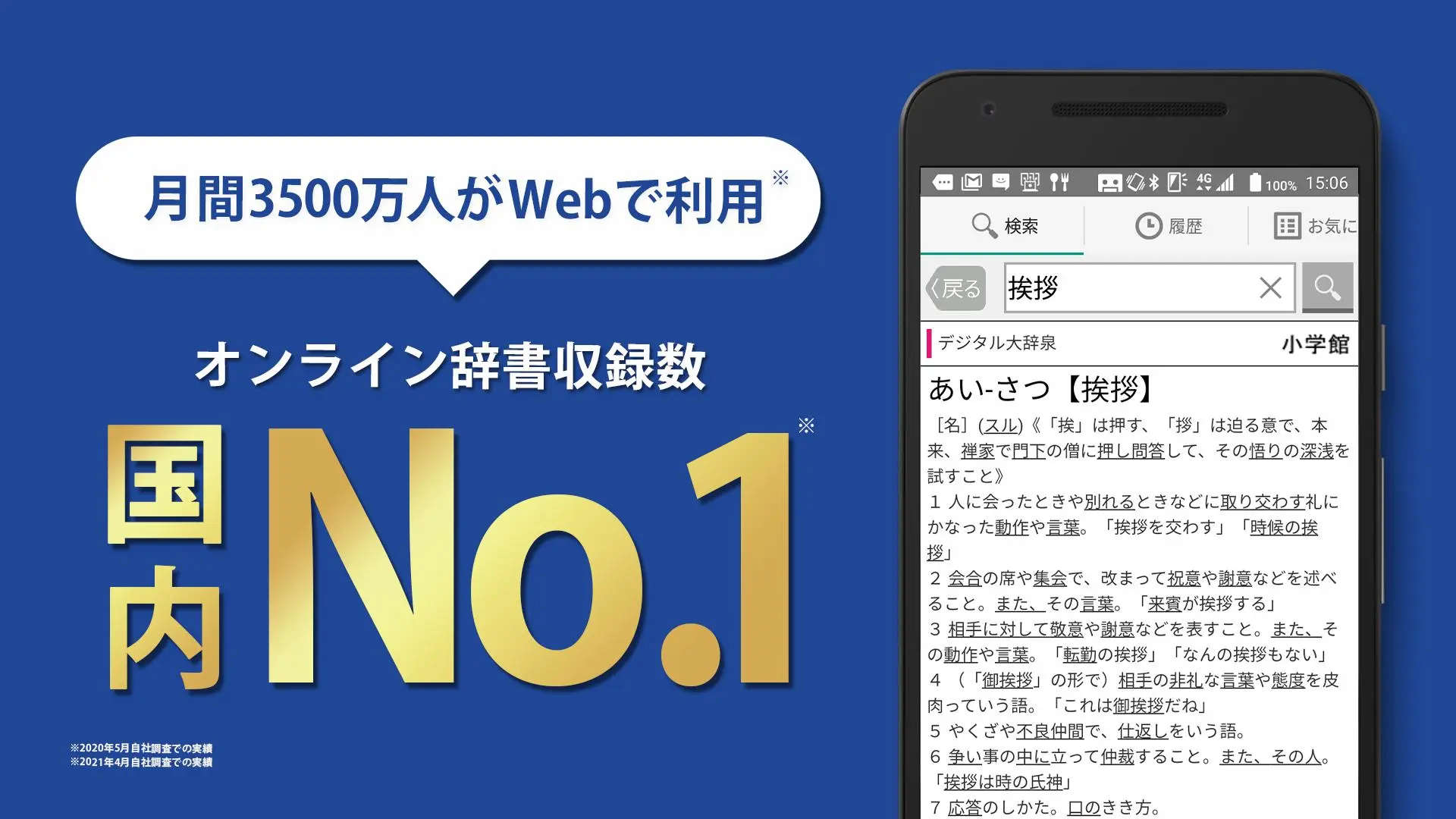国語辞典 - 辞書アプリ・辞書・辞典・漢字辞典・百科事典 PC
Weblio
Download 国語辞典 - 辞書アプリ・辞書・辞典・漢字辞典・百科事典 on PC With GameLoop Emulator
国語辞典 - 辞書アプリ・辞書・辞典・漢字辞典・百科事典 sa PC
Ang 国語辞典 - 辞書アプリ・辞書・辞典・漢字辞典・百科事典, na nagmumula sa developer na Weblio, ay tumatakbo sa Android systerm sa nakaraan.
Ngayon, maaari mong laruin ang 国語辞典 - 辞書アプリ・辞書・辞典・漢字辞典・百科事典 sa PC gamit ang GameLoop nang maayos.
I-download ito sa GameLoop library o mga resulta ng paghahanap. Hindi na tumitingin sa baterya o nakakadismaya na mga tawag sa maling oras.
I-enjoy lang ang 国語辞典 - 辞書アプリ・辞書・辞典・漢字辞典・百科事典 PC sa malaking screen nang libre!
国語辞典 - 辞書アプリ・辞書・辞典・漢字辞典・百科事典 Panimula
Free Japanese Dictionary-Weblio is the Japanese dictionary app!
Kanji Dictionary ――Kanji Dictionary ――Kanwa Dictionary ――It is a free dictionary app that can also be used as an encyclopedia app!
Weblio Japanese Dictionary-Why Choose the Japanese Dictionary App
・ You can search for the word you want to know from more than 500 dictionaries!
・ In addition to the Japanese dictionary, it can be used as a kanji dictionary, kanji dictionary, kanji dictionary, and encyclopedia!
・ You can search and compare information from hundreds of thousands of posted words!
・ You can save as many words as you like!
・ You can know the meaning of topical current affairs at the fastest speed!
・ Unlimited use for free!
Free Japanese Dictionary-Weblio Japanese Dictionary for Japanese Dictionary App!
---------------------------------------------
●● Weblio Japanese dictionary / Japanese dictionary app is recommended at such times!
---------------------------------------------
・ When technical terms appear during class or meetings.
・ When you do not carry an electronic dictionary with you.
・ When you want to use a dictionary or dictionary for free.
・ When a difficult Chinese character appears in a book.
・ When you want to know the meaning of current affairs terms.
・ When you want to look up words or kanji that you do not understand in your school homework.
・ When you are writing a business email or letter and cannot find the right word.
---------------------------------------------
●● Features of Weblio Dictionary App ●●
---------------------------------------------
■ All dictionary functions can be used for free!
■ Search for cooperation from multiple Japanese dictionaries, encyclopedias, and glossaries!
■ Weblio's official free app that makes an outstanding performance in an emergency!
■ Start the dictionary app immediately when you want to look up, whether at work, school, or at home, and search quickly!
■ Weblio Japanese Dictionary (free) is a free dictionary app that searches over 600 specialized dictionaries, Japanese dictionaries, and encyclopedias at once.
---------------------------------------------
●● The Weblio Japanese Dictionary app has the following functions ●●
---------------------------------------------
★ Favorite function
-You can save the searched words as favorites in the dictionary app.
・ You can look back on the words saved in your favorites later.
★ Search result history function
-It is a function to automatically save the words searched in the past in the dictionary application.
・ You can easily find a word that you have looked up in the dictionary in the past from "History".
★ Further explanation of terms in the glossary
-In the explanation of the terms searched with the dictionary app, there are links to other words, dictionaries / dictionaries.
-By tapping the link of another word, you can see the search results of another term dictionary or dictionary.
★ Swipe to see the dictionary search results before and after
-You can see the results of the previous search and the results of the search by simply swiping the screen of the weblio dictionary app.
---------------------------------------------
●● How to use the Weblio Japanese dictionary app ●●
---------------------------------------------
■ The Weblio dictionary app can be started quickly at any time, and you can easily look up words you do not understand for free.
■ After starting the dictionary app, enter the term you want to look up in the search box and tap the search button to display the explanation of the dictionary.
■ You can move to the search results you searched for before or the search results you searched for later by swiping the screen.
■ You can easily search for words that you have searched once in the past from "History".
■ If you want to take a closer look at the dictionary later, you can register it as a "favorite".
---------------------------------------------
●● Other Weblio official apps ●●
---------------------------------------------
■ Weblio Translation-An app that translates English sentences
■ Weblio Thesaurus-Search for synonyms, related words, antonyms and antonyms / a>
■ Weblio Ancient Language Dictionary-Free Ancient Text Dictionary
■ Weblio Chinese Dictionary-Free Japanese-Chinese-Japanese Dictionary
---------------------------------------------
●● Supplementary information ●●
---------------------------------------------
* Based on measurements in a Wi-Fi environment.
Tags
Books-&Information
Developer
Weblio
Latest Version
2.19
Last Updated
2023-08-29
Category
Books-reference
Available on
Google Play
Show More
How to play 国語辞典 - 辞書アプリ・辞書・辞典・漢字辞典・百科事典 with GameLoop on PC
1. Download GameLoop from the official website, then run the exe file to install GameLoop
2. Open GameLoop and search for “国語辞典 - 辞書アプリ・辞書・辞典・漢字辞典・百科事典” , find 国語辞典 - 辞書アプリ・辞書・辞典・漢字辞典・百科事典 in the search results and click “Install”
3. Enjoy playing 国語辞典 - 辞書アプリ・辞書・辞典・漢字辞典・百科事典 on GameLoop
Minimum requirements
OS
Windows 8.1 64-bit or Windows 10 64-bit
GPU
GTX 1050
CPU
i3-8300
Memory
8GB RAM
Storage
1GB available space
Recommended requirements
OS
Windows 8.1 64-bit or Windows 10 64-bit
GPU
GTX 1050
CPU
i3-9320
Memory
16GB RAM
Storage
1GB available space