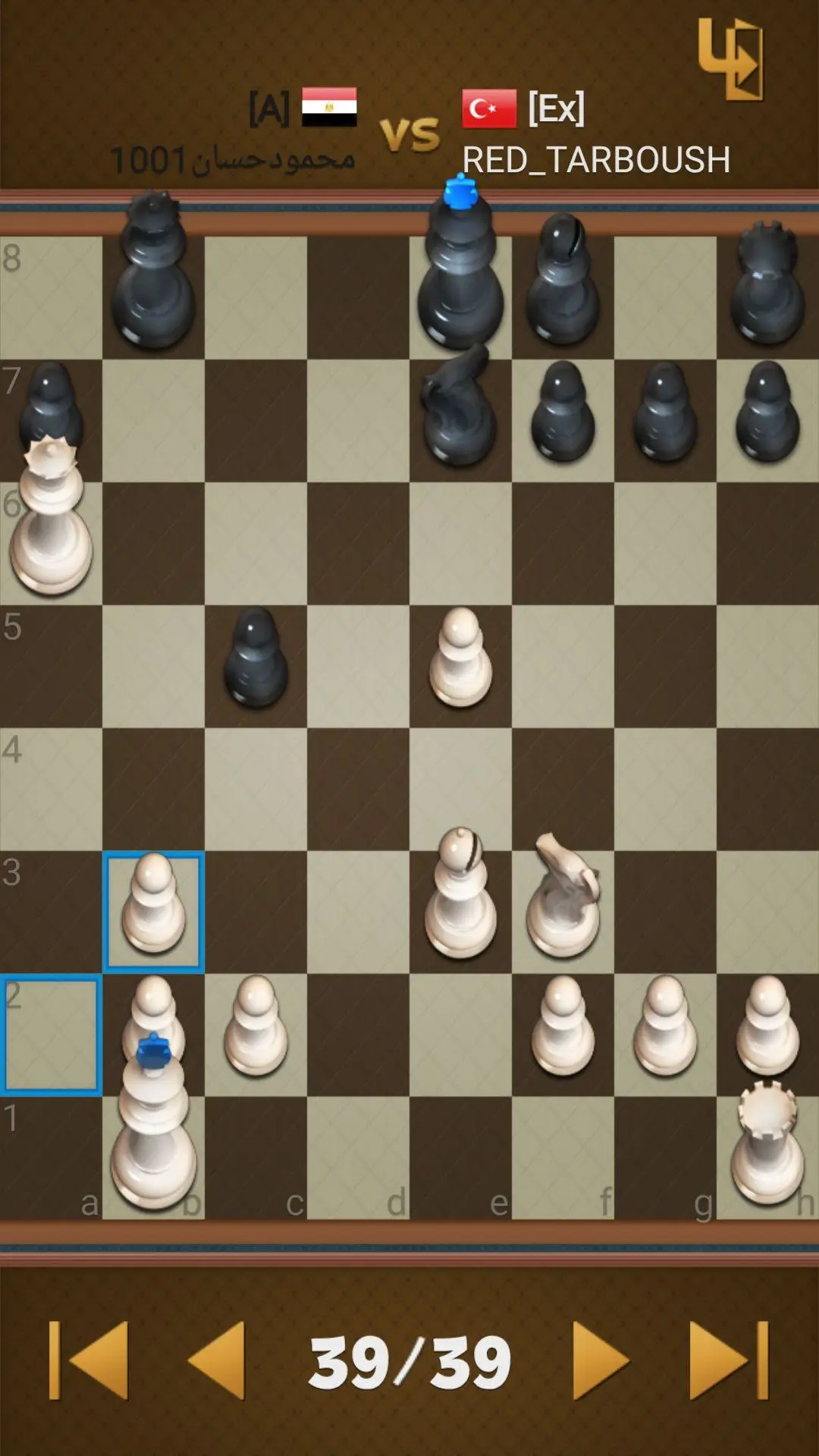Dr. Chess PC
SUD Inc.
Download Dr. Chess on PC With GameLoop Emulator
Dr. Chess sa PC
Ang Dr. Chess, na nagmumula sa developer na SUD Inc., ay tumatakbo sa Android systerm sa nakaraan.
Ngayon, maaari mong laruin ang Dr. Chess sa PC gamit ang GameLoop nang maayos.
I-download ito sa GameLoop library o mga resulta ng paghahanap. Hindi na tumitingin sa baterya o nakakadismaya na mga tawag sa maling oras.
I-enjoy lang ang Dr. Chess PC sa malaking screen nang libre!
Dr. Chess Panimula
Dr. Chess
You can enjoy real-time online Chess all over the world.
Chess is a two-player strategy board game played on a chessboard, a checkered gameboard with 64 squares arranged in an eight-by-eight grid. It is one of the world's most popular games, played by millions of people worldwide in homes, parks, clubs, online, by correspondence, and in tournaments.
Each player begins the game with 16 pieces: one king, one queen, two rooks, two knights, two bishops, and eight pawns. Each of the six piece types moves differently. Pieces are used to attack and capture the opponent's pieces, with the objective to 'checkmate' the opponent's king by placing it under an inescapable threat of capture. In addition to checkmate, the game can be won by the voluntary resignation of the opponent, which typically occurs when too much material is lost, or if checkmate appears unavoidable.
SUD Inc.
Tags
Abstract strategyChessCasualMultiplayerCompetitive multiplayerSingle playerRealisticOfflineInformation
Developer
SUD Inc.
Latest Version
1.62
Last Updated
2023-04-20
Category
Board
Available on
Google Play
Show More
How to play Dr. Chess with GameLoop on PC
1. Download GameLoop from the official website, then run the exe file to install GameLoop
2. Open GameLoop and search for “Dr. Chess” , find Dr. Chess in the search results and click “Install”
3. Enjoy playing Dr. Chess on GameLoop
Minimum requirements
OS
Windows 8.1 64-bit or Windows 10 64-bit
GPU
GTX 1050
CPU
i3-8300
Memory
8GB RAM
Storage
1GB available space
Recommended requirements
OS
Windows 8.1 64-bit or Windows 10 64-bit
GPU
GTX 1050
CPU
i3-9320
Memory
16GB RAM
Storage
1GB available space