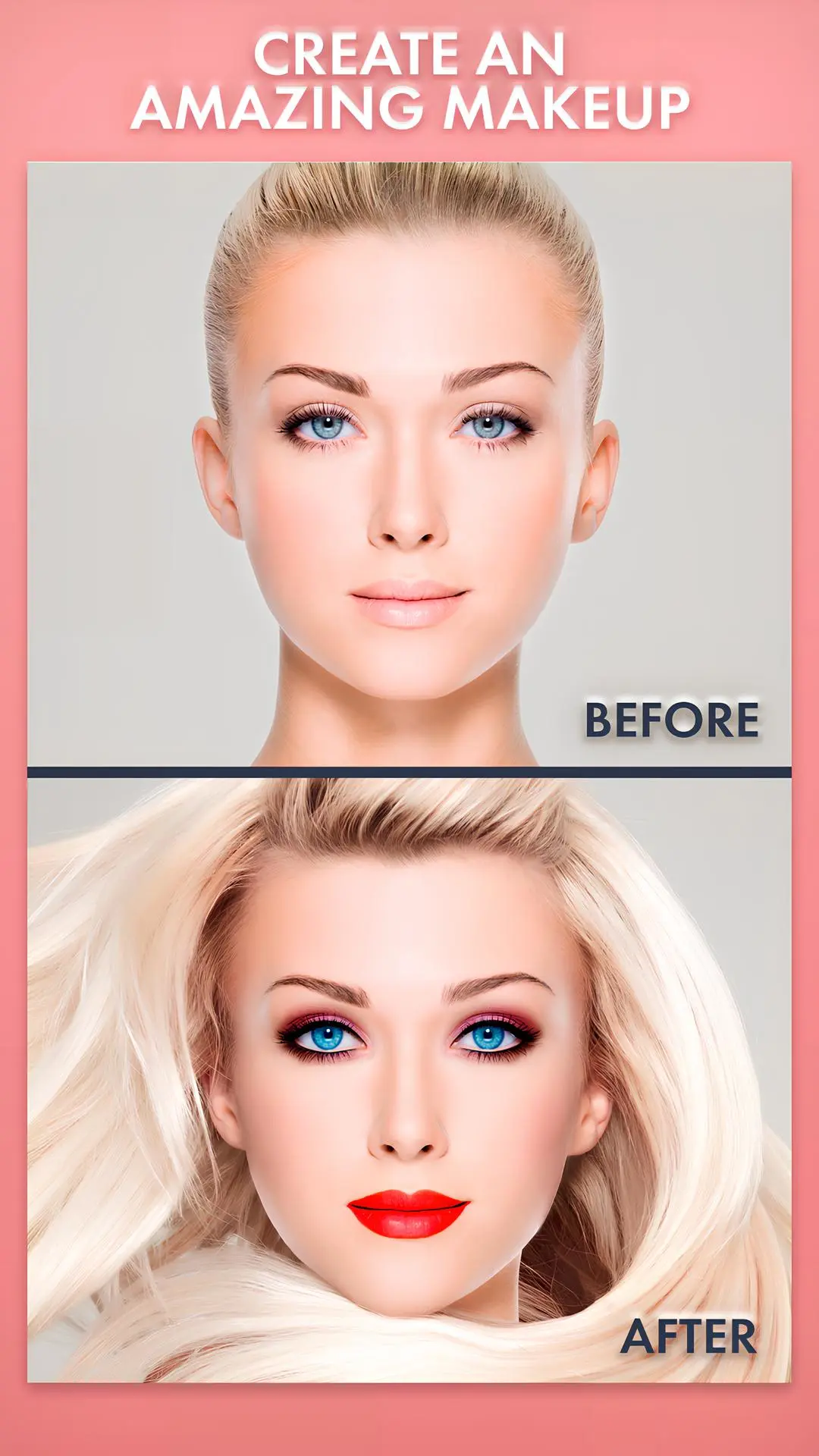Makeup Photo Editor PC
Hairstyle Photo Apps
Download Makeup Photo Editor on PC With GameLoop Emulator
Makeup Photo Editor sa PC
Ang Makeup Photo Editor, na nagmumula sa developer na Hairstyle Photo Apps, ay tumatakbo sa Android systerm sa nakaraan.
Ngayon, maaari mong laruin ang Makeup Photo Editor sa PC gamit ang GameLoop nang maayos.
I-download ito sa GameLoop library o mga resulta ng paghahanap. Hindi na tumitingin sa baterya o nakakadismaya na mga tawag sa maling oras.
I-enjoy lang ang Makeup Photo Editor PC sa malaking screen nang libre!
Makeup Photo Editor Panimula
★ Makeup - photo editor app to add makeup stickers on photo!
★ Makeup Camera has advanced tools to makeup your face on photo!
★ Makeup turns your selfie photo into awesome selfie with perfect beauty makeup on photo.
★ Makeup is very usefull makeup tool to add makeup on photo easy and fast!
★ Makeup allows you to add beauty makeup on photo very easy!
Just select makeup items you like (lipstick, eyebrows, eyelashes, eye and even hairstyle!) and Makeup Camera will add makeup on your photo automatically!
★ Makeup Photo Editor - Makeup camera for girls who want look perfect on photo.
★ Makeup designed especially for girls and womans who love makeup and hairstyle photo studio apps!
★ Try Makeup for FREE and share your beautiful selfie with photo makeup!
★ Makeup Camera has different advanced makeup tools for the best selfie photo:
♡ 50+ Lipsticks colors! Lipstick changer: different lip stick colors allows you to make up your lips in case you forgot to apply lipstick before taking photos.
♡ 20+ Eyelashes! Eyelashes changer - allows you to make up your eye lashes.
♡ 30+ Eyebrows! Eyebrows changer - allows you to make up your eye brow.
♡ 25+ Eyeshadows colors! Eyeshadow changer - allows you to make up eyeshadow+ smoky eyes on photo!
♡ 45+ Hairstyles! Hair changer - change hair color in your photos. Many hair colors including blonde hair, brunette hair and other colors can be applied.
♡ 70+ Eyes colors! Eye color changer - allows your to change eyes color
♡ 30+ Blush colors on photo! Add Blush on photo - allows you to make up your face and apply blush on photo.
★ Makeup Photo Editor is very easy to use
1. Take a new photo or select one from your gallery
2. Add makeup stickers and filter using Makeup photo editor tool
3. Select other wonderful Makeup setting which you want to add to the photo
4. Share your photos with new photo makeup with your friends and family in social networks.
★ Makeup Camera is the way how to become the most beautiful girl on photo
♡ Create a beautiful photo with evening make-up or smoky eyes
♡ Make a daytime make-up, a bright make-up, apply a new lipstick and change your hairstyle!
♡ Use amazing gloss and blush effects to look like a princess
♡ Add beautiful eyes to finish the image
♡ Try stunning hairstyles in the photo!
♡ Save and share photos
★Also you can adjust every photo aspect
★ Enjoy Makeup Photo Editor! Try Makeup right now on your photo absolutely FREE! Shine like a start with Makeup Camera application!
Tags
BeautyInformation
Developer
Hairstyle Photo Apps
Latest Version
1.9.8
Last Updated
2023-11-10
Category
Beauty
Available on
Google Play
Show More
How to play Makeup Photo Editor with GameLoop on PC
1. Download GameLoop from the official website, then run the exe file to install GameLoop
2. Open GameLoop and search for “Makeup Photo Editor” , find Makeup Photo Editor in the search results and click “Install”
3. Enjoy playing Makeup Photo Editor on GameLoop
Minimum requirements
OS
Windows 8.1 64-bit or Windows 10 64-bit
GPU
GTX 1050
CPU
i3-8300
Memory
8GB RAM
Storage
1GB available space
Recommended requirements
OS
Windows 8.1 64-bit or Windows 10 64-bit
GPU
GTX 1050
CPU
i3-9320
Memory
16GB RAM
Storage
1GB available space