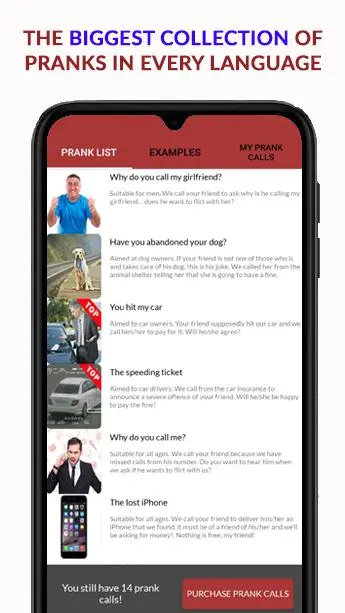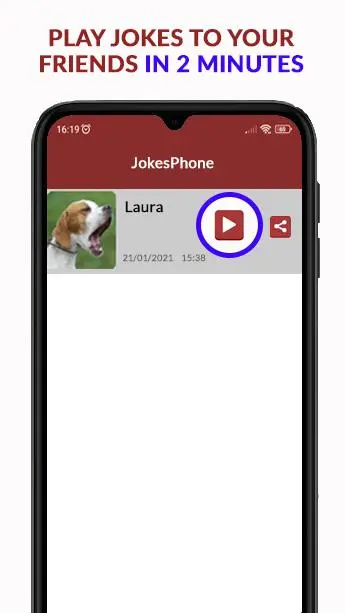JokesPhone Joke Calls para PC
CashITapp, SL
Descarga JokesPhone Joke Calls en PC con GameLoop Emulator
JokesPhone Joke Calls en PC
JokesPhone Joke Calls, proveniente del desarrollador CashITapp, SL, se ejecuta en el sistema Android en el pasado.
Ahora, puedes jugar JokesPhone Joke Calls en PC con GameLoop sin problemas.
Descárgalo en la biblioteca de GameLoop o en los resultados de búsqueda. No más mirar la batería o llamadas frustrantes en el momento equivocado nunca más.
Simplemente disfrute de JokesPhone Joke Calls PC en la pantalla grande de forma gratuita!
JokesPhone Joke Calls Introducción
Have fun pranking your friends with JokesPhone, the most popular prank-calls app Worldwide according to Google.
Simply choose an automated prank-call scenario and a friend, and get him fall for the joke in only 2 minutes. All set and ready to laugh with all your friends.
How to get FREE pranks:
- 1 free prank with the download of the app
- 1 free prank with the login to the app with your Google account
- Unlimited free pranks by getting friends installing JokesPhone
New surprises EVERY week:
- New Pranks
- Free Credit
- 2x1 Promotions.
- ... and much more...
JokesPhone has reached the top #5 most downloaded app at the Entertainment domain in +40 countries and holds de biggest collection of pranks scenarios in every language.
If you have any problem or you suggestion to improve JokesPhone, please write an e-mail to: [email protected] and will be happy to assist.
Etiquetas
EntretenimientoInformación
Desarrollador
CashITapp, SL
La última versión
3.0.011224.291
Última actualización
2024-12-01
Categoría
Entretenimiento
Disponible en
Google Play
Mostrar más
Cómo jugar JokesPhone Joke Calls con GameLoop en PC
1. Descargue GameLoop desde el sitio web oficial, luego ejecute el archivo exe para instalar GameLoop.
2. Abra GameLoop y busque "JokesPhone Joke Calls", busque JokesPhone Joke Calls en los resultados de búsqueda y haga clic en "Instalar".
3. Disfruta jugando JokesPhone Joke Calls en GameLoop.
Minimum requirements
OS
Windows 8.1 64-bit or Windows 10 64-bit
GPU
GTX 1050
CPU
i3-8300
Memory
8GB RAM
Storage
1GB available space
Recommended requirements
OS
Windows 8.1 64-bit or Windows 10 64-bit
GPU
GTX 1050
CPU
i3-9320
Memory
16GB RAM
Storage
1GB available space