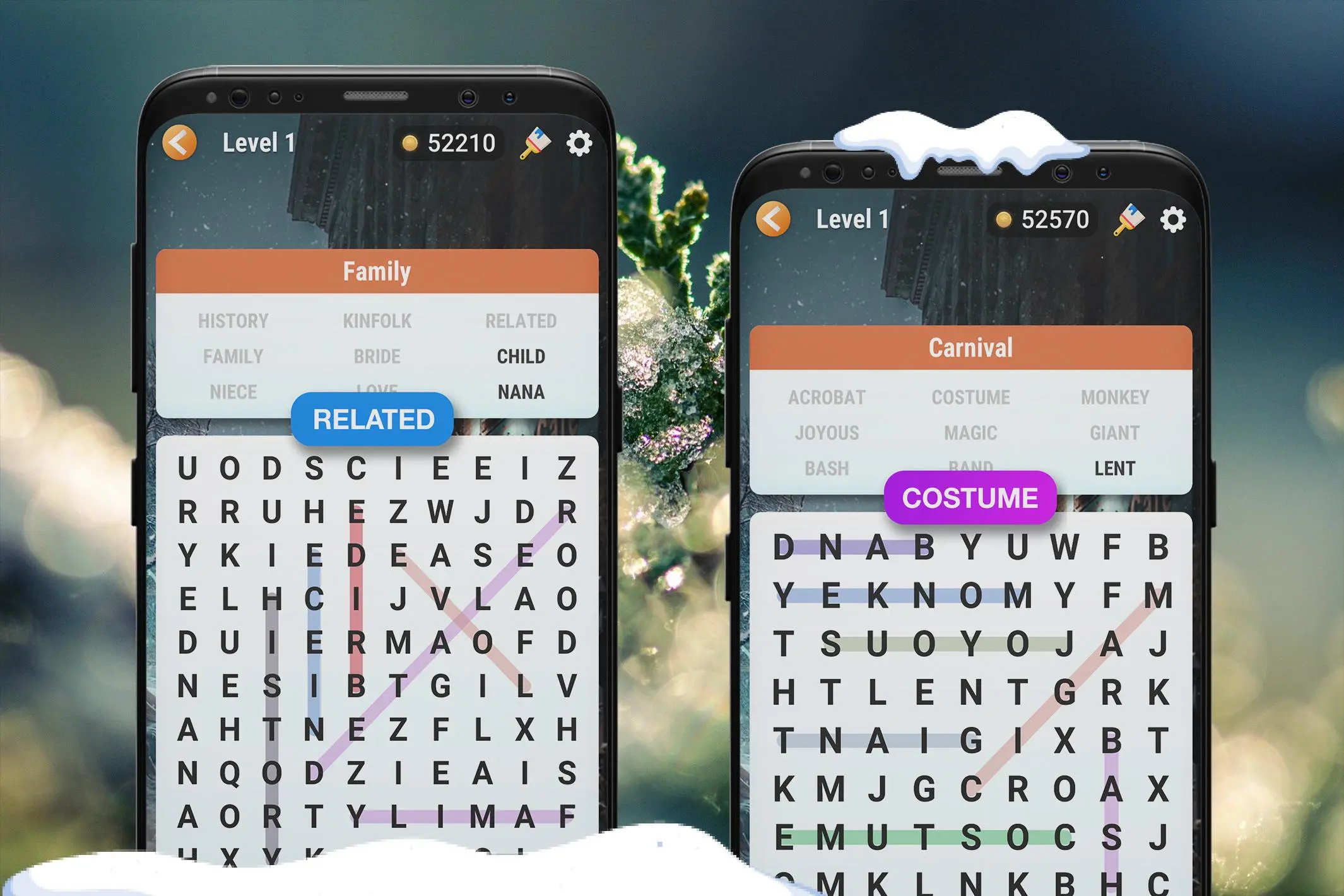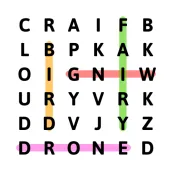
Word Search - Word Finder para PC
DotFinger Games
Descarga Word Search - Word Finder en PC con GameLoop Emulator
Word Search - Word Finder en PC
Word Search - Word Finder, proveniente del desarrollador DotFinger Games, se ejecuta en el sistema Android en el pasado.
Ahora, puedes jugar Word Search - Word Finder en PC con GameLoop sin problemas.
Descárgalo en la biblioteca de GameLoop o en los resultados de búsqueda. No más mirar la batería o llamadas frustrantes en el momento equivocado nunca más.
Simplemente disfrute de Word Search - Word Finder PC en la pantalla grande de forma gratuita!
Word Search - Word Finder Introducción
DOWNLOAD FREE the best word puzzle game to train your brain and enjoy BONUS REWARDS now! Play it offline anytime!
If you want to prove your vocabulary? or improve yor vocabulary, spelling and puzzle skills? Word Search - Scrabble Word Finder - exciting word puzzle game is made just for you!
This is a classic puzzle game with many interesting challenges. You get a grid of letters where you need to trace the words. The words can be formed diagonally, horizontally or vertically.
Challenge ends and level up when you find all the hidden words listed on the board. The game has various difficulty levels, languages and game modes, you can choose them freely. It’s the best among the free word puzzle games.
Features:
- Simple and easy to play: identify the hidden words and swipe up, down, left, right or diagonally to mark them
- 9 difficults levels
- 22 puzzle categories
- Play infinity puzzle mode
- Brilliant colorful look
- Hints to help you overcome difficulties.
Enjoy Word Search Puzzle Free - Scrabble Word Finder gameplay now!
We really hope you enjoy our game!
Etiquetas
BúsquedaInformación
Desarrollador
DotFinger Games
La última versión
1.0.5
Última actualización
2023-12-06
Categoría
Juegos de palabras
Disponible en
Google Play
Mostrar más
Cómo jugar Word Search - Word Finder con GameLoop en PC
1. Descargue GameLoop desde el sitio web oficial, luego ejecute el archivo exe para instalar GameLoop.
2. Abra GameLoop y busque "Word Search - Word Finder", busque Word Search - Word Finder en los resultados de búsqueda y haga clic en "Instalar".
3. Disfruta jugando Word Search - Word Finder en GameLoop.
Minimum requirements
OS
Windows 8.1 64-bit or Windows 10 64-bit
GPU
GTX 1050
CPU
i3-8300
Memory
8GB RAM
Storage
1GB available space
Recommended requirements
OS
Windows 8.1 64-bit or Windows 10 64-bit
GPU
GTX 1050
CPU
i3-9320
Memory
16GB RAM
Storage
1GB available space