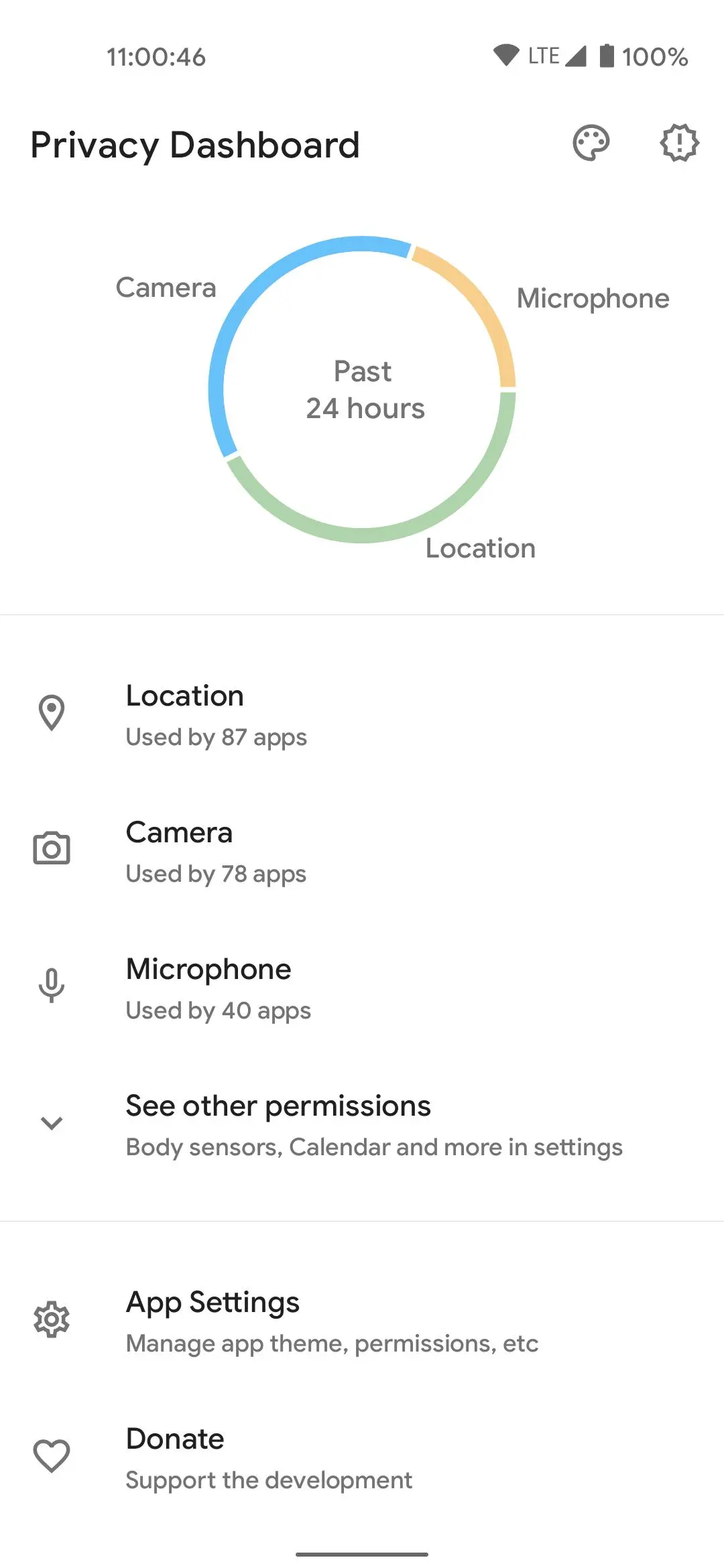Privacy Dashboard para PC
Rushikesh Kamewar
Descarga Privacy Dashboard en PC con GameLoop Emulator
Privacy Dashboard en PC
Privacy Dashboard, proveniente del desarrollador Rushikesh Kamewar, se ejecuta en el sistema Android en el pasado.
Ahora, puedes jugar Privacy Dashboard en PC con GameLoop sin problemas.
Descárgalo en la biblioteca de GameLoop o en los resultados de búsqueda. No más mirar la batería o llamadas frustrantes en el momento equivocado nunca más.
Simplemente disfrute de Privacy Dashboard PC en la pantalla grande de forma gratuita!
Privacy Dashboard Introducción
Have you ever thought which apps are accessing your privacy permission without telling you?
Well! Now you don't have to, as Privacy dashboard will keep track of that.
App has simple and clear timeline view of accesses to location, microphone and camera.
This app mainly focuses on bringing features of "Privacy Dashboard" as seen in DP2 of android 12 to older devices.
Features:
- Beautiful Interface.
- Privacy Indicators (permission icon will appear in top-right corner when permission is used)
- Light/Dark Theme.
- Dashboard for 24 hour app usage on home screen.
- Detailed view of permission/app usage.
- No unnecessary permissions.
Permission Details:
Accessibility Setting: To get app usage for location, microphone and camera without having the direct access to camera or microphone, so more privacy.
Location Access: To get the location app usage.
This app will always be free and ad-free, so feel free to support the development via donations.
Special Thanks to MPAndroidCharts (Thanks Phil! :)) for providing a free API service for charts. Here's the link the library I used for plotting charts in the app:
https://github.com/PhilJay/MPAndroidChart
Special Thanks to MaterialSearchView (Thanks MiguelCatalan! :)) for providing a free searchview with a clean UI with simple implementation. Here's the link the library I used for this:
https://github.com/MiguelCatalan/MaterialSearchView
Etiquetas
HerramientasInformación
Desarrollador
Rushikesh Kamewar
La última versión
1.6
Última actualización
2021-09-02
Categoría
Herramientas
Disponible en
Google Play
Mostrar más
Cómo jugar Privacy Dashboard con GameLoop en PC
1. Descargue GameLoop desde el sitio web oficial, luego ejecute el archivo exe para instalar GameLoop.
2. Abra GameLoop y busque "Privacy Dashboard", busque Privacy Dashboard en los resultados de búsqueda y haga clic en "Instalar".
3. Disfruta jugando Privacy Dashboard en GameLoop.
Minimum requirements
OS
Windows 8.1 64-bit or Windows 10 64-bit
GPU
GTX 1050
CPU
i3-8300
Memory
8GB RAM
Storage
1GB available space
Recommended requirements
OS
Windows 8.1 64-bit or Windows 10 64-bit
GPU
GTX 1050
CPU
i3-9320
Memory
16GB RAM
Storage
1GB available space