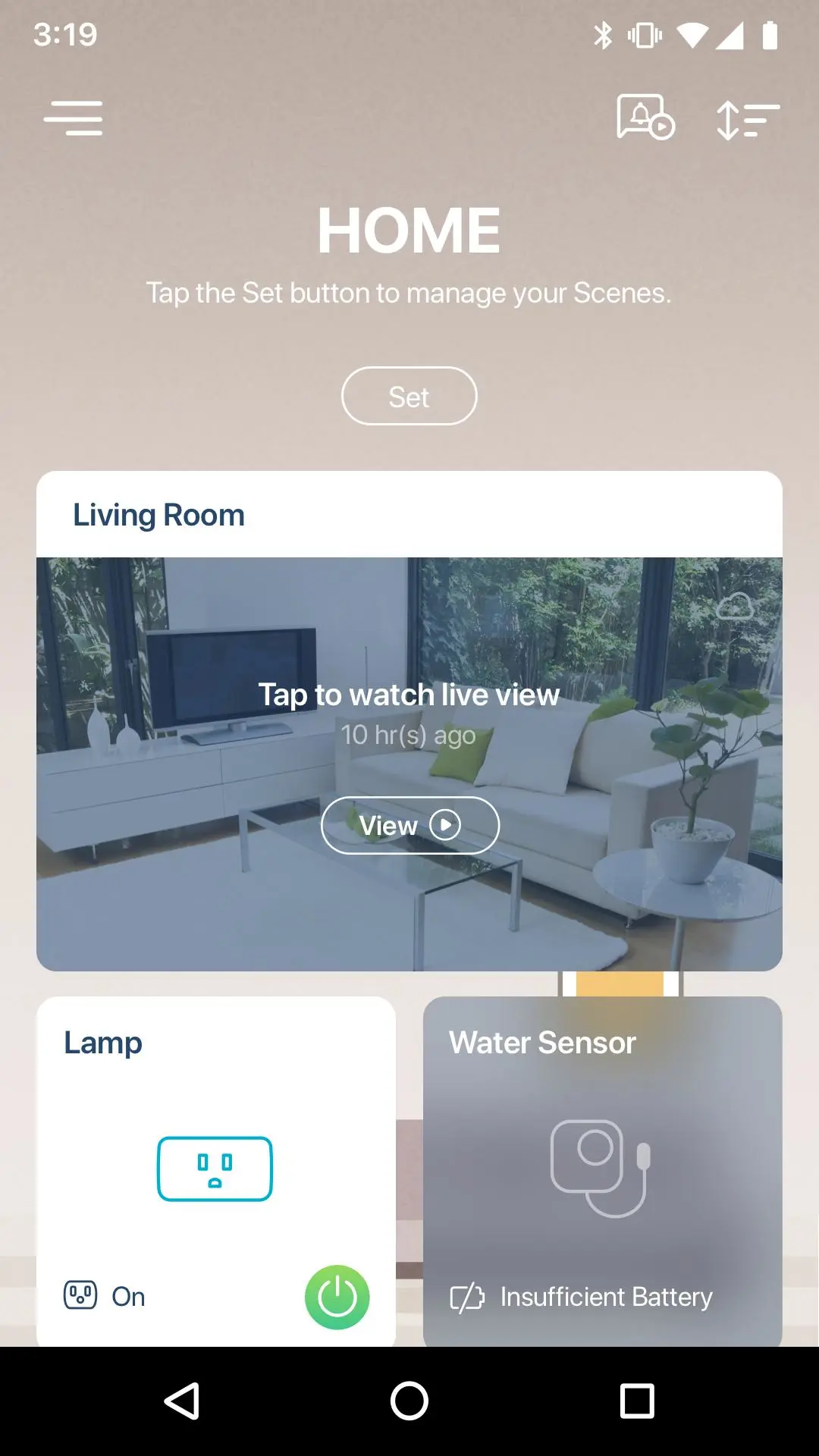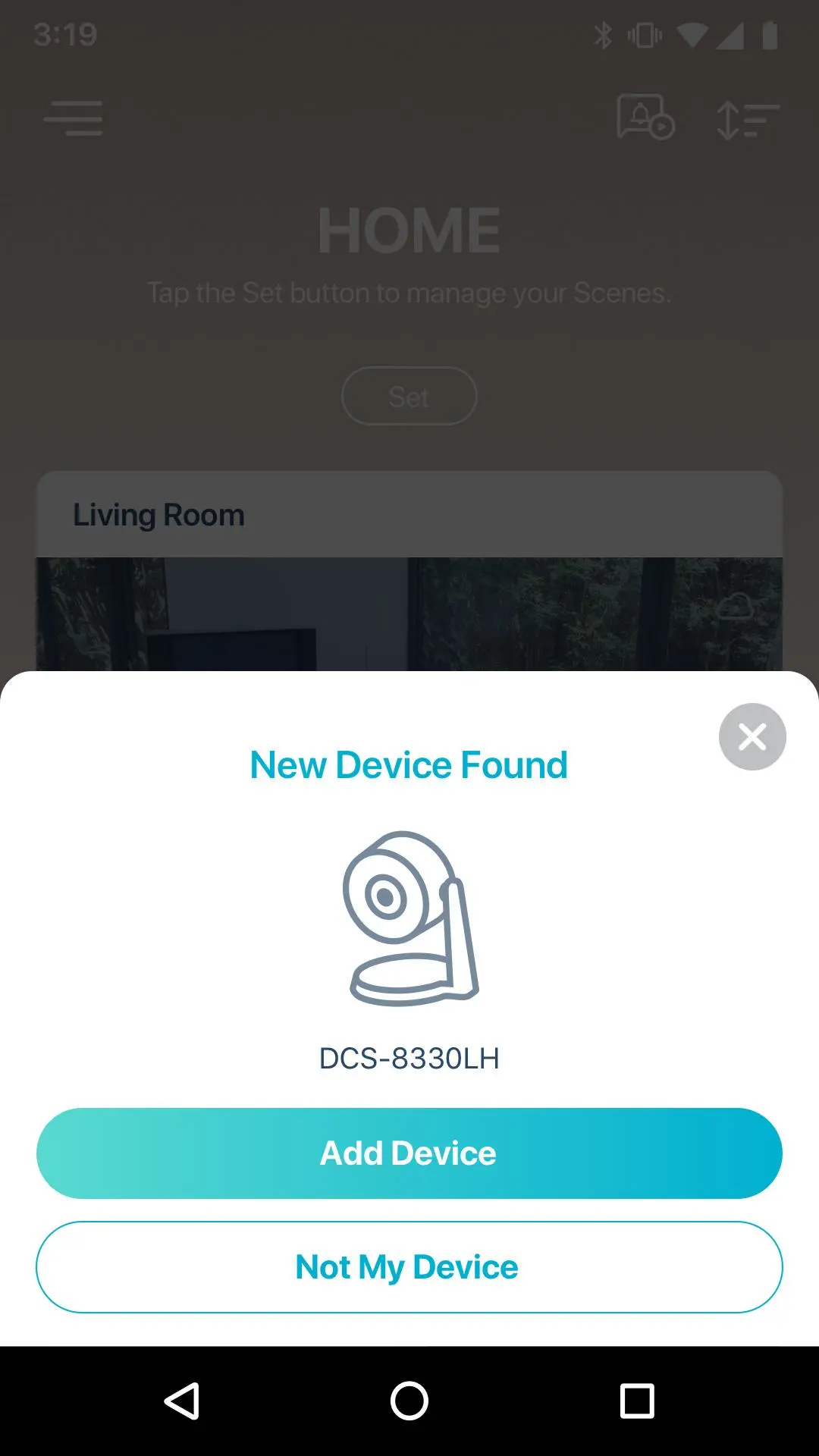mydlink para PC
D-Link Corporation
Descarga mydlink en PC con GameLoop Emulator
mydlink en PC
mydlink, proveniente del desarrollador D-Link Corporation, se ejecuta en el sistema Android en el pasado.
Ahora, puedes jugar mydlink en PC con GameLoop sin problemas.
Descárgalo en la biblioteca de GameLoop o en los resultados de búsqueda. No más mirar la batería o llamadas frustrantes en el momento equivocado nunca más.
Simplemente disfrute de mydlink PC en la pantalla grande de forma gratuita!
mydlink Introducción
Important Notes
• Older D-Link cameras (DCS-xxxL and DCS-xxxxL) can still be used with the new mydlink app, but advanced functionality such as Cloud Recording and Automation will not be supported.
• The new mydlink app does not support mydlink™ Home devices (DCS-935LH, DCS-8200LH, DSP-W110, DSP-W215, DCH-S150, DCH-S160, DCH-S220, DCH-G020, DCH-Z110, DCH-Z120).
• The new mydlink app does not support setup and control of D-Link Wi-Fi router devices. To install and control these devices, follow the accompanying instructions on the router packaging and manual
With the new mydlink app, smart home control is now Smarter, Simpler, and More Compatible. You can view your home monitoring cameras in real-time, be alerted and record video when motion or sound is detected, turn appliances on/off, as well as set schedules and automations to make your life easier. All from the convenience of your smartphone or tablet.
Your Home, Only Smarter
NEW RICH NOTIFICATIONS*
• See and do more right from your lock screen
• Get clear snapshots, open live-views, and call designated contacts** in one tap
NEVER MISS A MOMENT WITH CLOUD RECORDING
• Save motion and sound-triggered video footage to the cloud, and watch it anywhere, anytime
• Filter recordings by Event Type, Date, Device, and Location
WORKS WITH THE GOOGLE ASSISTANT, ALEXA
• Use voice commands to bring up live-views from a camera on your Chromecast and Echo Show, or turn your lights, fans, and other appliances on or off
SET IT AND FORGET IT WITH SCHEDULING
• Wake up to freshly-brewed coffee every morning
• Walk into your brightly-lit home every evening after work
---
Cloud Recording Paid Plans(Price for reference only, local currencies applies)
Lite
Event recording, 1 day and up to 3 cameras.
USD $0.99 Monthly, USD $9.99 Yearly
Basic
Event recording, 7 days and up to 3 cameras.
USD $2.49 Monthly, USD $24.99 Yearly
Premium
Event recording, 14 days and up to 5 cameras
USD $4.99 Monthly, USD $49.99 Yearly
Pro
Event recording, 30 days and up to 10 cameras
USD $9.99 Monthly, USD $99.99 Yearly
Pro Plus
Event recording, 90 days and up to 10 cameras
USD $19.99 Monthly, USD $199.99 Yearly
---
Etiquetas
ProductividadInformación
Desarrollador
D-Link Corporation
La última versión
2.11.5
Última actualización
2024-05-07
Categoría
Productividad
Disponible en
Google Play
Mostrar más
Cómo jugar mydlink con GameLoop en PC
1. Descargue GameLoop desde el sitio web oficial, luego ejecute el archivo exe para instalar GameLoop.
2. Abra GameLoop y busque "mydlink", busque mydlink en los resultados de búsqueda y haga clic en "Instalar".
3. Disfruta jugando mydlink en GameLoop.
Minimum requirements
OS
Windows 8.1 64-bit or Windows 10 64-bit
GPU
GTX 1050
CPU
i3-8300
Memory
8GB RAM
Storage
1GB available space
Recommended requirements
OS
Windows 8.1 64-bit or Windows 10 64-bit
GPU
GTX 1050
CPU
i3-9320
Memory
16GB RAM
Storage
1GB available space