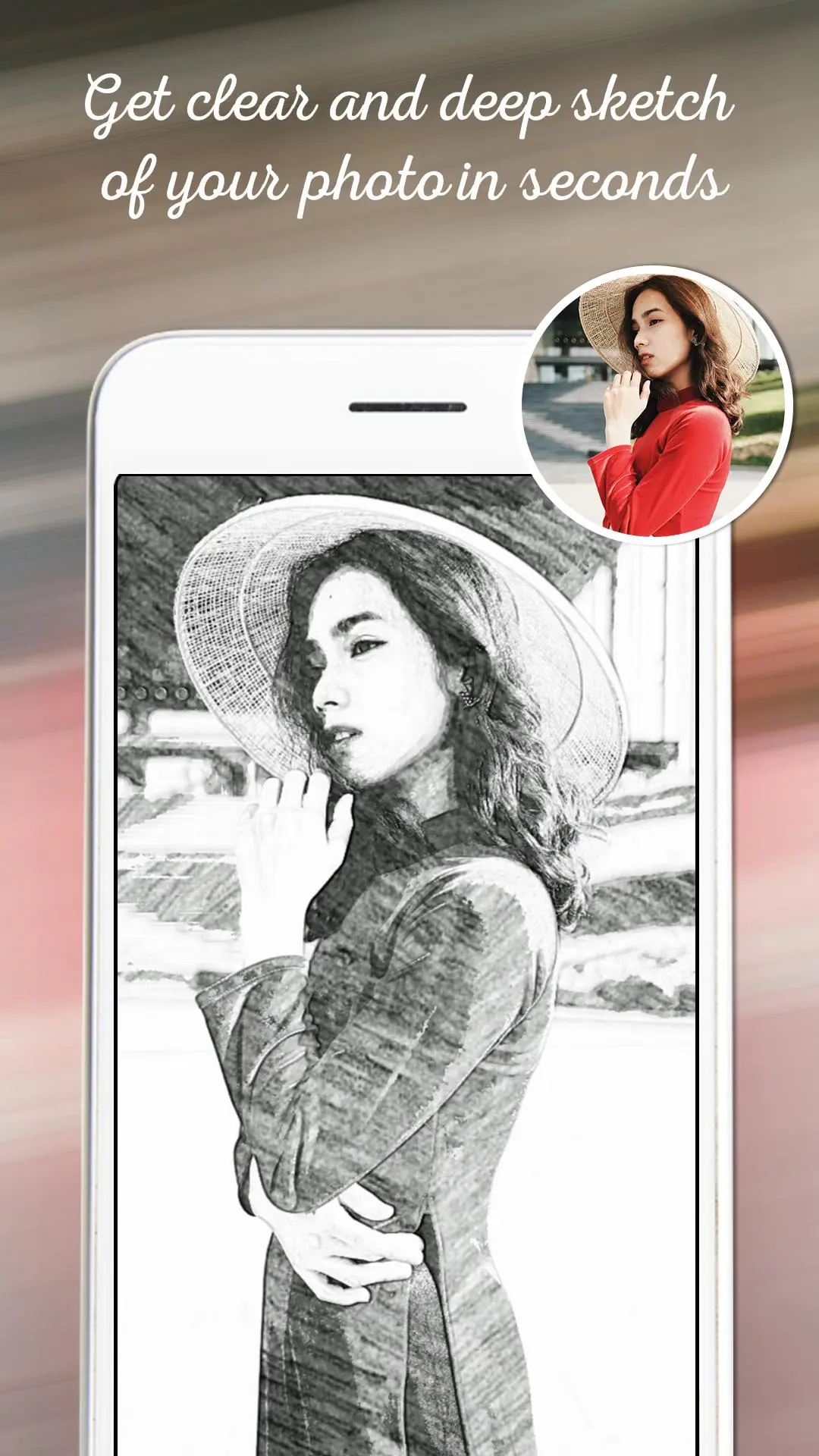Sketch Photo Maker para PC
BG.Studio
Descarga Sketch Photo Maker en PC con GameLoop Emulator
Sketch Photo Maker en PC
Sketch Photo Maker, proveniente del desarrollador BG.Studio, se ejecuta en el sistema Android en el pasado.
Ahora, puedes jugar Sketch Photo Maker en PC con GameLoop sin problemas.
Descárgalo en la biblioteca de GameLoop o en los resultados de búsqueda. No más mirar la batería o llamadas frustrantes en el momento equivocado nunca más.
Simplemente disfrute de Sketch Photo Maker PC en la pantalla grande de forma gratuita!
Sketch Photo Maker Introducción
Professional sketching app:
Pencil Sketch Photo Editor - Sketch From Photo is a professional sketch photo maker app to make you an artist by creating real pencil sketch of your photos. You can make your photos looks like a real artistic painting easily like handmade photo sketch. This application is very easy to use and totally free on store.
Key features:
☆ Crop and resize photo
☆ Sketch of different types: selfie sketch, pencil sketch, color sketch, hard pencil sketch.
☆ Water color sketch.
☆ Cartoon sketch.
☆ Share photos on social media easily.
☆ Save photos in mobile gallery.
☆ See collection of your sketch photos
Pencil Sketch Photo Editor - Sketch From Photo, new way to add sketch and pencil art effect and to record the moment. Let’s turn your face or your photo in the photo gallery into a beautiful selfie sketch photo. This app helps you to edit picture by adding awesome stunning sketch & drawing pencil art effects with amazing sketching filters to ordinary picture. Use this great Pencil Sketch Photo Editor - Sketch From Photo to convert your photo into art work!.
How to use Pencil Sketch Photo Editor - Sketch From Photo app:
1) Select Image from gallery or camera.
2) Crop and resize your photo as you want.
3) Leave rest of the work on the application. It will create sketch from photo for you by automatically.
4) Apply different sketch effects to make it more real drawing sketch.
Download now and enjoy this sketch app!
Etiquetas
FotografíaInformación
Desarrollador
BG.Studio
La última versión
26
Última actualización
2024-08-28
Categoría
Fotografía
Disponible en
Google Play
Mostrar más
Cómo jugar Sketch Photo Maker con GameLoop en PC
1. Descargue GameLoop desde el sitio web oficial, luego ejecute el archivo exe para instalar GameLoop.
2. Abra GameLoop y busque "Sketch Photo Maker", busque Sketch Photo Maker en los resultados de búsqueda y haga clic en "Instalar".
3. Disfruta jugando Sketch Photo Maker en GameLoop.
Minimum requirements
OS
Windows 8.1 64-bit or Windows 10 64-bit
GPU
GTX 1050
CPU
i3-8300
Memory
8GB RAM
Storage
1GB available space
Recommended requirements
OS
Windows 8.1 64-bit or Windows 10 64-bit
GPU
GTX 1050
CPU
i3-9320
Memory
16GB RAM
Storage
1GB available space