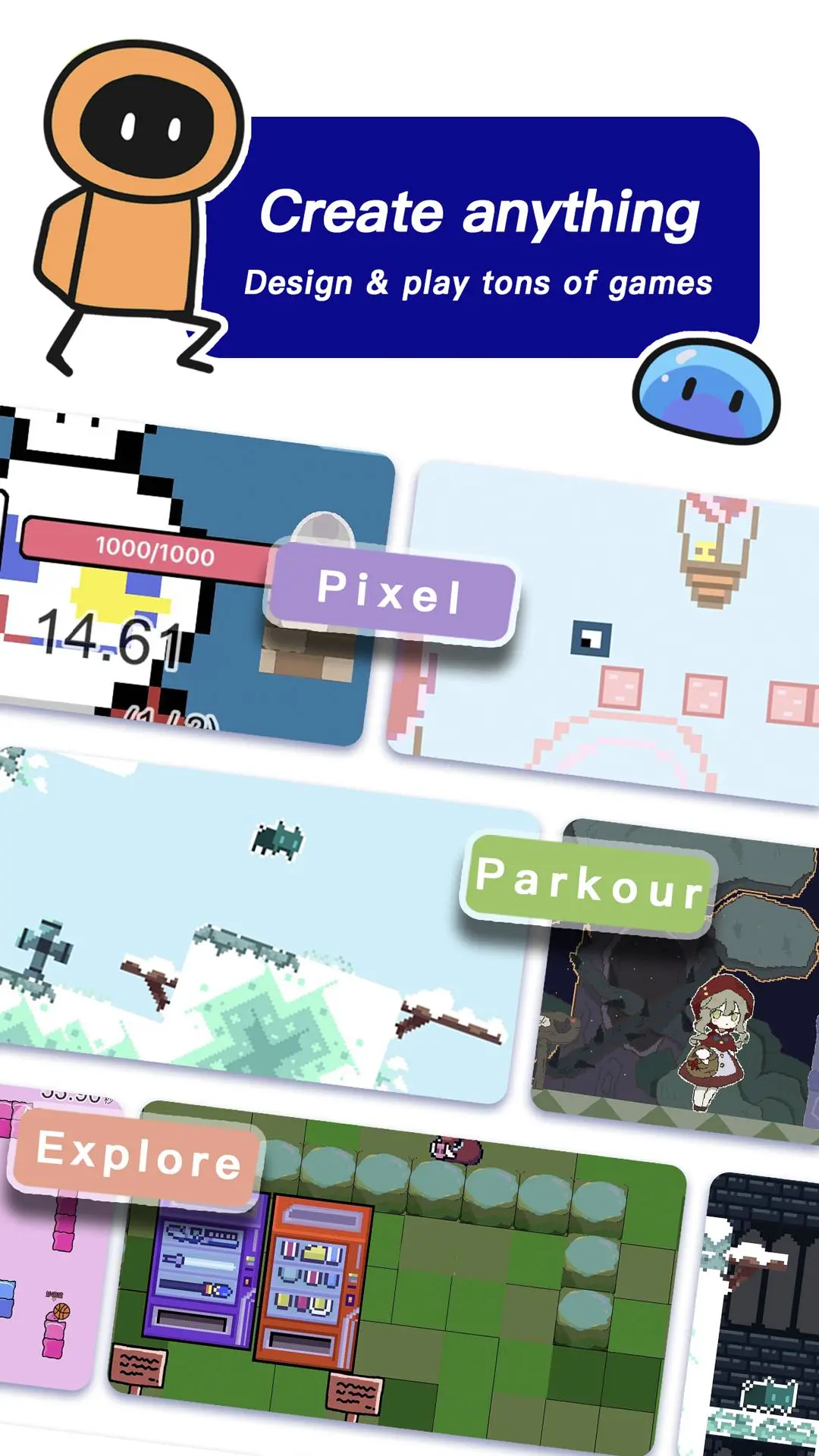Julian's Editor: Create & Play para PC
Hortor Interactive
Descarga Julian's Editor: Create & Play en PC con GameLoop Emulator
Julian's Editor: Create & Play en PC
Julian's Editor: Create & Play, proveniente del desarrollador Hortor Interactive, se ejecuta en el sistema Android en el pasado.
Ahora, puedes jugar Julian's Editor: Create & Play en PC con GameLoop sin problemas.
Descárgalo en la biblioteca de GameLoop o en los resultados de búsqueda. No más mirar la batería o llamadas frustrantes en el momento equivocado nunca más.
Simplemente disfrute de Julian's Editor: Create & Play PC en la pantalla grande de forma gratuita!
Julian's Editor: Create & Play Introducción
Julian’s Editor is a game creator where you create your own games without coding. Make multiplayer games to share and play with friends on your phone.
FEATURES
● Be your own game developer, make your own games with no coding experience
● The best 2d game engine for making games on your phone
● Easy to use level builder, animation editor, custom character creator & more
● Unlock your creativity with the best mobile game creator, make whatever you want
● Publish games into the Julian’s Editor ecosystem and let the whole world play!
● Create RPG games, platformers, clicker games, storyline games, pet simulators & more
CREATE ANYTHING
Make your own game scenes, sprites, levels, doodles and even memes. Turn ideas into fun experiences.
NO PROGRAMMING REQUIRED
Use easy block coding to make cool game mechanics. Animate sprites with onion skinning, draw your OC, pixels and really anything.
CREATOR SPACE
Design your virtual assets and show off your original style.
Browse games made by other creators and make friends around the world
PLAY & SHARE GAMES
Invite and play with friends or hang out in the community.
Anyone can create games in Julian’s Editor. Download now to start making games!
- TikTok: juliansedit
- Discord: https://discord.gg/aXxA6XkdrP
- Website: www.julianseditor.com
- Privacy Policy: https://www.julianseditor.com/privacypolicy.html
- Contact: [email protected]
Etiquetas
SimulaciónCasualUn solo jugadorEstilizadoSalvaderaInformación
Desarrollador
Hortor Interactive
La última versión
1.26.21
Última actualización
2023-11-23
Categoría
Educativos
Disponible en
Google Play
Mostrar más
Cómo jugar Julian's Editor: Create & Play con GameLoop en PC
1. Descargue GameLoop desde el sitio web oficial, luego ejecute el archivo exe para instalar GameLoop.
2. Abra GameLoop y busque "Julian's Editor: Create & Play", busque Julian's Editor: Create & Play en los resultados de búsqueda y haga clic en "Instalar".
3. Disfruta jugando Julian's Editor: Create & Play en GameLoop.
Minimum requirements
OS
Windows 8.1 64-bit or Windows 10 64-bit
GPU
GTX 1050
CPU
i3-8300
Memory
8GB RAM
Storage
1GB available space
Recommended requirements
OS
Windows 8.1 64-bit or Windows 10 64-bit
GPU
GTX 1050
CPU
i3-9320
Memory
16GB RAM
Storage
1GB available space