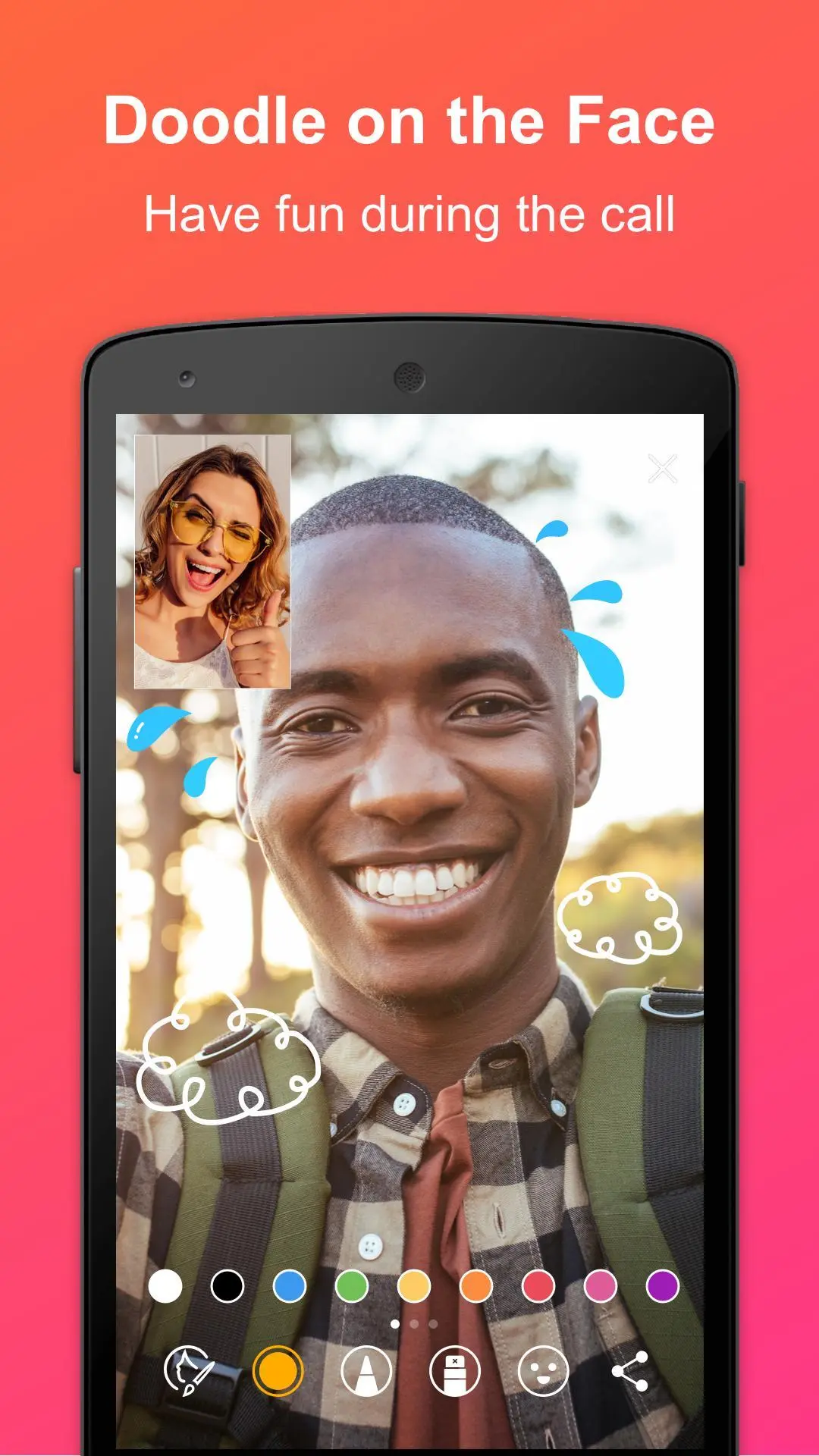JusTalk - Video Chat & Calls para PC
JusTalk
Descarga JusTalk - Video Chat & Calls en PC con GameLoop Emulator
JusTalk - Video Chat & Calls en PC
JusTalk - Video Chat & Calls, proveniente del desarrollador JusTalk, se ejecuta en el sistema Android en el pasado.
Ahora, puedes jugar JusTalk - Video Chat & Calls en PC con GameLoop sin problemas.
Descárgalo en la biblioteca de GameLoop o en los resultados de búsqueda. No más mirar la batería o llamadas frustrantes en el momento equivocado nunca más.
Simplemente disfrute de JusTalk - Video Chat & Calls PC en la pantalla grande de forma gratuita!
JusTalk - Video Chat & Calls Introducción
JusTalk is a FREE, powerful app for voice and video calls and instant messaging. It aims to provide users with a high-quality, secure, and convenient experience for communication through voice and video calls and messaging. JusTalk offers a variety of rich features for individuals, families, and professionals to meet their communication needs. Users can connect with family, friends, and colleagues worldwide, breaking the limitations of geographical distances. It is a convenient way to interact, communicate, and share with loved ones.
WHY USE JUSTALK:
Free & High-Quality Voice and Video Calls
JusTalk supports ultra-high-definition voice and video calls with low-latency communication channels. This ensures clear communication with family and friends, enhancing natural interactions and detailed expressions during video calls. It facilitates real-time collaboration, discussions, and decision-making in team meetings, efficiently completing tasks.
High-Quality voice and Video Call Recording
During real-time ultra-high-definition voice and video calls, users can easily record essential moments with a single tap. Whether capturing precious family moments or critical business decisions, all recorded files maintain lossless voice and video quality, preserving memorable moments for users to revisit.
Real-Time Interactive Games
While engaged in ultra-high-definition voice and video calls, users can play built-in interactive games in real time. Whether in one-on-one or group calls, this feature enhances bonding and adds fun to the communication experience.
Fun Doodling
Users can engage in real-time collaborative doodling on the screen during ultra-high-definition voice and video calls. Each stroke is synchronized in real-time on both screens, allowing for creative expression during calls and making video calls more enjoyable.
Feature-Rich and Free Texting IM Chat
In addition to ultra-high-definition voice and video calls, JusTalk supports instant messaging (IM) chat with various features such as text, images, videos, voice messages, emojis, stickers, GIFs, and doodles.
Quick Message Replies and Reactions
Users can use the "Reply" feature to respond conveniently to messages from family, friends, girlfriends, or group members in one-on-one or group chats.
Sharing Life Moments
By posting "Moments," users can share the most unforgettable moments of their lives with friends and family on JusTalk, showcasing the excitement and vitality of their lives. Moments support text, images, videos, and more.
Family-Centric Features
Together with JusTalk Kids, JusTalk provides a safe and convenient communication platform for children, parents, and family members. It enables family members to communicate anytime, anywhere, making sharing messages, photos, videos, or discussing family matters more convenient.
Real-time Location
Real-time location sharing allows close friends/girlfriends to know each other's whereabouts at any time, enhancing a sense of security. It will enable friends to more intuitively participate in each other's lives, sharing daily activities and locations, fostering shared experiences, resonance, emotional connection, and building closer friendships.
We're always excited to hear from you! Please feel free to contact us via:
Email: [email protected]
Etiquetas
ComunicacionesInformación
Desarrollador
JusTalk
La última versión
8.8.79
Última actualización
2024-08-23
Categoría
Comunicaciones
Disponible en
Google Play
Mostrar más
Cómo jugar JusTalk - Video Chat & Calls con GameLoop en PC
1. Descargue GameLoop desde el sitio web oficial, luego ejecute el archivo exe para instalar GameLoop.
2. Abra GameLoop y busque "JusTalk - Video Chat & Calls", busque JusTalk - Video Chat & Calls en los resultados de búsqueda y haga clic en "Instalar".
3. Disfruta jugando JusTalk - Video Chat & Calls en GameLoop.
Minimum requirements
OS
Windows 8.1 64-bit or Windows 10 64-bit
GPU
GTX 1050
CPU
i3-8300
Memory
8GB RAM
Storage
1GB available space
Recommended requirements
OS
Windows 8.1 64-bit or Windows 10 64-bit
GPU
GTX 1050
CPU
i3-9320
Memory
16GB RAM
Storage
1GB available space