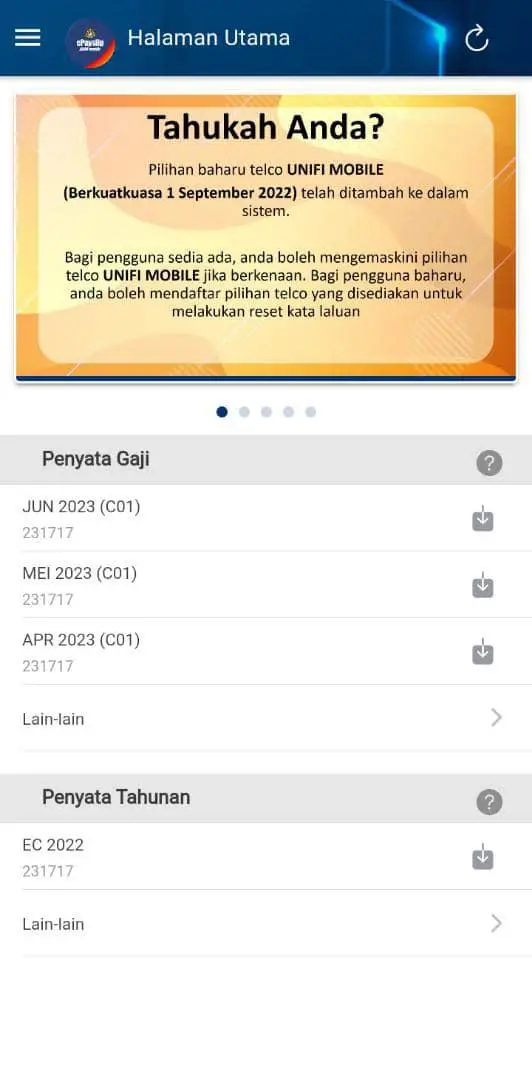ePayslip JANM para PC
Government of Malaysia
Descarga ePayslip JANM en PC con GameLoop Emulator
ePayslip JANM en PC
ePayslip JANM, proveniente del desarrollador Government of Malaysia, se ejecuta en el sistema Android en el pasado.
Ahora, puedes jugar ePayslip JANM en PC con GameLoop sin problemas.
Descárgalo en la biblioteca de GameLoop o en los resultados de búsqueda. No más mirar la batería o llamadas frustrantes en el momento equivocado nunca más.
Simplemente disfrute de ePayslip JANM PC en la pantalla grande de forma gratuita!
ePayslip JANM Introducción
JANM's ePayslip is a Mobile Application for the ePayslip and Reporting System (eSPGL). This system is used by users among Federal Civil Servants to:
1. Download the Monthly Salary Statement
2. Download the Annual Income Statement
3. Download Payroll Statement For Loan
4. Updating User Profile (Email and Phone Number)
5. Give Application feedback
6. Receive the latest announcement from JANM
[What do you need to know as a NEW USER?]
+ You are a FEDERAL CIVIL SERVANT + You are NOT from a State Government Agency, Statutory Body, Statutory Agency and the Military.
+ You HAVE No. Salary received from your Agency Salary Unit
+ You must REGISTER first before starting to log in
[Monthly Salary Statement]
The Monthly Payroll Statement document is generated by the system every month and it is the owner's responsibility to download and save it. The system only stores documents for the last 18 months.
[Annual Income Statement]
The Annual Income Statement document will be generated every year and stored in the system for the current 7 years only. The Annual Income Statement information has been linked directly to the IRB eFiling system.
[Salary Statement For Loan]
Federal Civil Servant Monthly Special Salary Statement with QR Code security feature can be generated for the last 3 months. Each document has a unique QR Code and the document is valid for 30 days (except Saturdays and Sundays) only. The expiration date will be printed on the document. Self-verification or Financial Institution check can be done by providing information No. Identity card number. Salary and No. QR code at the following URL: https://payslipverification.anm.gov.my/.
[Document Format]
Each downloaded document is in PDF format. Every user must ensure that the PDF Viewer application is available on their phone.
We are always working to improve any shortcomings in the use of our mobile application, and greatly appreciate the feedback provided. Any problems in the use of this mobile application can be directly channeled through the following access: https://bit.ly/aduan-epayslipjanm
If you like our app, please add sweetness in our smile by giving constructive comments and 5 ★:)
Etiquetas
EmpresaInformación
Desarrollador
Government of Malaysia
La última versión
1.2.1
Última actualización
2023-11-10
Categoría
Empresa
Disponible en
Google Play
Mostrar más
Cómo jugar ePayslip JANM con GameLoop en PC
1. Descargue GameLoop desde el sitio web oficial, luego ejecute el archivo exe para instalar GameLoop.
2. Abra GameLoop y busque "ePayslip JANM", busque ePayslip JANM en los resultados de búsqueda y haga clic en "Instalar".
3. Disfruta jugando ePayslip JANM en GameLoop.
Minimum requirements
OS
Windows 8.1 64-bit or Windows 10 64-bit
GPU
GTX 1050
CPU
i3-8300
Memory
8GB RAM
Storage
1GB available space
Recommended requirements
OS
Windows 8.1 64-bit or Windows 10 64-bit
GPU
GTX 1050
CPU
i3-9320
Memory
16GB RAM
Storage
1GB available space