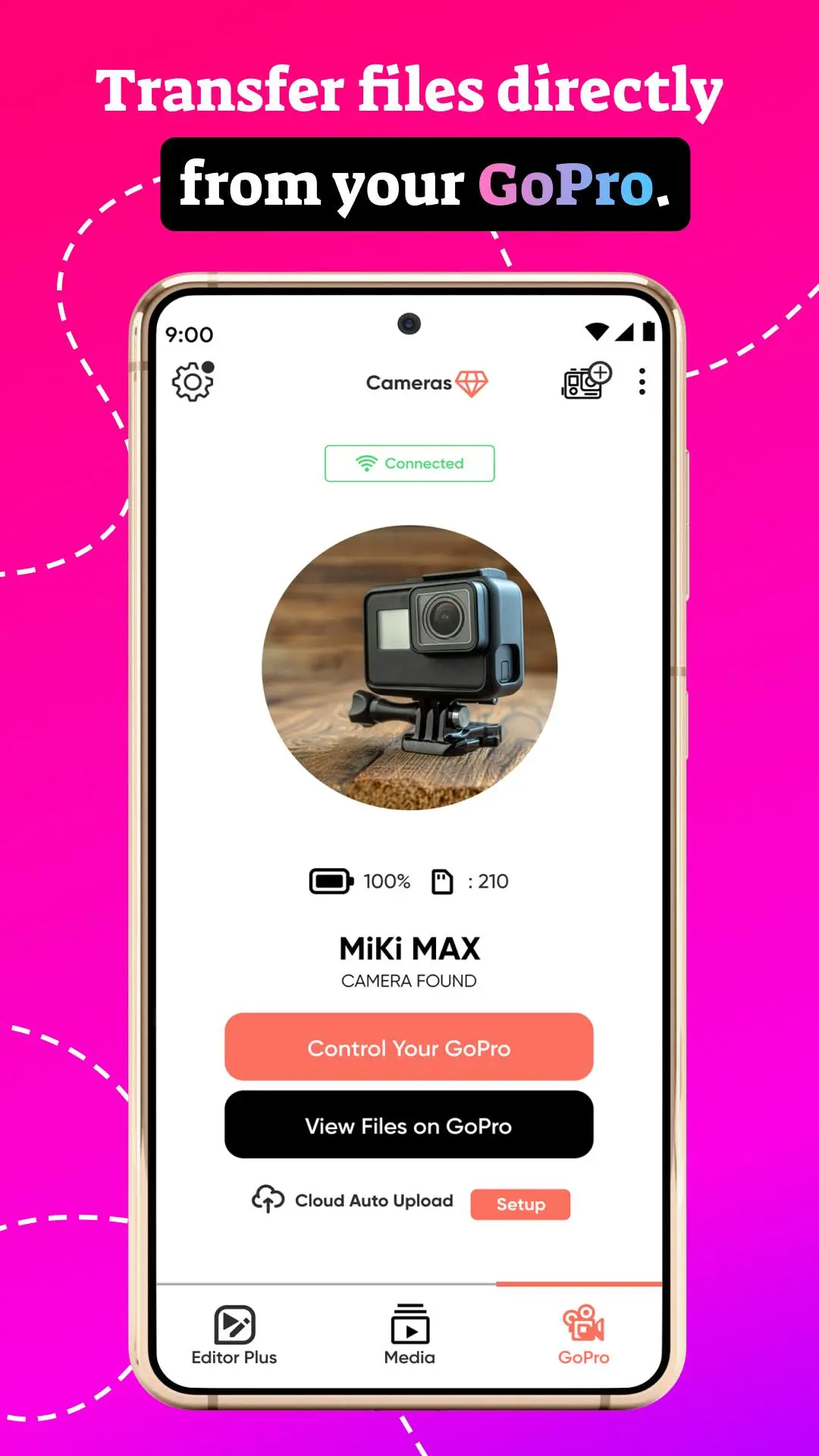GoPro Mobile: Setup & Control for PC
Smart Widget Labs Co Ltd
Unduh GoPro Mobile: Setup & Control di PC Dengan Emulator GameLoop
GoPro Mobile: Setup & Control di PC
GoPro Mobile: Setup & Control, berasal dari pengembang Smart Widget Labs Co Ltd, berjalan di sistem Android di masa lalu.
Sekarang, Anda dapat memainkan GoPro Mobile: Setup & Control di PC dengan GameLoop dengan lancar.
Unduh di perpustakaan GameLoop atau hasil pencarian. Tidak ada lagi memperhatikan baterai atau panggilan frustasi pada waktu yang salah lagi.
Nikmati saja GoPro Mobile: Setup & Control PC di layar besar secara gratis!
GoPro Mobile: Setup & Control Pengantar
GoPro Mobile: Setup & Control fulfill your need with any GoPro cameras. Control and film on your GoPro, record audio, trim videos and mix audio effects for amazing GoPro videos. Our powerful feature Editor Plus auto produces cinematic footages with musics and effects added-on from the clutter of your camera roll.
Allow you to edit videos offline just like the coolest video editor app in the market then save or share your masterpieces anywhere, you won't have to pay for cloud service fee to keep your shows useable.
GoPro Mobile: Setup & Control is also a full GoPro video and camera management solution. View, control, download and manage your photos and videos from GoPro in the most simple way.
Get simple, immediate and effective GoPro camera management with video control, plus professional quality audio recording. No login or internet connection required.
KEY FEATURES:
GOPRO CAMERA APP
▪ Fastest GoPro camera connection and workflow
▪ Film and automatically download videos
▪ Record audio with your headset/earbuds/phone
▪ Automatic GoPro camera connection
GOPRO VIDEO EDITOR
▪ Create your project with videos or images imported from anywhere (phone/ cloud/ GoPro...)
▪ Built-in editor to trim videos
▪ Add Telemetry to your videos
▪ Automatically save your project every 10s
EASY GOPRO EDITING
▪ One button to record, download, mix audio, add speedometers and place files in your photo library
▪ No login or internet connection required
▪ Pro-level audio quality and full camera control for your GoPro HERO4, HERO5, HERO6, HERO7, HERO 8, HERO 9, HERO 10 video recordings
Turn your GoPro recordings into high-quality videos with audio editing and video controls from GoPro App: Quick Video Editing App today!
Terms of Use: http://smartwidgetlabs.com/terms-of-use/
Privacy Policy: http://smartwidgetlabs.com/privacy-policy/
You are welcome to contact us at [email protected]
Informasi
Pengembang
Smart Widget Labs Co Ltd
Versi Terbaru
1.5.3
Terakhir Diperbarui
2022-09-22
Kategori
Alat
Tersedia di
Google Play
Menampilkan lebih banyak
Cara memainkan GoPro Mobile: Setup & Control dengan GameLoop di PC
1. Download GameLoop dari situs resminya, lalu jalankan file exe untuk menginstal GameLoop.
2. Buka GameLoop dan cari “GoPro Mobile: Setup & Control”, temukan GoPro Mobile: Setup & Control di hasil pencarian dan klik “Install”.
3. Nikmati bermain GoPro Mobile: Setup & Control di GameLoop.
Minimum requirements
OS
Windows 8.1 64-bit or Windows 10 64-bit
GPU
GTX 1050
CPU
i3-8300
Memory
8GB RAM
Storage
1GB available space
Recommended requirements
OS
Windows 8.1 64-bit or Windows 10 64-bit
GPU
GTX 1050
CPU
i3-9320
Memory
16GB RAM
Storage
1GB available space