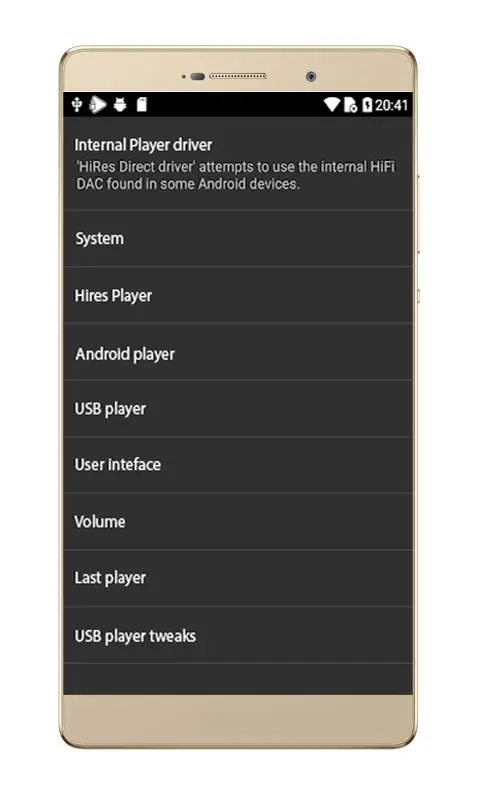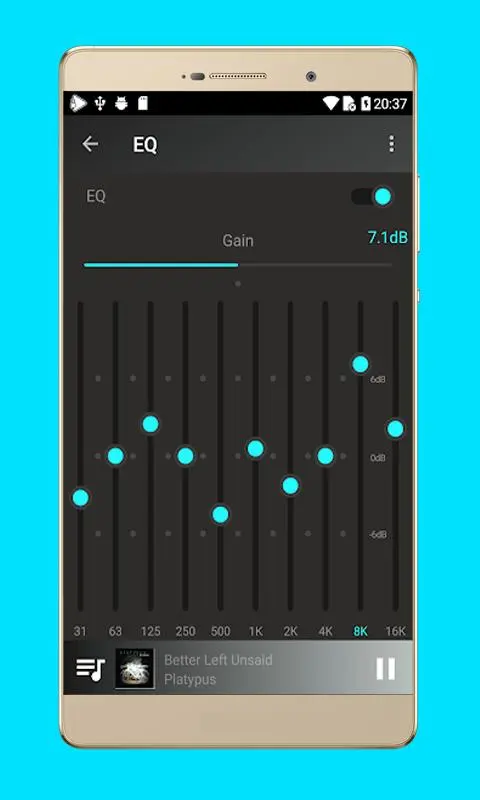USB Audio Video Player for PC
SlaslaApp
Unduh USB Audio Video Player di PC Dengan Emulator GameLoop
USB Audio Video Player di PC
USB Audio Video Player, berasal dari pengembang SlaslaApp, berjalan di sistem Android di masa lalu.
Sekarang, Anda dapat memainkan USB Audio Video Player di PC dengan GameLoop dengan lancar.
Unduh di perpustakaan GameLoop atau hasil pencarian. Tidak ada lagi memperhatikan baterai atau panggilan frustasi pada waktu yang salah lagi.
Nikmati saja USB Audio Video Player PC di layar besar secara gratis!
USB Audio Video Player Pengantar
This Application is a powerfull USB Audio & Video Player which can play almost all the Audios & Videos formats without converting them to mobile formats also it can detect and play all the Audios & Videos present in USB Driver whithout copying Audios & Videos to your phone.
High quality media player supporting USB audio video DACs and HiRes audio chips found in the latest phones. Play up to any resolution and sample rate that the DAC supports! All popular and less popular formats are supported, including wav, flac, mp3, m4a and DSD.
This app is a must-have for every audiophile, bypassing all audio limits of Android. Whether you use our custom USB audio driver for USB DACs, our HiRes driver for internal audio chips or the standard Androi driver, this app is one of the highest quality media players around.
Features:
- Without the need to save video files in the mobile device, you can directly watch a video by streaming.
- mp4, mkv, avi, mov, wmv, mpg, mpeg, flv, m4v, webm, 3gp, ts streaming.
- Plays wav/flac/ogg/mp3/DSD/SACD/aiff/aac/m4a/ape/cue/etc. files (even 24-bit and 32-bit).
- Supports a USB audio DAC connected by an OTG cable (if your Android device supports USB host mode).
- Stream audio from Music.
- Folder playback.
- Gapless playback.
- Replay gain.
- Bit perfect playback.
- No root required!
Software and hardware volume control (when applicable).
Just Play and Plug.
Informasi
Pengembang
SlaslaApp
Versi Terbaru
2.7
Terakhir Diperbarui
2018-09-21
Kategori
Libraries-demo
Tersedia di
Google Play
Menampilkan lebih banyak
Cara memainkan USB Audio Video Player dengan GameLoop di PC
1. Download GameLoop dari situs resminya, lalu jalankan file exe untuk menginstal GameLoop.
2. Buka GameLoop dan cari “USB Audio Video Player”, temukan USB Audio Video Player di hasil pencarian dan klik “Install”.
3. Nikmati bermain USB Audio Video Player di GameLoop.
Minimum requirements
OS
Windows 8.1 64-bit or Windows 10 64-bit
GPU
GTX 1050
CPU
i3-8300
Memory
8GB RAM
Storage
1GB available space
Recommended requirements
OS
Windows 8.1 64-bit or Windows 10 64-bit
GPU
GTX 1050
CPU
i3-9320
Memory
16GB RAM
Storage
1GB available space