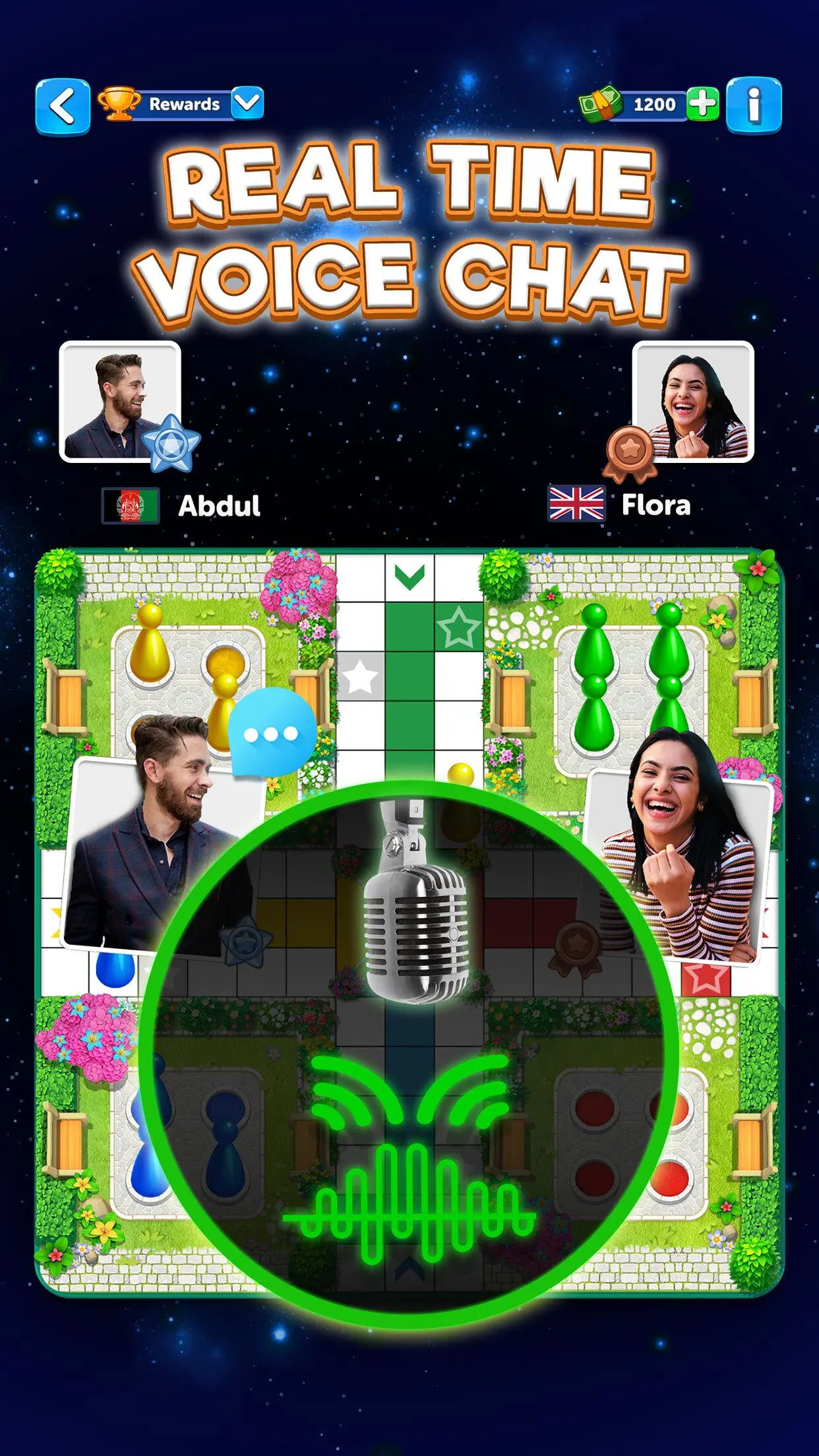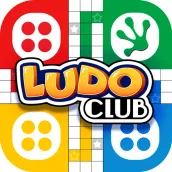
Ludo Club - Dice & Board Game for PC
Moonfrog
Unduh Ludo Club - Dice & Board Game di PC Dengan Emulator GameLoop
Ludo Club - Dice & Board Game di PC
Ludo Club - Dice & Board Game, berasal dari pengembang Moonfrog, berjalan di sistem Android di masa lalu.
Sekarang, Anda dapat memainkan Ludo Club - Dice & Board Game di PC dengan GameLoop dengan lancar.
Unduh di perpustakaan GameLoop atau hasil pencarian. Tidak ada lagi memperhatikan baterai atau panggilan frustasi pada waktu yang salah lagi.
Nikmati saja Ludo Club - Dice & Board Game PC di layar besar secara gratis!
Ludo Club - Dice & Board Game Pengantar
Play LUDO CLUB - the best board game to play with friends! You can play with 2 players or more (up to 4 players).Enter the world of this multiplayer color game - ludo, and be a ludo star (لودو ستار)!
This is the free online multiplayer version of the epic hit dice game Ludo (which also has variations such as parchisi, parcheesi around the world)! It is also misspelled as lado, lodo, iodo and lido.
Join an exclusive club of star players in this multi color game of ludo - roll the dice with buddies, master the skills of this ludo game and become the KING OF LUDO!
As far as lively board games full of color go, Ludo Club is unmatched! Learn how to move your red, yellow, green or blue pieces with strategy and luck on the best looking games board of this online ludo game. Compete against the best ludo masters from around the world and reach the top of the leader board! This is a fast, dice roll based board game that involves both luck and skill (just like parchisi, parcheesi or if your like tictactoe)! Master the various tips and tricks of this exciting dice game and show your best talent to everyone! Be the ludo king of the world and become a ludo star(لودو ستار)!
Ludo Club has several exciting features!
👬 You can play this game like as tabletop game tof dice with buddies and family by sending Facebook and WhatsApp invites!
📶 You don’t need to sacrifice your data to become a ludo star(لودو ستار), Ludo Club uses very little data and runs very smoothly on 2G, 3G, 4G! So don’t worry and enjoy this multi color game with gameplay very similar to parcheesi!
💻 This online ludo app also includes support for offline play and vs Computer! So you’ll never be alone even if you can’t play this ludo game with friends!
💬 You can roll the dice with buddies and also chat with them simultaneously on the games board of this ludo game! If you have already played parcheesi with friends, playing this multi color game of Ludo will be cakewalk for you!
🤩 This dice game also offers two game modes for you to master - Classic mode for those who prefer the steady dice roll of the original relaxed lodo and Rush mode for those who like it fast and furious!
💰 This ludo game is very F2P friendly, you can win free coins using our Daily Bonus and Lucky Dice roll features so that you don’t run out of coins in your journey to become a ludo star(لودو ستار)!
Looking for hours of non-stop enjoyment on your phone? Install Ludo Club and play everyone's favourite childhood board game of lodo from the developers of India's favourite games. This ludo game is available in loud, striking colors and beautiful board and dice designs for your phone's HD display. Play this game of lodo - an exciting variation of parchisi (or parcheesi), domino. Make buddies (you can play with 2 players or more (up to 4 players)), become a ludo star(لودو ستار), and dive into the exciting world of this multi color game of Ludo Club!
If you like tic-tac-toe or dominos, then you probably like the tabletop board game Ludo Club. What are you waiting for? Download this amazing dice app and board game today, host a Ludo party, and roll the dice with your friends!
Tag
Strategi abstrakludoKasualMultipemainMultiplayer kompetitifPemain tunggalRealistisOfflineMiscellaneousBoard-GamesCompetitiveInformasi
Pengembang
Moonfrog
Versi Terbaru
2.5.37
Terakhir Diperbarui
Yesterday
Kategori
Papan
Tersedia di
Google Play
Menampilkan lebih banyak
Cara memainkan Ludo Club - Dice & Board Game dengan GameLoop di PC
1. Download GameLoop dari situs resminya, lalu jalankan file exe untuk menginstal GameLoop.
2. Buka GameLoop dan cari “Ludo Club - Dice & Board Game”, temukan Ludo Club - Dice & Board Game di hasil pencarian dan klik “Install”.
3. Nikmati bermain Ludo Club - Dice & Board Game di GameLoop.
Minimum requirements
OS
Windows 8.1 64-bit or Windows 10 64-bit
GPU
GTX 1050
CPU
i3-8300
Memory
8GB RAM
Storage
1GB available space
Recommended requirements
OS
Windows 8.1 64-bit or Windows 10 64-bit
GPU
GTX 1050
CPU
i3-9320
Memory
16GB RAM
Storage
1GB available space