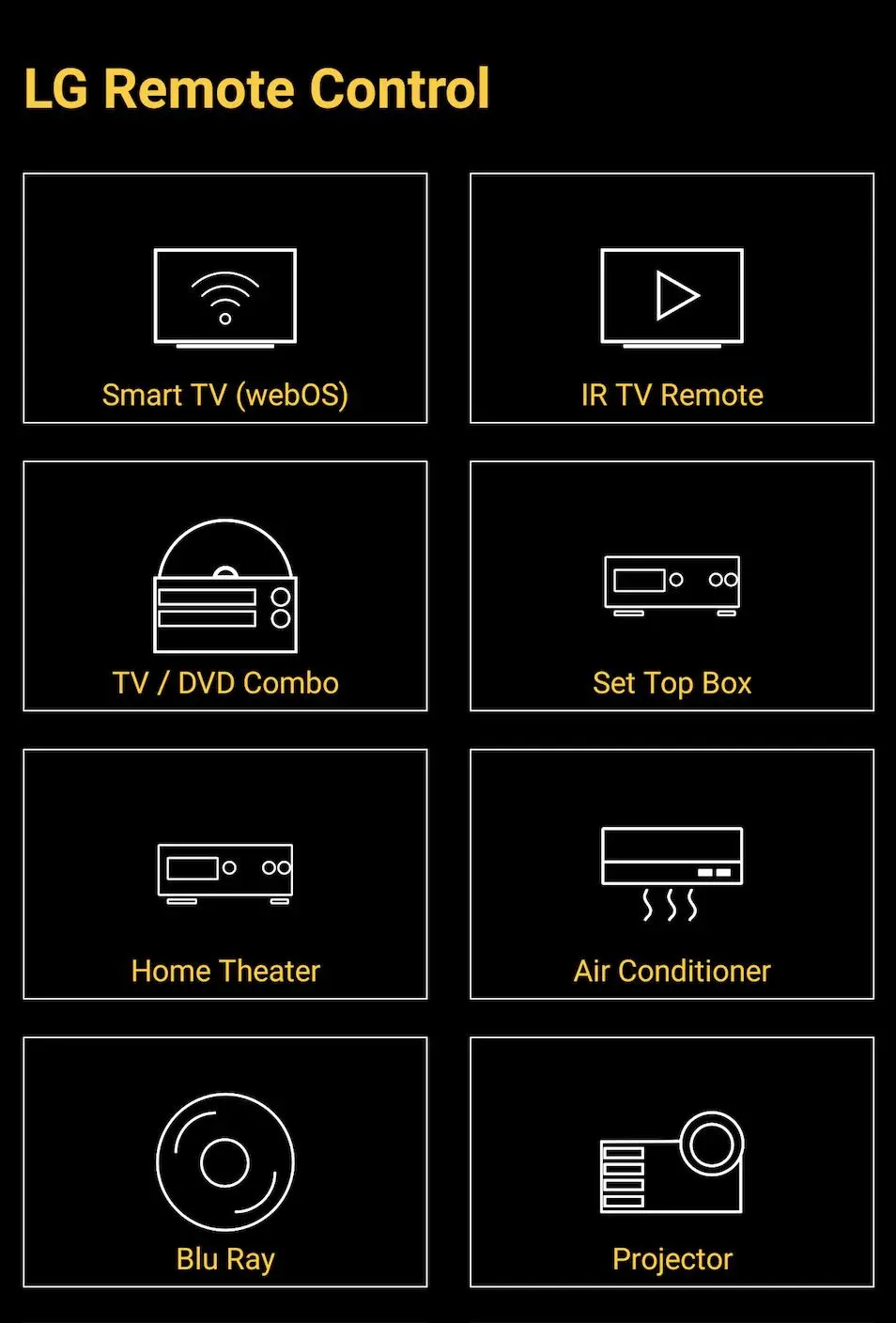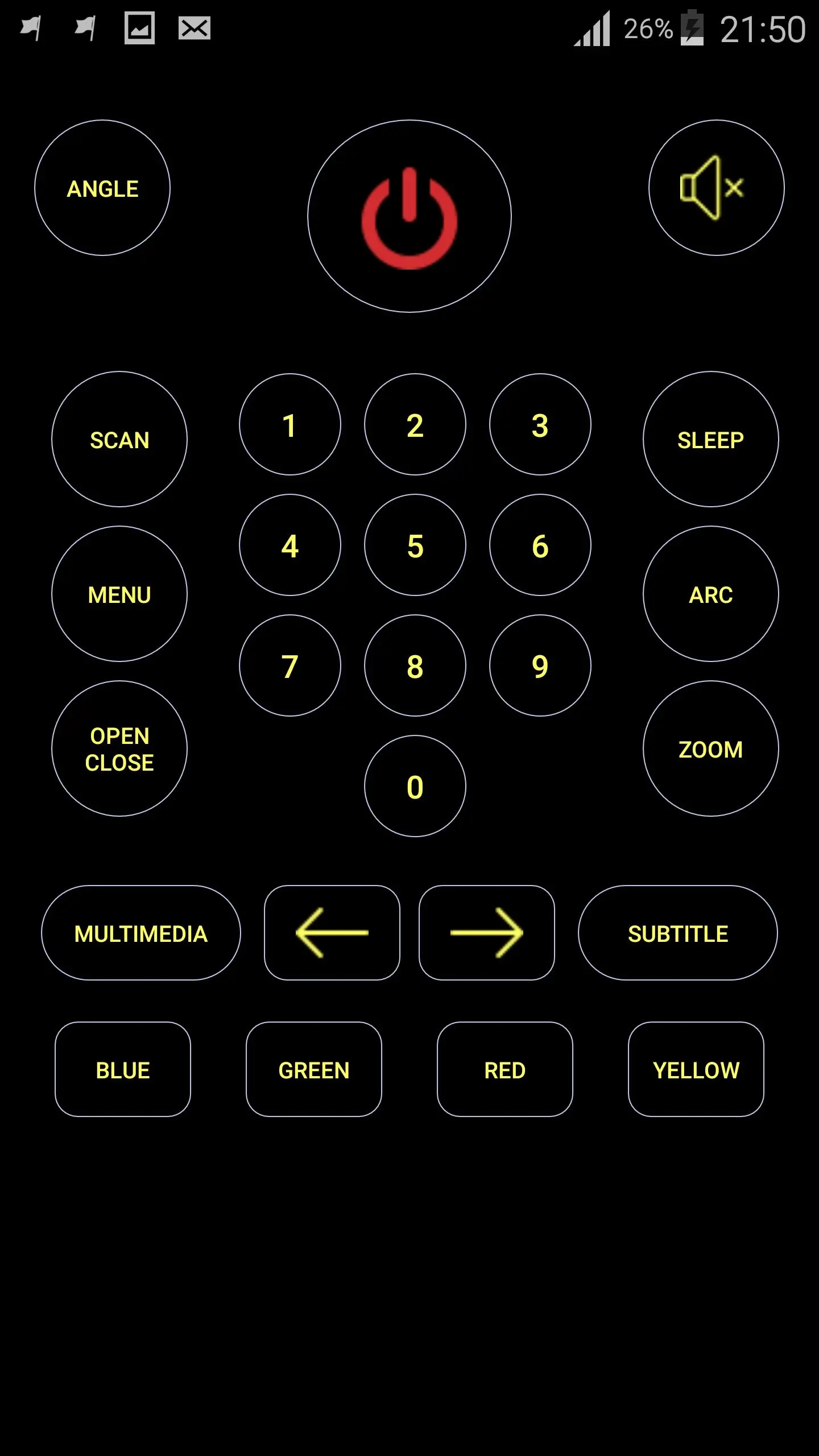Remote for LG TV / Devices 電腦版
CodeMatics Media Solutions
用GameLoop模拟器在電腦上玩Remote for LG TV / Devices
Remote for LG TV / Devices 電腦版
來自發行商 CodeMatics Media Solutions 的 Remote for LG TV / Devices 能夠在安卓系統上運行。
現在,您可以在電腦上使用 GameLoop 模擬器流暢地玩 Remote for LG TV / Devices。
在 GameLoop 遊戲庫或搜索結果中下載。 不需要再暢玩遊戲時盯著電池電量或被令人懊惱的來電打斷。
只需在電腦大屏幕上免費下載暢玩Remote for LG TV / Devices 電腦版!
Remote for LG TV / Devices 簡介
The Best Universal Remote Control App for LG TV and LG devices.
It is always good and easy to use a single Universal remote control device to control all your electronic equipment. As mobile phone has become a major gadget that people always carry with them, so having an application installed on your mobile device that works as a remote control will make your life easier. This free, powerful and efficient universal remote control app developed by CodeMatics Inc. for LG devices will make your life easy.
The following LG devices along with a brief detail about remote control functions are available in this app:
Remote for LG Smart TV (webOS):
All LG smart TVs operating on webOS operating system can be easily controlled using Codematics LG TV remote control app. It is the simplest and most efficient smart TV remote control currently available in the Play Store. The only requirement is that user’s mobile device as well as the LG smart TV must be connected to the same WiFi network for the app to discover the TV and connect with it. Once connected with the TV, the following LG smart TV functionalities can be controlled through this remote app:
LG Smart TV functionalities
>> Power On / Off Control.
>> Mute / Volume Control.
>> Smart Sharing / Casting: View your Pictures and Videos, and listen to music on your TV.
>> Mouse Navigation and Easy Keyboard.
>> Input
>> Home
>> Apps installed on your TV.
>> Channel lists / Up / Down.
>> Play / Stop / Reverse / Fast Forward.
>> Up / Down / Left / Right Navigation.
Remote for LG TV (non-Smart TV, controlled by IR Blaster remote control):
If you have a traditional non-smart TV, you can control it by using the IR TV Remote control option. The following LG TV remote control functionalities are available:
Features of Traditional IR Remote Control:
• Power ON / OFF Control.
• AV / TV.
• Mute / Un-Mute.
• Channel Digits buttons.
• Channel index and lists.
• Volume Up Control.
• Volume Down Control.
• Channel Up Control.
• Channel Down Control.
• Menu Button with up / down and left / right Controls.
• Red / Green / Blue / Yellow (Multiple purpose soft keys).
Other remote controls for LG devices available in the app are listed below:
Remote for LG Air Conditioners (ACs).
Remote for LG Home Theatre.
Remote for LG Set Top Box (STB).
Remote for LG TV / DVD Combo.
Remote for LG Blu Ray.
Remote for LG Media Player.
Remote for LG Projector.
Remote for LG DVD.
Remote for LG iPOD.
Remote for LG AV System.
Remote for LG Sound System.
So, Get rid of the annoying regular temper problems caused by:
• Being LAZY sitting on a sofa, and remote control out of reach,
• Losing your remote,
• Batteries worn out,
• Biting and / or boiling your batteries in water hoping it would result in magically recharging them, and many other similar problems we face daily.
The Best Features
No setup required. Just select your LG Device and start using it.
Very easy to Contact Us
CodeMatics very cordial Customer Support is here to assist you in anything you need.
Note:
• Except for LG Smart TVs, all the other devices listed above requires a built-in infrared (IR) blaster in user’s mobile device to function as a remote control. The IR blaster is required to send signals from a user’s mobile to the device that user needs to control allowing the app to function as a normal remote control.
• For smartTV devices, both the smartTV device and user's mobile device must be connected to the same network.
• This is an unofficial TV remote application for these LG electronic devices.
• "Email us" if you need any assistance. Your positive feedback will be highly appreciated.
ENJOY!!!! Your feedback is very important to us.
標籤
House-&訊息
開發商
CodeMatics Media Solutions
最新版本
1.14
更新時間
2023-08-02
類別
House-home
同時可用
Google Play
更多
如何在電腦上用 GameLoop 玩 Remote for LG TV / Devices
1. 從官網下載GameLoop,然後運行exe文件安裝GameLoop
2. 打開GameLoop,搜索“Remote for LG TV / Devices”,在搜索結果中找到Remote for LG TV / Devices,點擊“安裝”
3. 享受在 GameLoop 上玩 Remote for LG TV / Devices 的樂趣
Minimum requirements
OS
Windows 8.1 64-bit or Windows 10 64-bit
GPU
GTX 1050
CPU
i3-8300
Memory
8GB RAM
Storage
1GB available space
Recommended requirements
OS
Windows 8.1 64-bit or Windows 10 64-bit
GPU
GTX 1050
CPU
i3-9320
Memory
16GB RAM
Storage
1GB available space