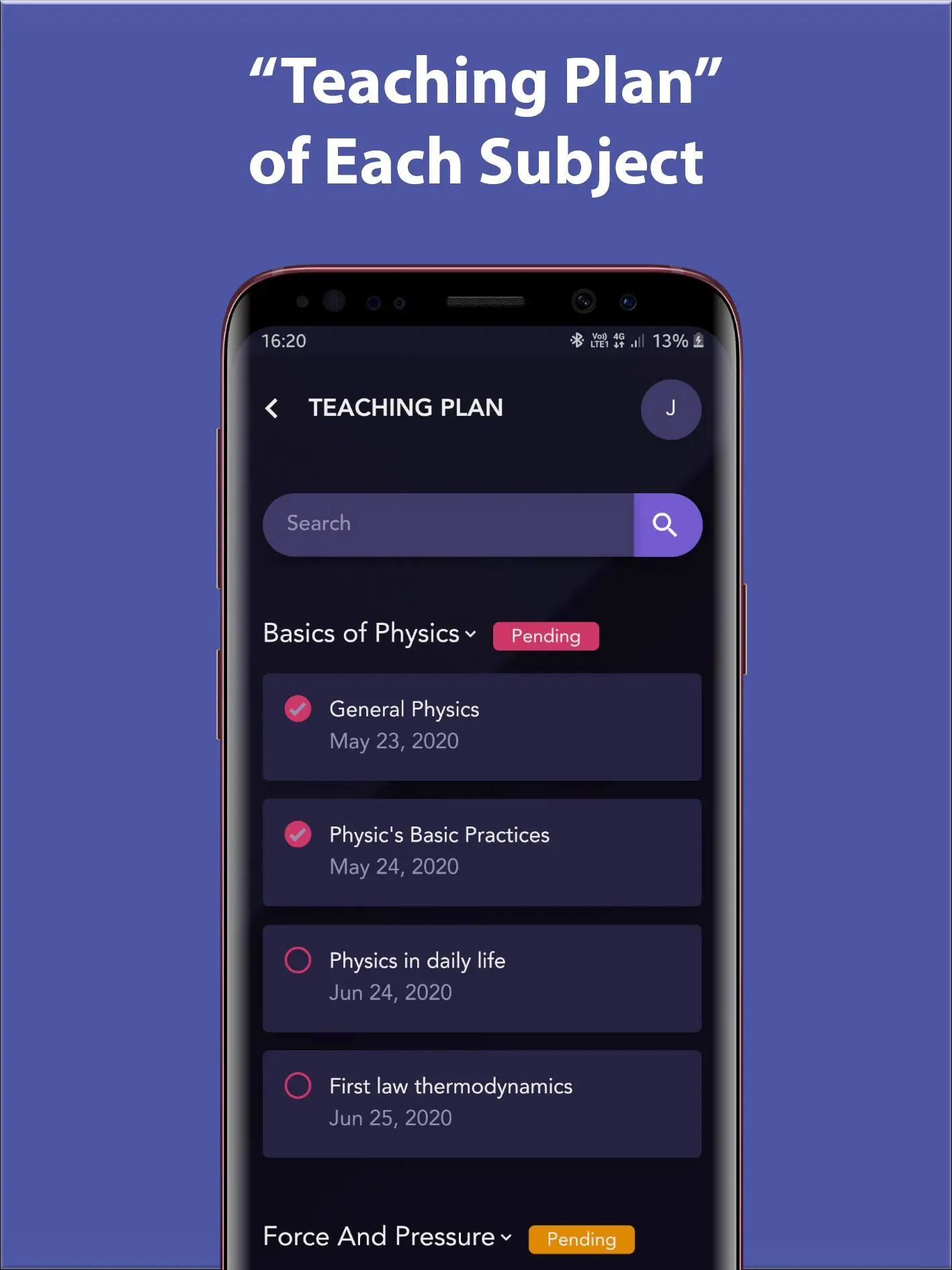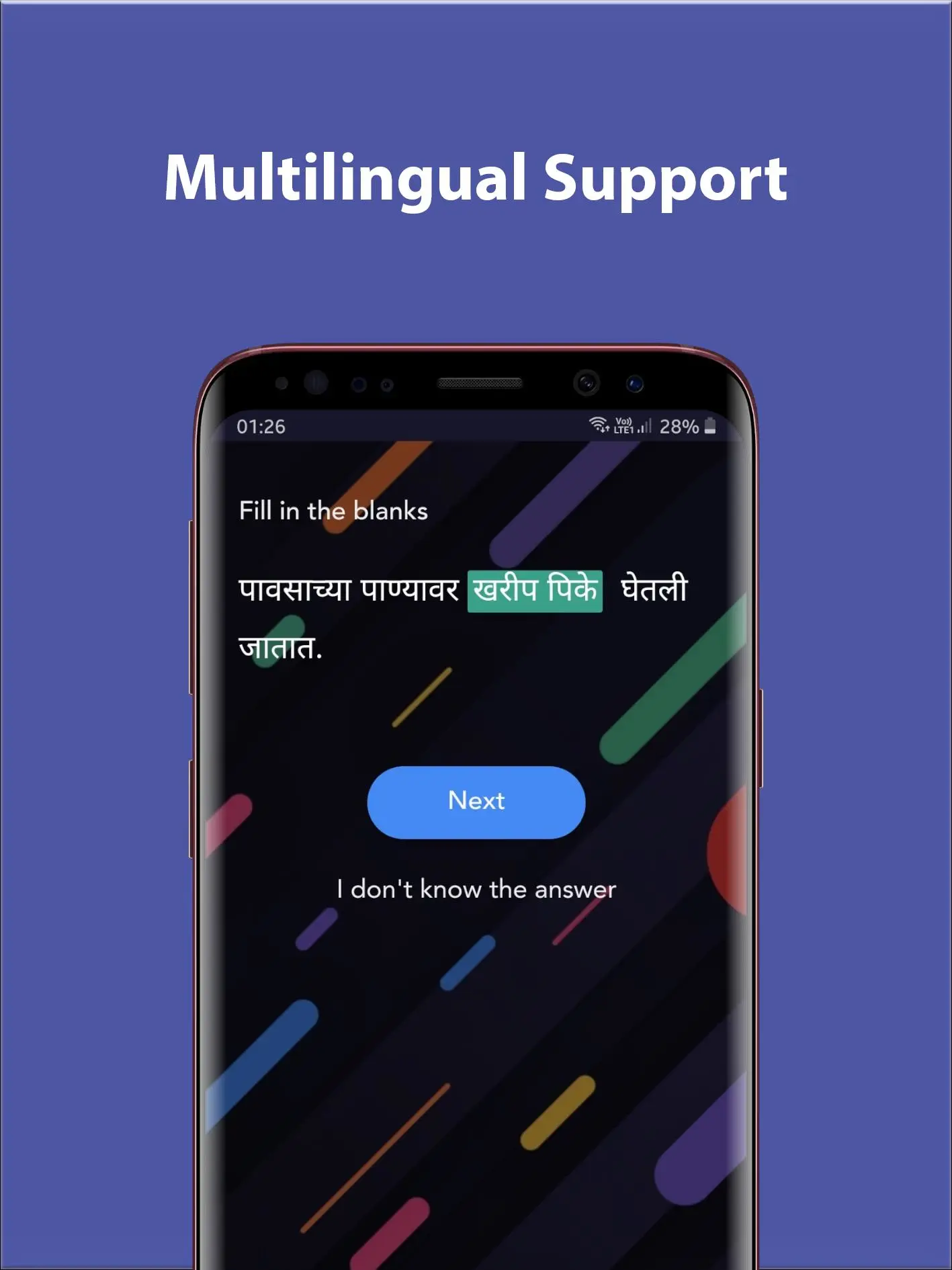LearniCo Learner 電腦版
MKCL
用GameLoop模拟器在電腦上玩LearniCo Learner
LearniCo Learner 電腦版
來自發行商 MKCL 的 LearniCo Learner 能夠在安卓系統上運行。
現在,您可以在電腦上使用 GameLoop 模擬器流暢地玩 LearniCo Learner。
在 GameLoop 遊戲庫或搜索結果中下載。 不需要再暢玩遊戲時盯著電池電量或被令人懊惱的來電打斷。
只需在電腦大屏幕上免費下載暢玩LearniCo Learner 電腦版!
LearniCo Learner 簡介
MKCL LearniCo is a state-of-the-art co-learning platform. It makes the classroom lively, and engaging; participative, and collaborative and, therefore, very meaningful and joyful.
MKCL Learnico also provides a mobile-based application for smartphones that enables students in the classroom to interact digitally with the teacher by - viewing the live presentation, interactively answering questions, and taking part in other activities such as games, quizzes.
Some of the top features are:
● Directly Connect to Online Classroom
● Live Video-Audio Conferencing
● Teachers Presentation Live on Mobile
● Annotation for Live Classroom
● Whiteboard for Live Classroom
● “Screen Sharing” in Live CLassroom
● Automated “Continuous Comprehensive Evaluation” (CCE)
● Various Interactive Question Types
○ “Multiple Choice” Question Type
○ “Multiple Answer” Question Type
○ “True & False” Question Type
○ “Fill in the blanks” Question Type
○ “Paragraph Sequencing” Question Type
○ “Classification” Question Type
● Provision for “Open-ended” Questions
● “Teaching Plan” of Each Subject
● Teachers Notes/Content to Study at Home
● Multilingual Support
From syllabus management to content creation, from instantaneous classroom interactivity to resource sharing with students, from the virtual classroom experience through in-built conferencing tools to the institute's access to analytical & dynamic reports all the time is all done by LearniCo.
LearniCo connects every single dot required for the teaching-learning process and hence it is conceived as a one-stop-solution, for everything that an institution must need.
訊息
開發商
MKCL
最新版本
1.0.15
更新時間
2021-08-11
類別
教育
同時可用
Google Play
更多
如何在電腦上用 GameLoop 玩 LearniCo Learner
1. 從官網下載GameLoop,然後運行exe文件安裝GameLoop
2. 打開GameLoop,搜索“LearniCo Learner”,在搜索結果中找到LearniCo Learner,點擊“安裝”
3. 享受在 GameLoop 上玩 LearniCo Learner 的樂趣
Minimum requirements
OS
Windows 8.1 64-bit or Windows 10 64-bit
GPU
GTX 1050
CPU
i3-8300
Memory
8GB RAM
Storage
1GB available space
Recommended requirements
OS
Windows 8.1 64-bit or Windows 10 64-bit
GPU
GTX 1050
CPU
i3-9320
Memory
16GB RAM
Storage
1GB available space