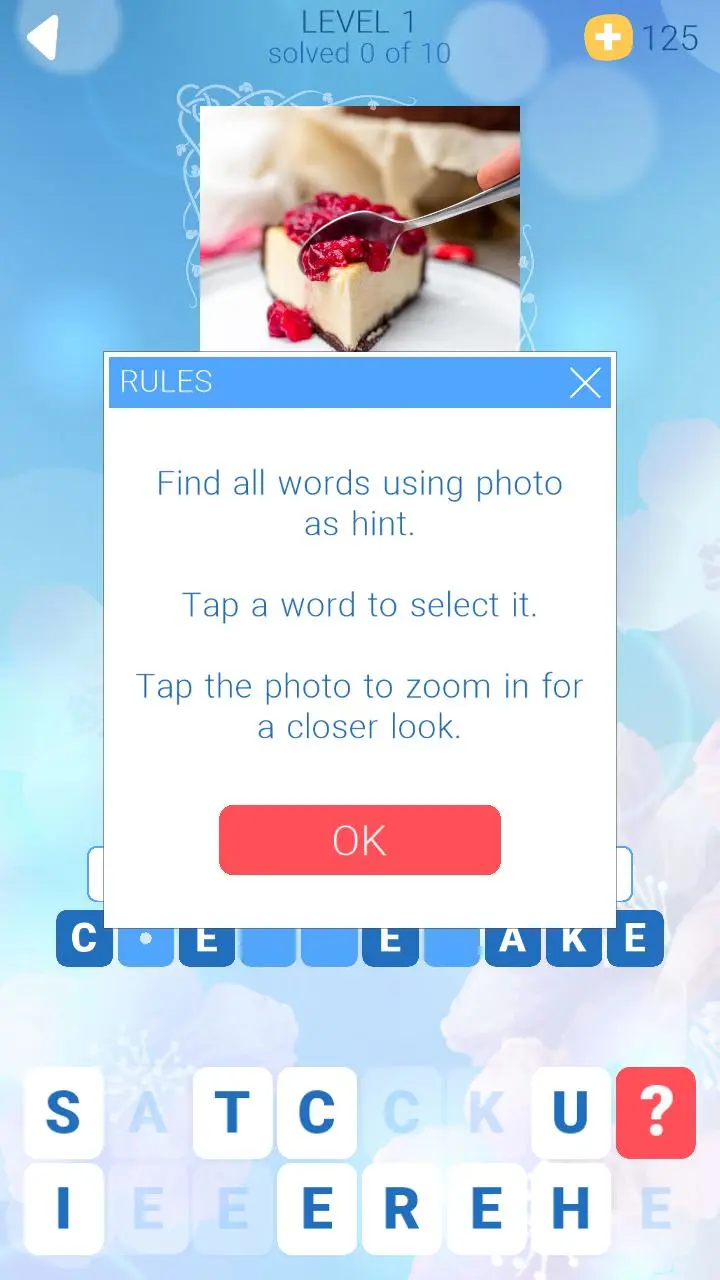Sunny Words PC
Second Gear Games
Download Sunny Words on PC With GameLoop Emulator
Sunny Words on PC
Sunny Words, coming from the developer Second Gear Games, is running on Android systerm in the past.
Now, You can play Sunny Words on PC with GameLoop smoothly.
Download it in the GameLoop library or search results. No more eyeing the battery or frustrating calls at the wrong time any more.
Just enjoy Sunny Words PC on the large screen for free!
Sunny Words Introduction
You need to find all the words in the list using the image as a clue. Tap the word and use some of the given letters to decipher the word. Also, some words have bonus tiles that will help you reveal letters in the other words of the puzzle. When all the words are found, the next level will be unlocked for more fun! Sit down with a nice sangria and your friends and try to find all the words while looking at amazing pictures!
Features:
Multilingual
You can play in English, French, Portuguese, Italian, German, Russian or Spanish. A great way to enhance your vocabulary in another language.
Accessible
You can play while being offline. Whether you are at home, at work, or stuck in the subway, you can play this word game anywhere anytime!
Fun
Play with your family and friends. You can turn any boring get-together into a fun night! Just start the game and make a contest on who finds the most words!
Variety
This game offers hundreds of puzzles. Each puzzle has a different image which will test your observation skills.
Relaxing
This game has no timer. You can take your time to solve each puzzle. However, even if you have only a few minutes for your break, this game can be played in small steps. Just start a puzzle and come back to it later to finish it! No timer, no stress :)
Tags
CasualSingle playerRealisticOfflineInformation
Developer
Second Gear Games
Latest Version
1.0.5
Last Updated
2022-07-09
Category
Word
Available on
Google Play
Show More
How to play Sunny Words with GameLoop on PC
1. Download GameLoop from the official website, then run the exe file to install GameLoop
2. Open GameLoop and search for “Sunny Words” , find Sunny Words in the search results and click “Install”
3. Enjoy playing Sunny Words on GameLoop
Minimum requirements
OS
Windows 8.1 64-bit or Windows 10 64-bit
GPU
GTX 1050
CPU
i3-8300
Memory
8GB RAM
Storage
1GB available space
Recommended requirements
OS
Windows 8.1 64-bit or Windows 10 64-bit
GPU
GTX 1050
CPU
i3-9320
Memory
16GB RAM
Storage
1GB available space