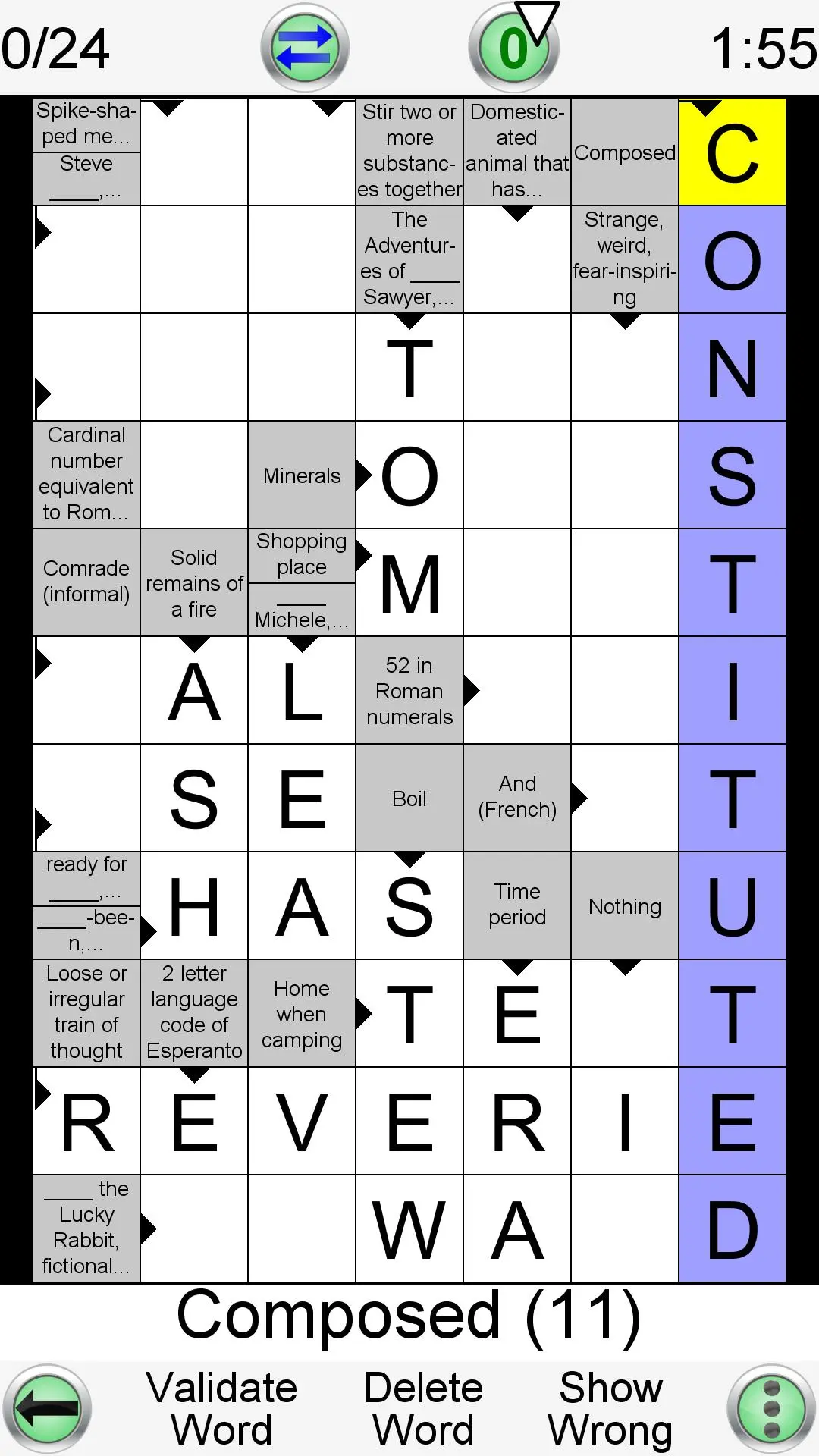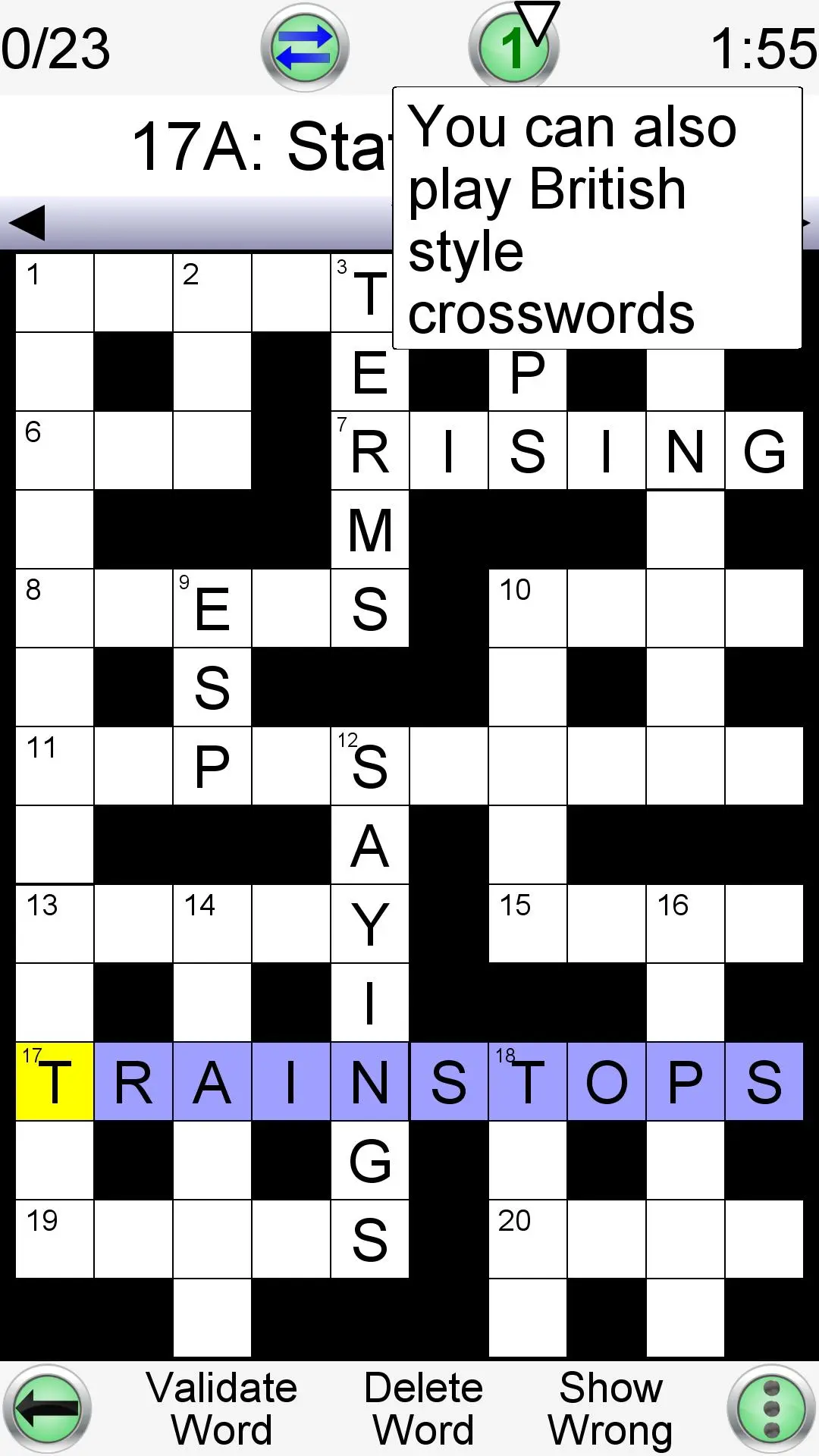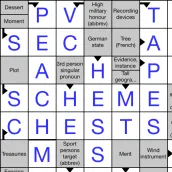
Arrow Crossword PC
Havos Word Games
Download Arrow Crossword on PC With GameLoop Emulator
Arrow Crossword on PC
Arrow Crossword, coming from the developer Havos Word Games, is running on Android systerm in the past.
Now, You can play Arrow Crossword on PC with GameLoop smoothly.
Download it in the GameLoop library or search results. No more eyeing the battery or frustrating calls at the wrong time any more.
Just enjoy Arrow Crossword PC on the large screen for free!
Arrow Crossword Introduction
Arrow crosswords are similar to traditional crosswords, but the clues are integrated into the grid.
Advantages of arrow crosswords are:
• Clue is next to the answer word, therefore no seperate clue list required
• Larger number of cross-overs for the words
• The most popular type of crossword in many countries
Other features include:
• Each new game is created by the app automatically. Therefore you can play an unlimited number of crosswords!!
• Very configurable game generator. You decide the grid size, difficulty and many other things
• Many 1000's of clues
• You can choose from three different types of crossword grid: British, Barred and Arrow
• Generate crosswords tailored to your interests, ability, nationality and device size
• You can zoom in & out of the grid, and move around. Play with large grids on small screens!
• Ability to save games and reload games. Play many games at once, just like a crossword book!
• Many aids to help you complete the crossword
• Play crosswords in these languages: English, French, German, Spanish, Portuguese, Italian, Dutch, Swedish, Danish, Norwegian, Finnish, Polish, Hungarian, Czech, Russian
Also known as Arrowords, and as Scandinavian crosswords.
Tags
CrosswordCasualSingle playerOfflineInformation
Developer
Havos Word Games
Latest Version
4.2.2
Last Updated
2023-08-08
Category
Word
Available on
Google Play
Show More
How to play Arrow Crossword with GameLoop on PC
1. Download GameLoop from the official website, then run the exe file to install GameLoop
2. Open GameLoop and search for “Arrow Crossword” , find Arrow Crossword in the search results and click “Install”
3. Enjoy playing Arrow Crossword on GameLoop
Minimum requirements
OS
Windows 8.1 64-bit or Windows 10 64-bit
GPU
GTX 1050
CPU
i3-8300
Memory
8GB RAM
Storage
1GB available space
Recommended requirements
OS
Windows 8.1 64-bit or Windows 10 64-bit
GPU
GTX 1050
CPU
i3-9320
Memory
16GB RAM
Storage
1GB available space