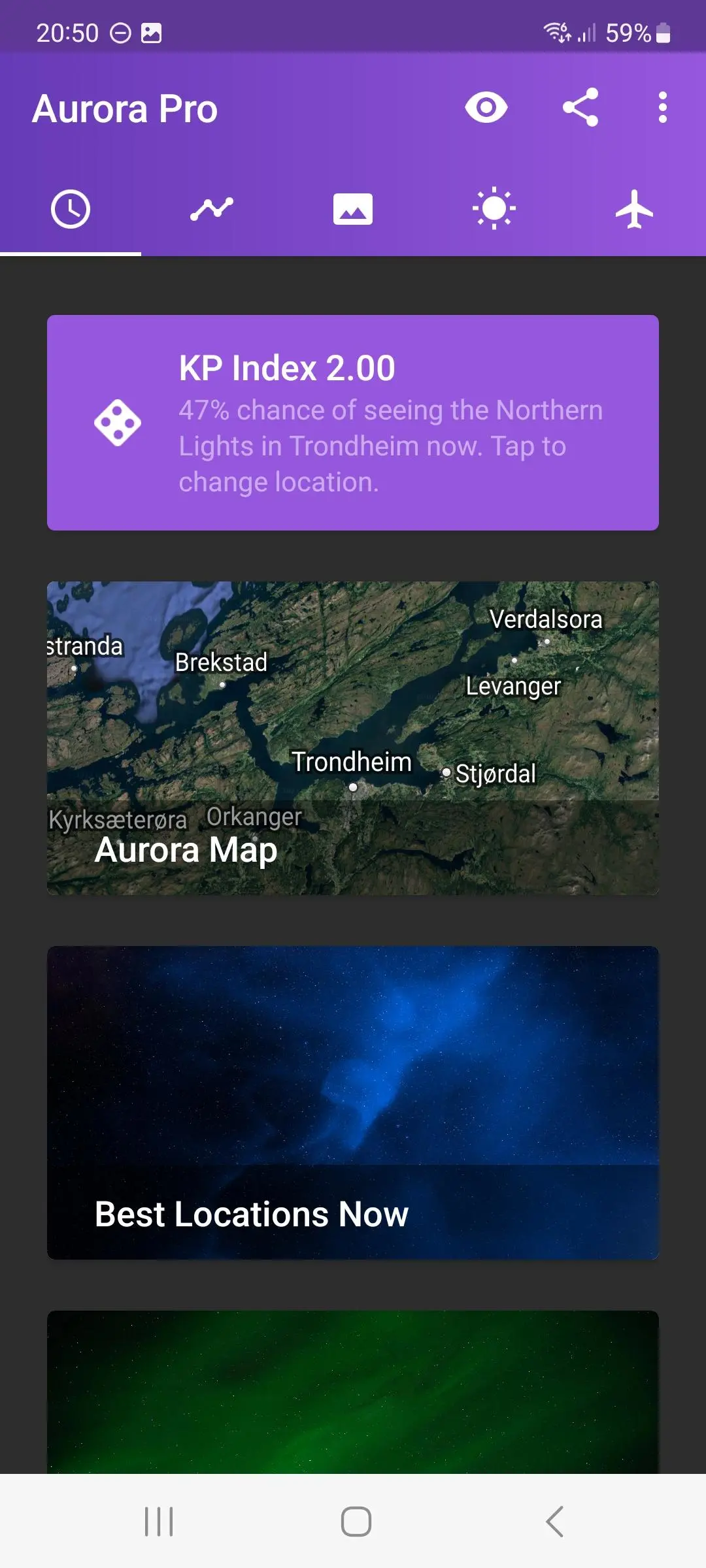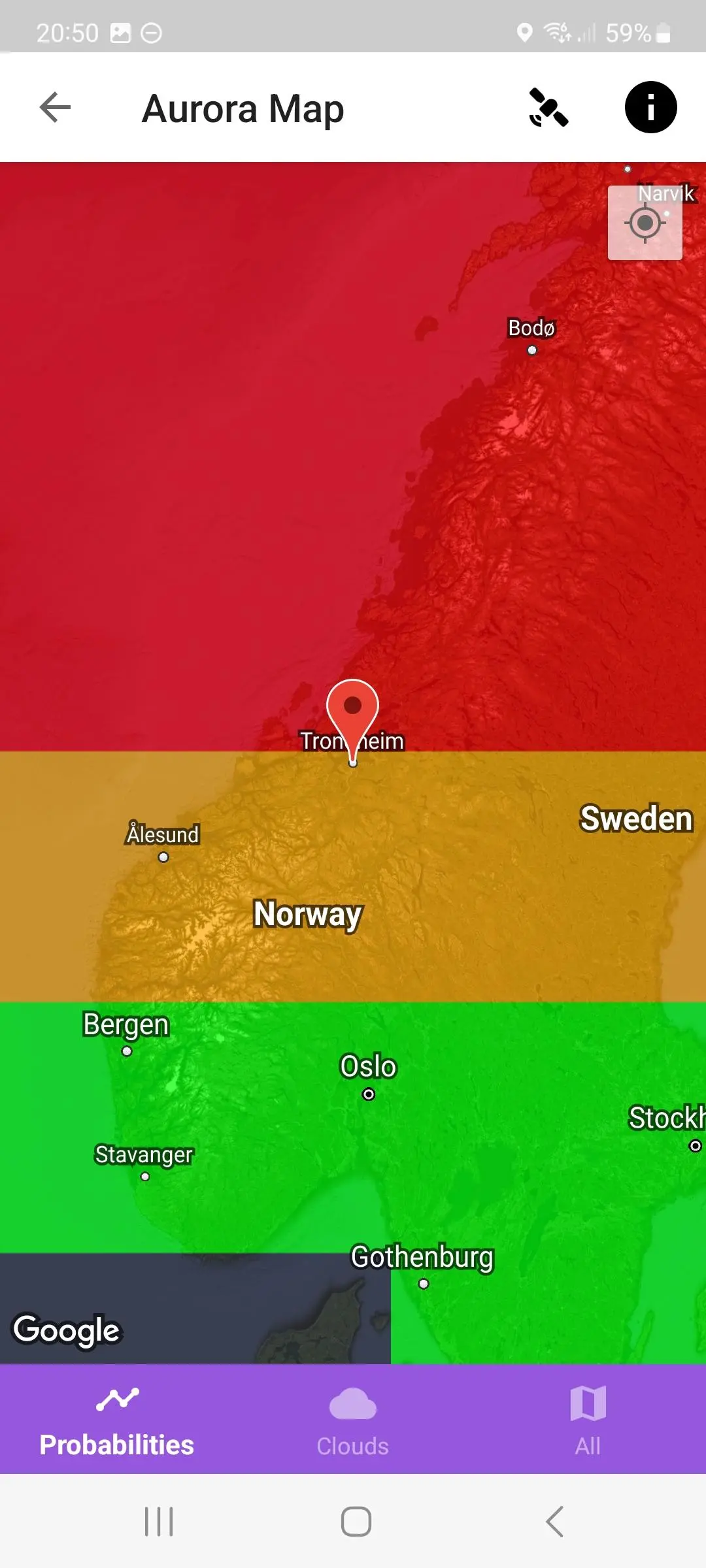My Aurora Forecast & Alerts PC
jRustonApps B.V.
Download My Aurora Forecast & Alerts on PC With GameLoop Emulator
My Aurora Forecast & Alerts on PC
My Aurora Forecast & Alerts, coming from the developer jRustonApps B.V., is running on Android systerm in the past.
Now, You can play My Aurora Forecast & Alerts on PC with GameLoop smoothly.
Download it in the GameLoop library or search results. No more eyeing the battery or frustrating calls at the wrong time any more.
Just enjoy My Aurora Forecast & Alerts PC on the large screen for free!
My Aurora Forecast & Alerts Introduction
My Aurora Forecast is the best app for seeing the Northern Lights. Built with a sleek dark design, it appeals to both tourists and serious aurora watchers by telling you what you want to know - whether that is exactly how likely you are to see the aurora borealis or details about the solar winds and high-resolution sun imagery. With this app, you'll be seeing the Northern Lights in no time.
- Find the current KP index and how likely you are to see the Northern Lights.
- View a list of the best locations to view from right now.
- Map showing how strong the aurora is around the world, based on the SWPC ovation aurora forecast.
- Free push notifications and alerts when auroral activity is expected to be high.
- Forecasts for the next hour, several hours and several weeks so you can plan your Northern Lights viewing long in advance (subject to weather conditions).
- Solar wind statistics and sun imagery.
- View live aurora webcams from around the world.
- Tour information so if you're considering to go to locations such as Iceland or even Alaska or Canada, you'll be able to find tours that we can recommend to you.
- Completely free of charge for all functionality, no in-app purchases.
If you want the latest updates on geomagnetic activity and enjoy viewing the aurora borealis, this app is right for you. This version is ad-supported.
Tags
WeatherInformation
Developer
jRustonApps B.V.
Latest Version
6.7.5
Last Updated
2025-01-03
Category
Weather
Available on
Google Play
Show More
How to play My Aurora Forecast & Alerts with GameLoop on PC
1. Download GameLoop from the official website, then run the exe file to install GameLoop
2. Open GameLoop and search for “My Aurora Forecast & Alerts” , find My Aurora Forecast & Alerts in the search results and click “Install”
3. Enjoy playing My Aurora Forecast & Alerts on GameLoop
Minimum requirements
OS
Windows 8.1 64-bit or Windows 10 64-bit
GPU
GTX 1050
CPU
i3-8300
Memory
8GB RAM
Storage
1GB available space
Recommended requirements
OS
Windows 8.1 64-bit or Windows 10 64-bit
GPU
GTX 1050
CPU
i3-9320
Memory
16GB RAM
Storage
1GB available space