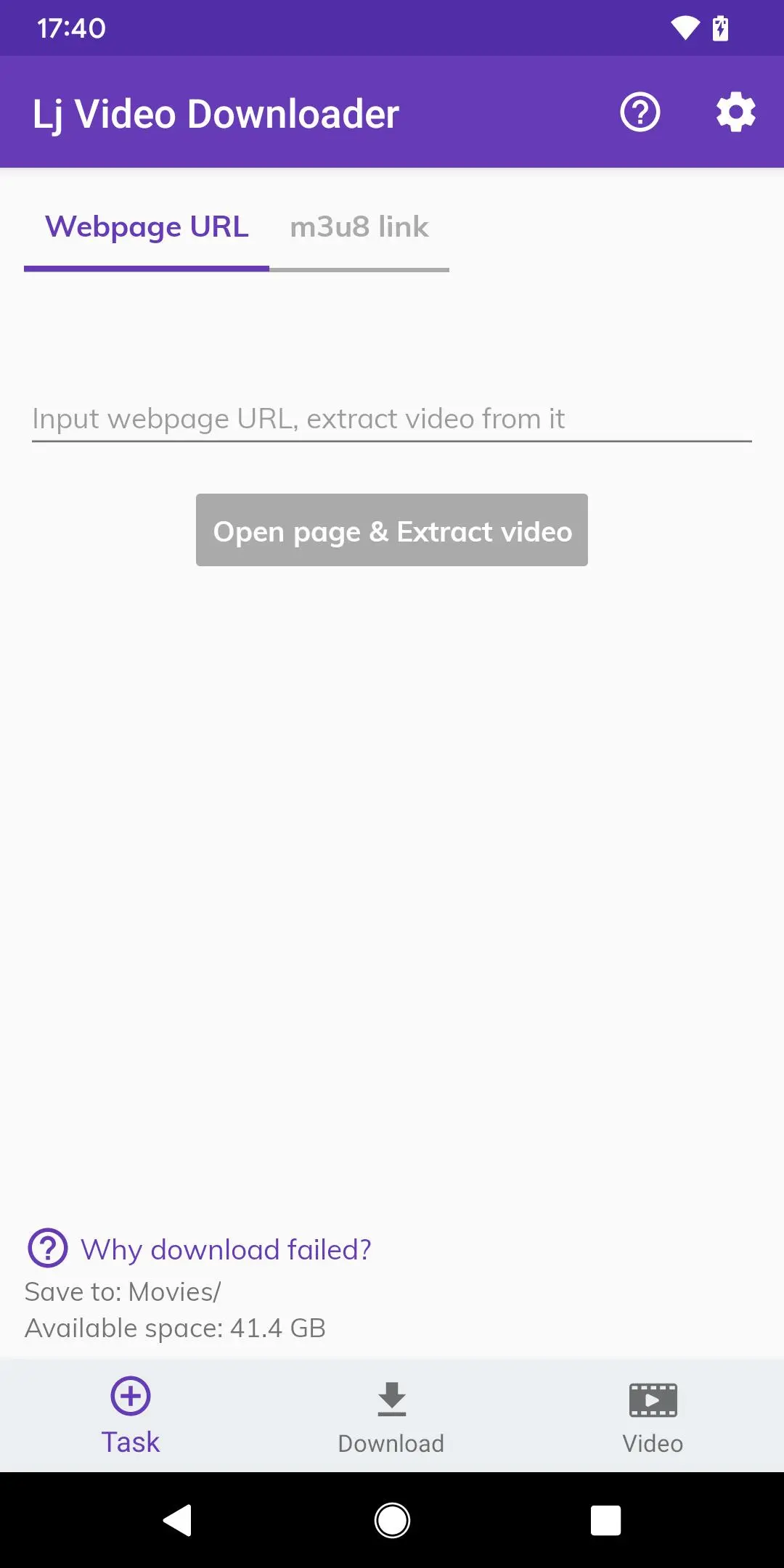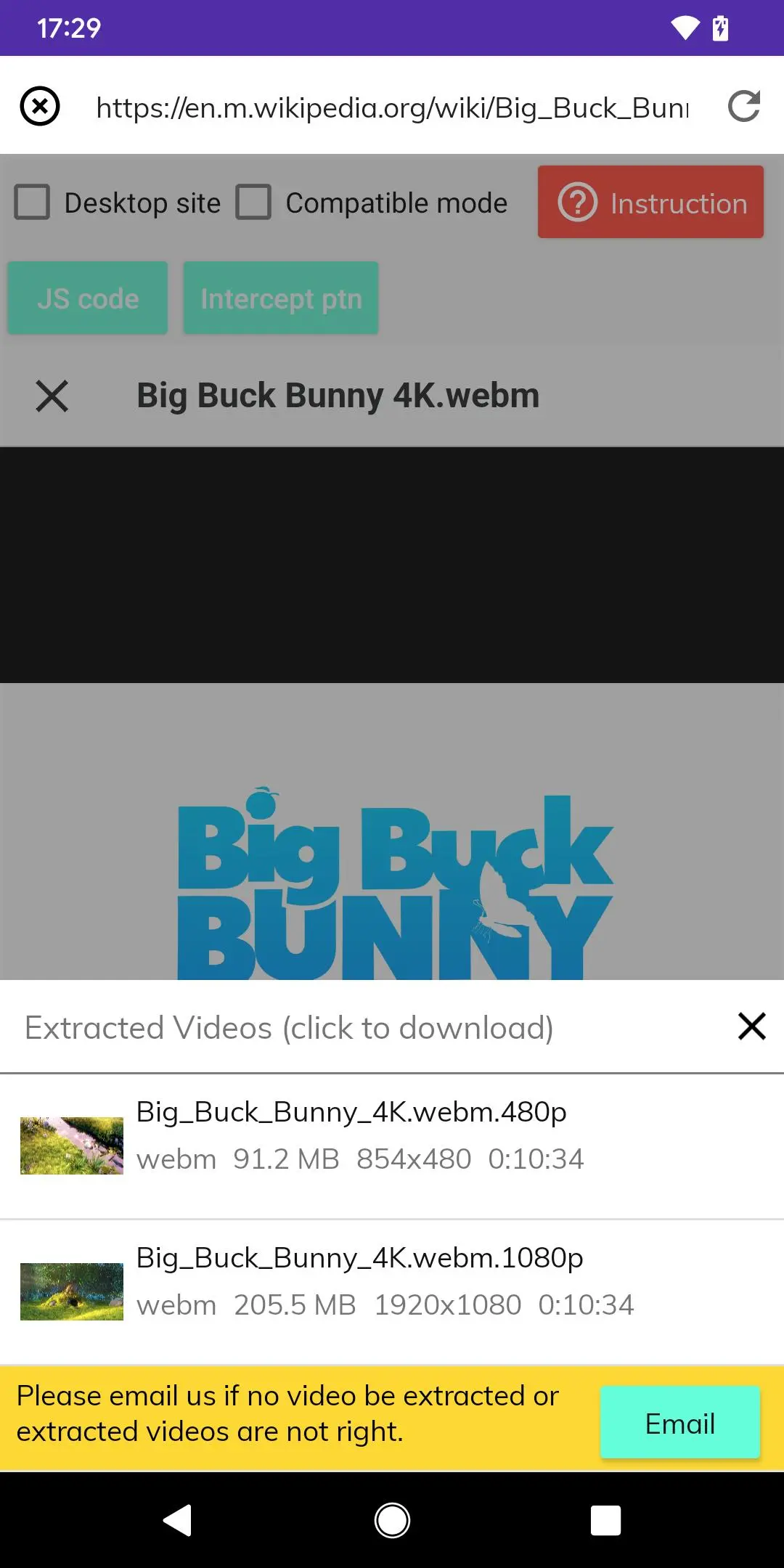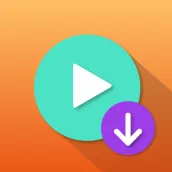
Lj Video Downloader (m3u8,mp4) PC
Leav Jenn
Download Lj Video Downloader (m3u8,mp4) on PC With GameLoop Emulator
Lj Video Downloader (m3u8,mp4) on PC
Lj Video Downloader (m3u8,mp4), coming from the developer Leav Jenn, is running on Android systerm in the past.
Now, You can play Lj Video Downloader (m3u8,mp4) on PC with GameLoop smoothly.
Download it in the GameLoop library or search results. No more eyeing the battery or frustrating calls at the wrong time any more.
Just enjoy Lj Video Downloader (m3u8,mp4) PC on the large screen for free!
Lj Video Downloader (m3u8,mp4) Introduction
DO NOT DOWNLOAD before reading the following 4 notes!!!
1. If there's a video you can't download, please post the URL in the review or email it to me, rather than leaving some ambiguous negative reviews like "It doesn't work", which is not helpful to any of us. My email: [email protected]
2. App CANNOT download live stream videos.
3. Some websites use DRM or other protections to prevent video downloading, e.g. Netf1ix. These videos can't be downloaded.
4. App CANNOT download videos from Youtube due to their ToS.
Lj Video Downloader is a powerful tool to download m3u8/mp4/mpd videos from web and saves them as .mp4 files.
Features:
• Download m3u8/mp4/mpd/mov format videos.
• Support extract video links from websites directly.
• Multi-thread downloading.
• Auto convert to mp4 format.
• Support multi-format playlist.
• Support audio/video split m3u8/mpd files.
We need your help. If you have any suggestion or bug reporting, please feel free to contact us.
Help us translation: https://crowdin.com/project/lj-video-downloader
Email: [email protected]
Twitter: https://twitter.com/leavjenn
Discord: leav_jenn#0722
Telegram: @LeavJenn
Tags
Video-PlayersInformation
Developer
Leav Jenn
Latest Version
1.1.43
Last Updated
2023-11-05
Category
Video-players-editors
Available on
Google Play
Show More
How to play Lj Video Downloader (m3u8,mp4) with GameLoop on PC
1. Download GameLoop from the official website, then run the exe file to install GameLoop
2. Open GameLoop and search for “Lj Video Downloader (m3u8,mp4)” , find Lj Video Downloader (m3u8,mp4) in the search results and click “Install”
3. Enjoy playing Lj Video Downloader (m3u8,mp4) on GameLoop
Minimum requirements
OS
Windows 8.1 64-bit or Windows 10 64-bit
GPU
GTX 1050
CPU
i3-8300
Memory
8GB RAM
Storage
1GB available space
Recommended requirements
OS
Windows 8.1 64-bit or Windows 10 64-bit
GPU
GTX 1050
CPU
i3-9320
Memory
16GB RAM
Storage
1GB available space