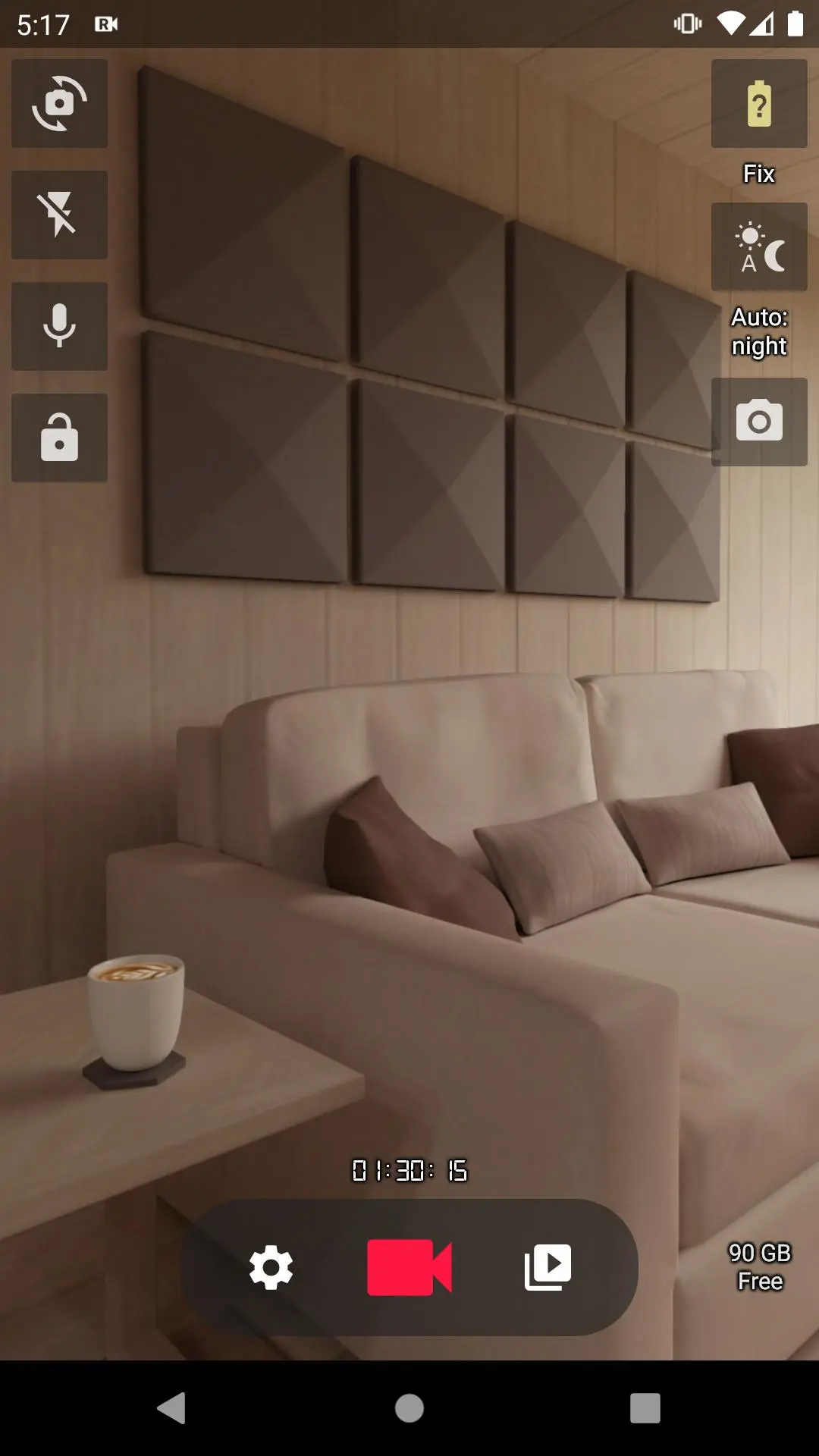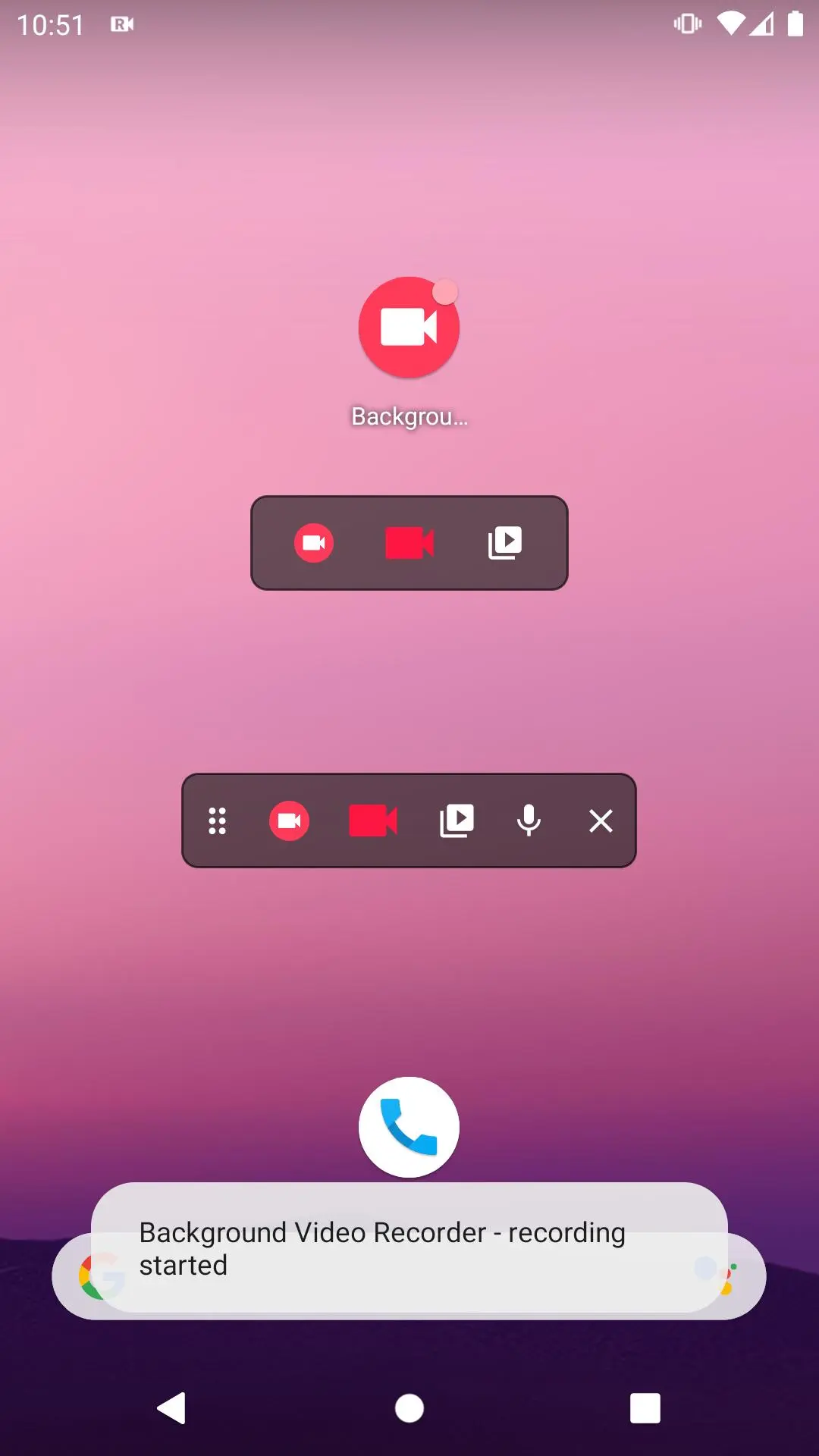Background Video Recorder PC
DroidCoolApps
Download Background Video Recorder on PC With GameLoop Emulator
Background Video Recorder on PC
Background Video Recorder, coming from the developer DroidCoolApps, is running on Android systerm in the past.
Now, You can play Background Video Recorder on PC with GameLoop smoothly.
Download it in the GameLoop library or search results. No more eyeing the battery or frustrating calls at the wrong time any more.
Just enjoy Background Video Recorder PC on the large screen for free!
Background Video Recorder Introduction
Application to record video in the background using a widget, notification panel or popup on top of all applications.
Features:
* Background video recording - recording is performed even if the application is minimized or the screen is off, you can run other applications that do not use the camera.
* Widget - start recording directly from the home screen without launching the app
* Floating window on top of all video management apps
* Quick Settings Tile to start recording from the notification panel
* Optional shortcut for launcher to start recording without opening the app
* Timer to automatically start video recording - you can set the date, time and duration of the recording
* Automatic orientation (landscape and portrait) for video recording
* Automatic change of day or night video mode
* Recording to the internal memory of the phone or to an external SD card - the path can be set in the settings
* Video blocking function from overwriting
* Camera selection - you can use any camera for recording (rear/front), but only some devices allow you to select a camera with a wide angle lens
* Share/upload selected video to various services
* Video screen that allows you to select a video to watch using any video playback application, the option to delete selected videos manually
* Photo creation function
Tags
Video-PlayersInformation
Developer
DroidCoolApps
Latest Version
1.0.34
Last Updated
2023-08-21
Category
Video-players-editors
Available on
Google Play
Show More
How to play Background Video Recorder with GameLoop on PC
1. Download GameLoop from the official website, then run the exe file to install GameLoop
2. Open GameLoop and search for “Background Video Recorder” , find Background Video Recorder in the search results and click “Install”
3. Enjoy playing Background Video Recorder on GameLoop
Minimum requirements
OS
Windows 8.1 64-bit or Windows 10 64-bit
GPU
GTX 1050
CPU
i3-8300
Memory
8GB RAM
Storage
1GB available space
Recommended requirements
OS
Windows 8.1 64-bit or Windows 10 64-bit
GPU
GTX 1050
CPU
i3-9320
Memory
16GB RAM
Storage
1GB available space