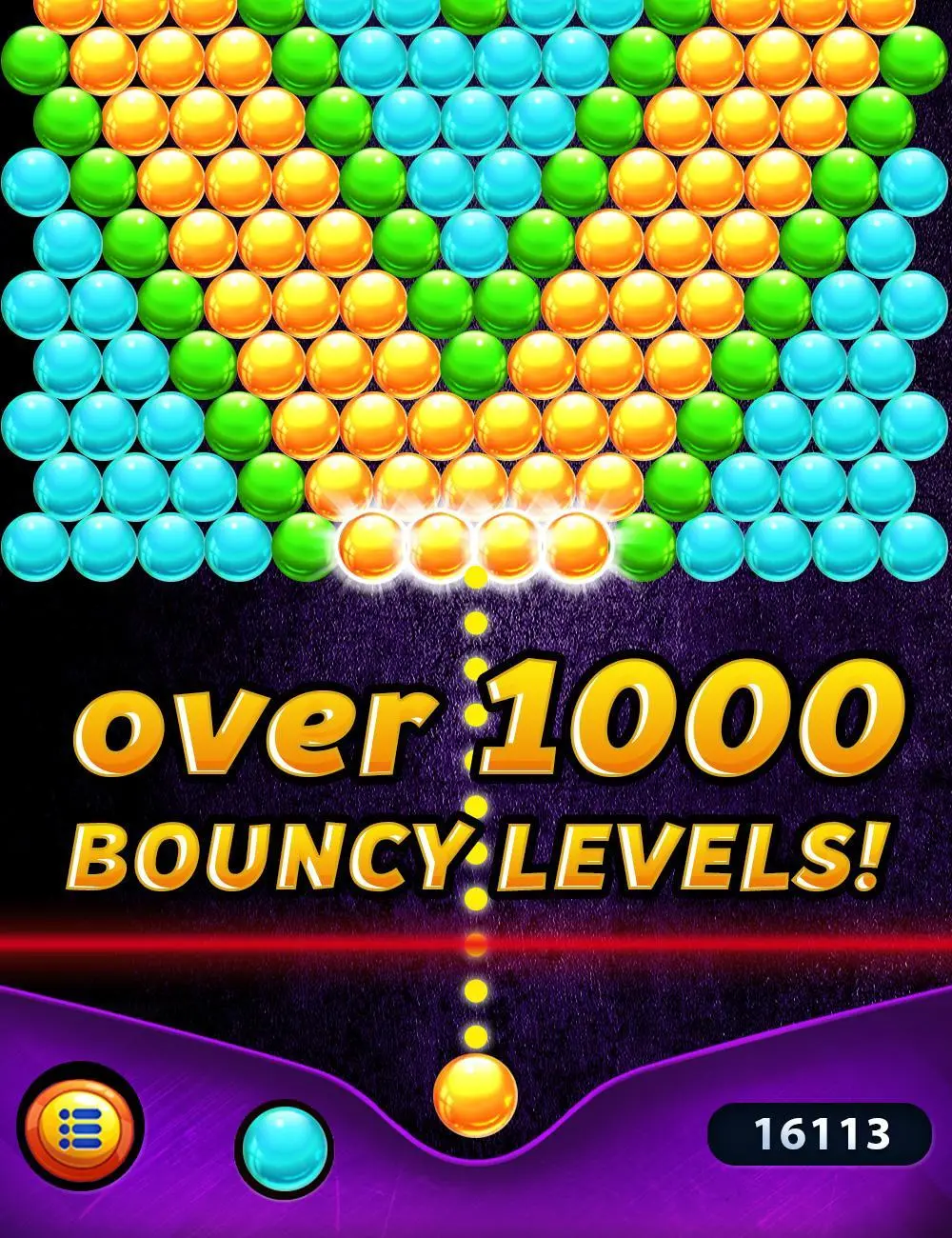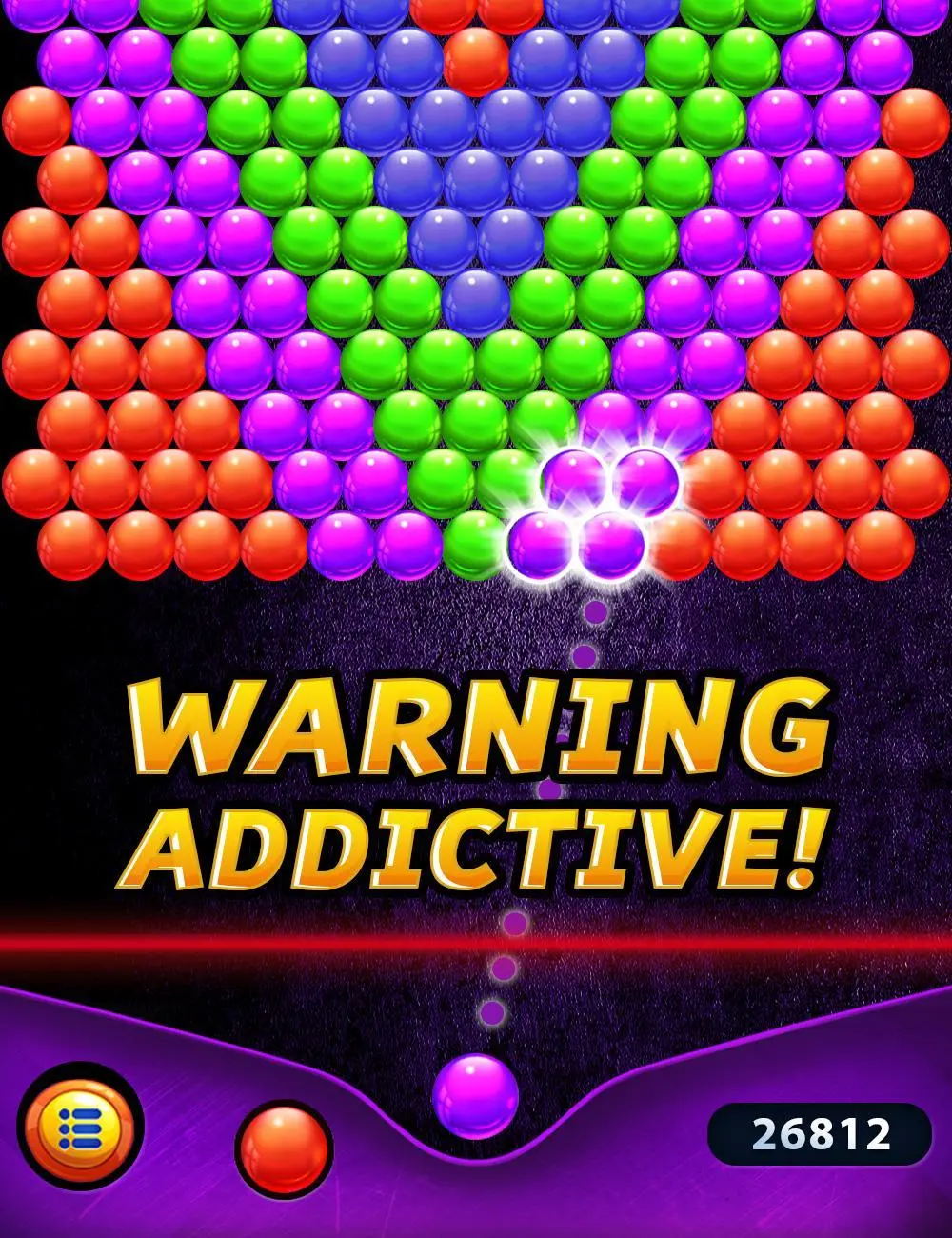Bouncing Balls PC
Bubble Shooter Artworks
Download Bouncing Balls on PC With GameLoop Emulator
Bouncing Balls on PC
Bouncing Balls, coming from the developer Bubble Shooter Artworks, is running on Android systerm in the past.
Now, You can play Bouncing Balls on PC with GameLoop smoothly.
Download it in the GameLoop library or search results. No more eyeing the battery or frustrating calls at the wrong time any more.
Just enjoy Bouncing Balls PC on the large screen for free!
Bouncing Balls Introduction
The bubbles have gone mad and they are trying to take over the game! Hurry up, warm up your fingers and get ready to fight back and show some quick matching skills. Download and play the super awesome and Addictive color balls shooter and discover some bubble bouncing serious fun. Act fast and smash all bubbles before time is up. Don’t let the bubbles reach the red line or else you’ll lose the level.
How to Play:
- Drag your finger to move the laser sight in the direction of the bubbles
- Lift your finger to shoot bubbles
- Match at least three bubbles of the same color to pop the group and clear the screen
- See which color you’ll get next and plan ahead your moves.
- Keep the bubbles from reaching the red line
- Win all the levels by popping all the bubbles in limited shots!
- Swap bubbles without limit, just tap on your bubble to change its color.
Play anytime and anywhere, it’s totally addictive! Explore over 1000 bouncy levels filled with logic riddles, bubble packed puzzles and plenty of fun challenges.
It’s the super addictive bubble shooter!-Try it out today!
All rights of Bubble Shooter™ are owned by Ilyon Dynamics Ltd.
Tags
PuzzleBubble shooterCasualSingle playerAbstractOfflineStylizedInformation
Developer
Bubble Shooter Artworks
Latest Version
5.4
Last Updated
2023-01-22
Category
Trivia
Available on
Google Play
Show More
How to play Bouncing Balls with GameLoop on PC
1. Download GameLoop from the official website, then run the exe file to install GameLoop
2. Open GameLoop and search for “Bouncing Balls” , find Bouncing Balls in the search results and click “Install”
3. Enjoy playing Bouncing Balls on GameLoop
Minimum requirements
OS
Windows 8.1 64-bit or Windows 10 64-bit
GPU
GTX 1050
CPU
i3-8300
Memory
8GB RAM
Storage
1GB available space
Recommended requirements
OS
Windows 8.1 64-bit or Windows 10 64-bit
GPU
GTX 1050
CPU
i3-9320
Memory
16GB RAM
Storage
1GB available space