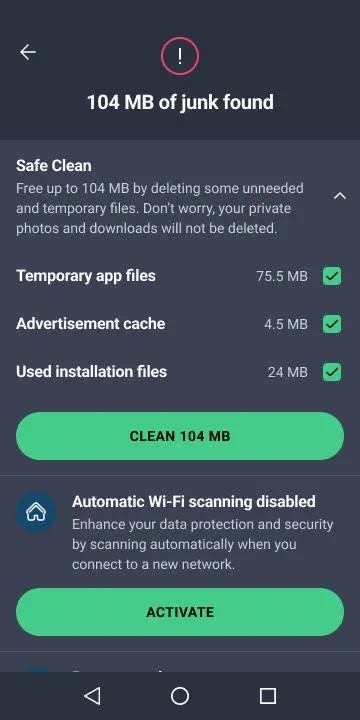AVG Protection PC
AVG Mobile
Download AVG Protection on PC With GameLoop Emulator
AVG Protection on PC
AVG Protection, coming from the developer AVG Mobile, is running on Android systerm in the past.
Now, You can play AVG Protection on PC with GameLoop smoothly.
Download it in the GameLoop library or search results. No more eyeing the battery or frustrating calls at the wrong time any more.
Just enjoy AVG Protection PC on the large screen for free!
AVG Protection Introduction
Protect your smartphone or tablet against viruses, ransomware, spyware, phishing attempts and other malware in real-time with AVG’s full featured Android protection.
✔ Scan apps and files for malicious viruses, malware and spyware
✔ Check Wi-Fi speed and scan it for threats
✔ Clean unnecessary files and get more storage space
✔ Protect your photos against prying eyes with Photo Vault
App features:
Protection:
✔ Scan for viruses, malware and spyware
✔ Scan websites for harmful threats (Android's default browser and Chrome)
✔ Wi-Fi Scanner for network encryption, password strength and Captive Portal (ones with 'sign-in' requirement)
✔ VPN Protection: Secure your online privacy
Performance:
✔ Clear files and free up storage space
✔ Wi-Fi network speed test
Privacy:
✔ App Locking: protect sensitive apps with a PIN, pattern, or fingerprint
✔ Hide private pictures in a password-protected Vault
✔ App Permissions: get insight into the level of permission required by your installed apps
App Insights:
✔ Find out how much time you spend in each app on your device
✔ Take back control of your phone-life balance
✔ See where your data is used
✔ Discover potential privacy issues
This app uses Accessibility permission to protect visually impaired and other users against phishing attacks and malicious websites.
By installing/updating this app, you agree that your use of it is governed by these terms: http://m.avg.com/terms
Download Antivirus for Free Now!
Tags
ToolsInformation
Developer
AVG Mobile
Latest Version
23.19.1
Last Updated
2023-09-25
Category
Tools
Available on
Google Play
Show More
How to play AVG Protection with GameLoop on PC
1. Download GameLoop from the official website, then run the exe file to install GameLoop
2. Open GameLoop and search for “AVG Protection” , find AVG Protection in the search results and click “Install”
3. Enjoy playing AVG Protection on GameLoop
Minimum requirements
OS
Windows 8.1 64-bit or Windows 10 64-bit
GPU
GTX 1050
CPU
i3-8300
Memory
8GB RAM
Storage
1GB available space
Recommended requirements
OS
Windows 8.1 64-bit or Windows 10 64-bit
GPU
GTX 1050
CPU
i3-9320
Memory
16GB RAM
Storage
1GB available space