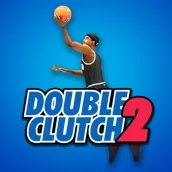
DoubleClutch 2 : Basketball PC
Dreamplay Games
Download DoubleClutch 2 : Basketball on PC With GameLoop Emulator
DoubleClutch 2 : Basketball on PC
DoubleClutch 2 : Basketball, coming from the developer Dreamplay Games, is running on Android systerm in the past.
Now, You can play DoubleClutch 2 : Basketball on PC with GameLoop smoothly.
Download it in the GameLoop library or search results. No more eyeing the battery or frustrating calls at the wrong time any more.
Just enjoy DoubleClutch 2 : Basketball PC on the large screen for free!
DoubleClutch 2 : Basketball Introduction
Please enjoy the basketball game dynamic with the feeling of playing in the arcade!
Play a realistic basketball game with smoother motions and dazzling moves!
With a simple operation, you can do a great job of steel, spin-move, block, and dunking like a real NBA game!
You can use a variety of skills, including layups and stepback jumpers that you didn't have before!
Challenge the tournament with 20 teams from a unique lineup!
Choose the team you want, such as [Los Angeles], [Toronto], [Philadelphia]!
Conquer the tournament and win the glory cup! The spotlight is yours!
※Game Features※
- Better graphics than the previous one, realistic character motion!
- Enjoy the game easily anywhere with simple operation!
- Meet 20 unique teams waiting for you!
※How to play※
1. You can select one of the 20 prepared teams to run tournament mode.
2. The competition is aimed at winning the final round by selecting one of the 20 teams.
3. Each team has different stats, so choose a team that suits your play type.
4. There are 4 quarters per game, and the quarter duration can be adjusted directly from [Options].
* Game Access Permission
Please grant following permissions to play this game
- WRITE_EXTERNAL_STORAGE (Access to Device Gallery, Media, and Files): Permission to install the application in external storage device.
▣ Customer Center
Tags
CasualBasketballSingle playerStylizedOfflineInformation
Developer
Dreamplay Games
Latest Version
0.0.488
Last Updated
2023-11-06
Category
Sports
Show More
How to play DoubleClutch 2 : Basketball with GameLoop on PC
1. Download GameLoop from the official website, then run the exe file to install GameLoop
2. Open GameLoop and search for “DoubleClutch 2 : Basketball” , find DoubleClutch 2 : Basketball in the search results and click “Install”
3. Enjoy playing DoubleClutch 2 : Basketball on GameLoop
Minimum requirements
OS
Windows 8.1 64-bit or Windows 10 64-bit
GPU
GTX 1050
CPU
i3-8300
Memory
8GB RAM
Storage
1GB available space
Recommended requirements
OS
Windows 8.1 64-bit or Windows 10 64-bit
GPU
GTX 1050
CPU
i3-9320
Memory
16GB RAM
Storage
1GB available space

