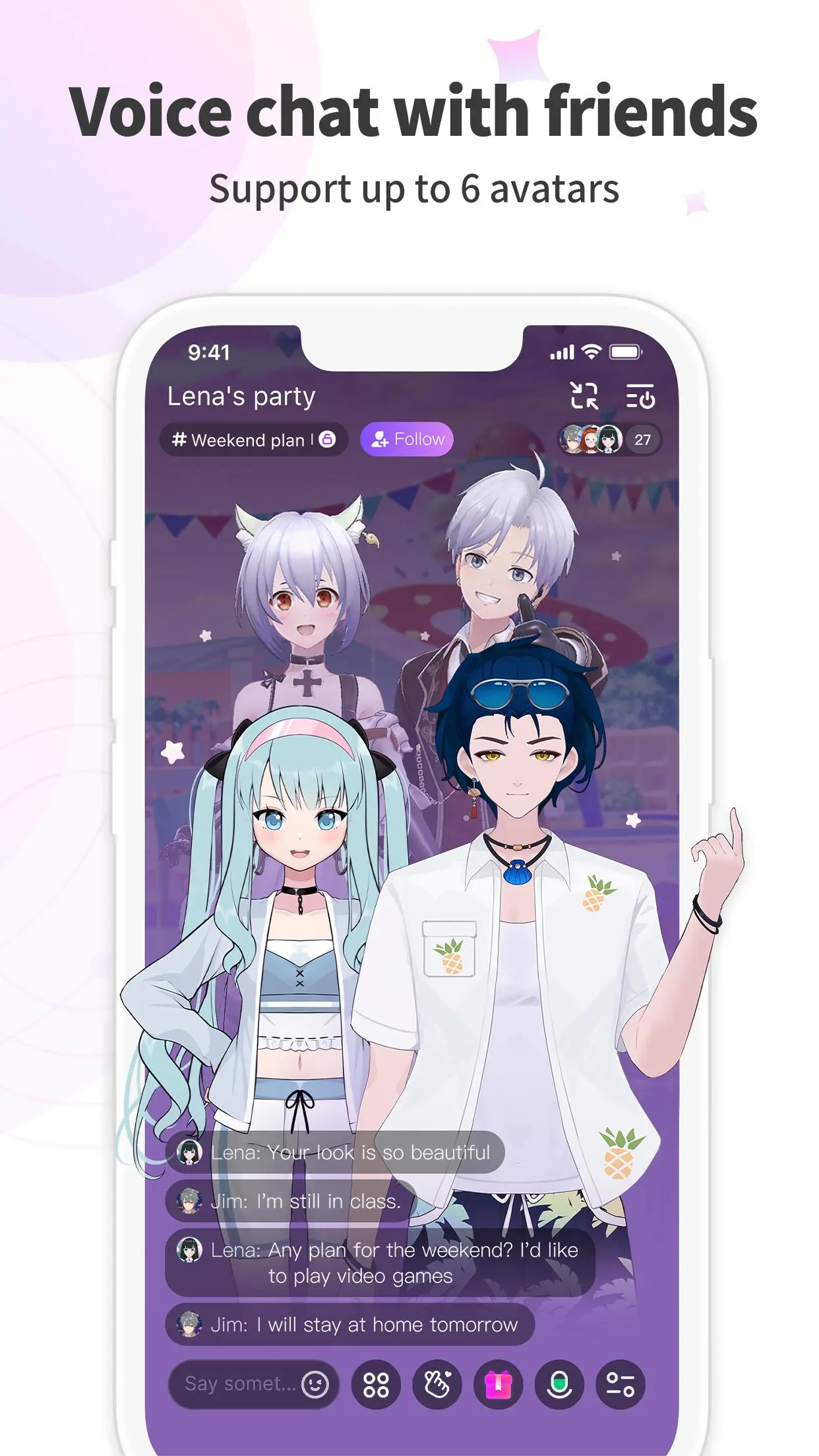Fancy - avatar live party PC
Netease Games Global
Download Fancy - avatar live party on PC With GameLoop Emulator
Fancy - avatar live party on PC
Fancy - avatar live party, coming from the developer Netease Games Global, is running on Android systerm in the past.
Now, You can play Fancy - avatar live party on PC with GameLoop smoothly.
Download it in the GameLoop library or search results. No more eyeing the battery or frustrating calls at the wrong time any more.
Just enjoy Fancy - avatar live party PC on the large screen for free!
Fancy - avatar live party Introduction
Fancy is a fantastic voice chat community. Here you can create your own avatar and use this avatar to interact with other friends.
We provide many and varied avatar costumes. We also supports your avatar to voice chat with your friends. You can even broadcast your avatars' interactive pictures to your YouTube channel.
Avatar voice chat room
You and your friends' avatars will appear in a party room. You can start a voice chat instantly. The voice quality is clear and stable. You can set your own room background and trigger your avatar to make different movements in the party room. You and your friends' avatars can even interact by sending flowers, items, etc.
AI face recognition
In the party room, you can turn on AI face recognition. Once turned on, your avatar would move synchronously with your face. It can also recognize your wink and speaking state.
Rich avatar dressing
You can create your own avatar instantly. We will constantly update our avatar costumes and you can change your look at any time. Your avatar can make various body movements to better express yourself.
Convenient communication
You can choose to chat with friends one-on-one, or you can join a group chat and explore a large group of new friends. You can choose to follow or unfollow someone at any time. Your privacy will be strictly protected.
Tags
SocialInformation
Developer
Netease Games Global
Latest Version
1.4.9
Last Updated
2023-11-21
Category
Social
Available on
Google Play
Show More
How to play Fancy - avatar live party with GameLoop on PC
1. Download GameLoop from the official website, then run the exe file to install GameLoop
2. Open GameLoop and search for “Fancy - avatar live party” , find Fancy - avatar live party in the search results and click “Install”
3. Enjoy playing Fancy - avatar live party on GameLoop
Minimum requirements
OS
Windows 8.1 64-bit or Windows 10 64-bit
GPU
GTX 1050
CPU
i3-8300
Memory
8GB RAM
Storage
1GB available space
Recommended requirements
OS
Windows 8.1 64-bit or Windows 10 64-bit
GPU
GTX 1050
CPU
i3-9320
Memory
16GB RAM
Storage
1GB available space