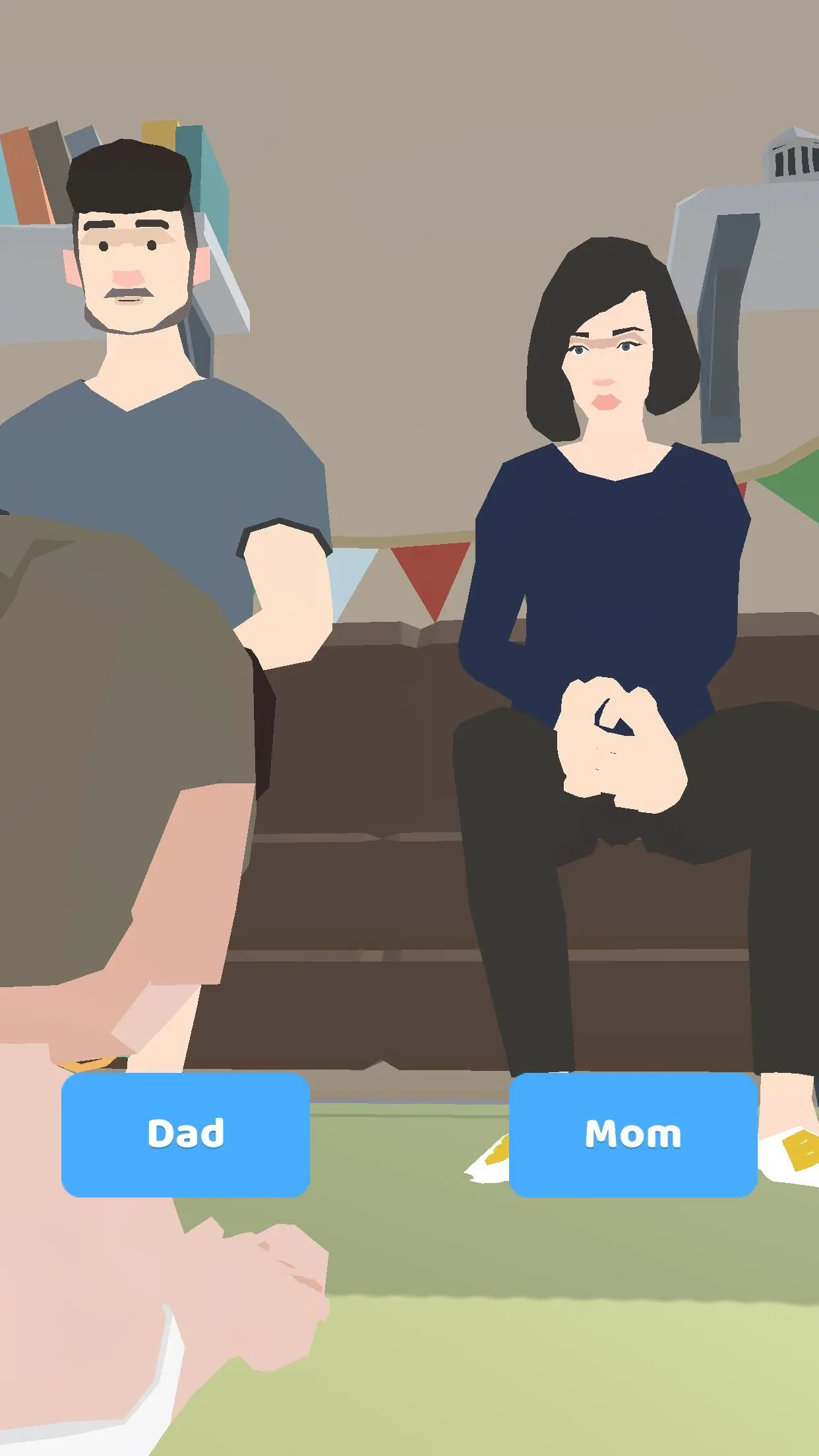100 Years - Life Simulator PC
VOODOO
Download 100 Years - Life Simulator on PC With GameLoop Emulator
100 Years - Life Simulator on PC
100 Years - Life Simulator, coming from the developer VOODOO, is running on Android systerm in the past.
Now, You can play 100 Years - Life Simulator on PC with GameLoop smoothly.
Download it in the GameLoop library or search results. No more eyeing the battery or frustrating calls at the wrong time any more.
Just enjoy 100 Years - Life Simulator PC on the large screen for free!
100 Years - Life Simulator Introduction
Make choices and take charge of your life story. How old can you become in this 3d life simulator game?
Play through all the stages of life from birth in this interactive adventure, from baby to old person. Watch how your game choices affect your digital life! Play your character again and make different game choices to get a different life outcome!
Experience your own interactive story while you encounter love, adventures, high school and more. Become a character in a realistic 3D life simulation game! Play our simulation game from birth all the way to death and experience real life.
Every situation leads you to a new choice: will you cry, or will you get a job when your girlfriend leaves you? Each choice leads you down a new path with all new gameplay. Make wise decisions to navigate your way through real life simulations!
Will you laugh at your classmates in school or help save them from bullying? Will you skip school or go every day? Make the right choices to extend your simulation life and your gameplay!
Play now to experience new stories, fun games & simulations and experience all new crossroads every time you play!
Tags
LifeCasualSingle playerStylizedLow polyOfflineInformation
Developer
VOODOO
Latest Version
1.5.22
Last Updated
2023-12-19
Category
Simulation
Show More
How to play 100 Years - Life Simulator with GameLoop on PC
1. Download GameLoop from the official website, then run the exe file to install GameLoop
2. Open GameLoop and search for “100 Years - Life Simulator” , find 100 Years - Life Simulator in the search results and click “Install”
3. Enjoy playing 100 Years - Life Simulator on GameLoop
Minimum requirements
OS
Windows 8.1 64-bit or Windows 10 64-bit
GPU
GTX 1050
CPU
i3-8300
Memory
8GB RAM
Storage
1GB available space
Recommended requirements
OS
Windows 8.1 64-bit or Windows 10 64-bit
GPU
GTX 1050
CPU
i3-9320
Memory
16GB RAM
Storage
1GB available space